以下是 jQuery人性化表单标签提示js代码 的示例演示效果:
部分效果截图:
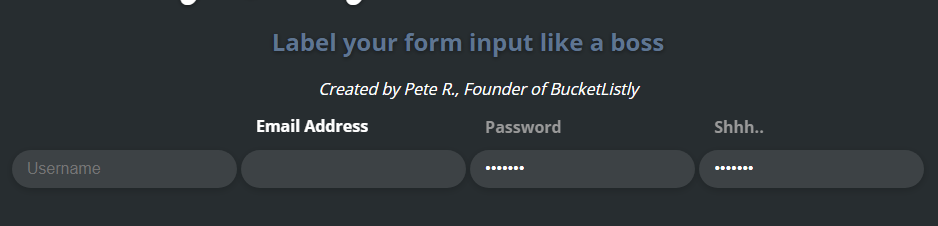
HTML代码(index.html):
<!doctype html>
<html>
<head>
<meta charset="gb2312">
<title>jQuery人性化表单标签提示</title>
<link href='http://fonts.googleapis.com/css?family=Open+Sans:300,400,700' rel='stylesheet' type='text/css'>
<link href='http://fonts.googleapis.com/css?family=Pacifico' rel='stylesheet' type='text/css'>
<script type="text/javascript" src="js/jquery-3.4.1.js"></script>
<script type="text/javascript" src="js/jquery.label_better.js"></script>
<style>
html {
height: 100%;
}
body {
background: #272D30;
padding: 0;
text-align: center;
font-family: 'open sans';
position: relative;
margin: 0;
height: 100%;
}
.wrapper {
height: auto !important;
height: 100%;
margin: 0 auto;
overflow: hidden;
}
a {
text-decoration: none;
}
h1, h2 {
width: 100%;
float: left;
}
h1 {
margin-top: 100px;
color: #fff;
text-shadow: 0 1px 5px rgba(0,0,0,0.5);
margin-bottom: 5px;
font-size: 70px;
letter-spacing: -4px;
}
h2 {
color: #5F7591;
font-weight: bold;
text-shadow: 0 1px 5px rgba(0,0,0,0.5);
margin-top: 0;
margin-bottom: 10px;
}
.pointer {
color: #9b59b6;
font-family: 'Pacifico', cursive;
font-size: 30px;
margin-top: 15px;
}
pre {
margin: 80px auto;
}
pre code {
padding: 35px;
border-radius: 5px;
font-size: 15px;
background: rgba(0,0,0,0.1);
border: rgba(0,0,0,0.05) 5px solid;
max-width: 500px;
}
.main {
float: left;
width: 100%;
margin: 0 auto;
}
.main h1 {
padding:20px 50px;
float: left;
width: 100%;
font-size: 60px;
box-sizing: border-box;
-webkit-box-sizing: border-box;
-moz-box-sizing: border-box;
font-weight: 100;
margin: 0;
padding-top: 25px;
font-family: 'Pacifico';
letter-spacing: 2px;
}
.main h1.demo1 {
background: #1ABC9C;
}
.reload.bell {
font-size: 12px;
padding: 20px;
width: 45px;
text-align: center;
height: 47px;
border-radius: 50px;
-webkit-border-radius: 50px;
-moz-border-radius: 50px;
}
.reload.bell #notification {
font-size: 25px;
line-height: 140%;
}
.reload, .btn{
display: inline-block;
border: 4px solid #A2261E;
border-radius: 5px;
-moz-border-radius: 5px;
-webkit-border-radius: 5px;
background: #CC3126;
display: inline-block;
line-height: 100%;
padding: 0.7em;
text-decoration: none;
color: #fff;
width: 100px;
line-height: 140%;
font-size: 17px;
font-family: open sans;
font-weight: bold;
}
.reload:hover{
background: #A2261E;
}
.btn {
width: 200px;
color: #fff;
border: none;
margin-left: 10px;
background: rgba(255, 255, 255, 0.11);
}
.clear {
width: auto;
}
.btn:hover, .btn:hover {
background: rgba(255,255,255,0.3);
}
.btns {
width: 410px;
margin: 50px auto;
}
.credit {
font-style: italic;
text-align: center;
color: #fff;
padding: 10px;
margin: 0 0 40px 0;
float: left;
width: 100%;
}
.credit a {
color: #ccc;
text-decoration: none;
font-weight: bold;
}
.back {
position: absolute;
top: 0;
left: 0;
text-align: center;
display: block;
padding: 7px;
width: 100%;
box-sizing: border-box;
-moz-box-sizing: border-box;
-webkit-box-sizing: border-box;
background: rgba(0, 0, 0, 0.65);
font-weight: bold;
font-size: 13px;
color: #fff;
-webkit-transition: all 200ms ease-out;
-moz-transition: all 200ms ease-out;
-o-transition: all 200ms ease-out;
transition: all 200ms ease-out;
}
.back:hover {
background: rgba(0, 0, 0, 0.85);
}
.bl_form {
margin: 150px 0;
}
.bl_form input {
padding-top: 15px;
background: rgba(255,255,255,0.10);
box-shadow: 0 2px 8px rgba(0,0,0,0.2);
border: none;
color: white;
padding: 10px 15px;
border-radius: 25px;
font-size: 16px;
outline: none;
}
.lb_wrap .lb_label.top, .lb_wrap .lb_label.bottom {
left: 15px !important;
}
.lb_wrap .lb_label.left {
left: 0;
}
.lb_label {
font-weight: bold;
color: #999;
}
.lb_label.active {
color: #FFF;
}
</style>
<script>
$(document).ready( function() {
$(".label_better").label_better({
easing: "bounce"
});
});
</script>
</head>
<body>
<div class="wrapper">
<div class="main">
<div class="header">
<h1>jQuery Label Better</h1>
<h2>Label your form input like a boss</h2>
<p class="credit">Created by Pete R., Founder of BucketListly</p>
<div class="btns">
</div>
</div>
<div class="page-container">
<form class="bl_form">
<input type="text" class="label_better" data-new-placeholder="Username" placeholder="Username" >
<input type="email" class="label_better" data-new-placeholder="Email Address" placeholder="Email Address">
<input type="password" value="abcdefg" class="label_better" data-new-placeholder="Password" placeholder="Password">
<input type="password" value="abcdefg" class="label_better" data-new-placeholder="Shhh.." placeholder="Confirm Password">
</form>
</div>
</div>
</div>
</body>
</html>
JS代码(jquery.label_better.min.js):
!function(e){
var t={
position:"top",animationTime:500,easing:"ease-in-out",offset:20,hidePlaceholderOnFocus:true}
;
e.fn.animateLabel=function(t,n){
var r=n.data("position")||t.position,i=0,s=0;
e(this).css({
left:"auto",right:"auto",position:"absolute","-webkit-transition":"all "+t.animationTime+"ms "+t.easing,"-moz-transition":"all "+t.animationTime+"ms "+t.easing,"-ms-transition":"all "+t.animationTime+"ms "+t.easing,transition:"all "+t.animationTime+"ms "+t.easing}
);
switch(r){
case"top":i=0;
s=(e(this).height()+t.offset)*-1;
e(this).css({
top:"0",opacity:"1","-webkit-transform":"translate3d("+i+","+s+"px,0)","-moz-transform":"translate3d("+i+","+s+"px,0)","-ms-transform":"translate3d("+i+","+s+"px,0)",transform:"translate3d("+i+","+s+"px,0)"}
);
break;
case"bottom":i=0;
s=e(this).height()+t.offset;
e(this).css({
bottom:"0",opacity:"1","-webkit-transform":"translate3d("+i+","+s+"px,0)","-moz-transform":"translate3d("+i+","+s+"px,0)","-ms-transform":"translate3d("+i+","+s+"px,0)",transform:"translate3d("+i+","+s+"px,0)"}
);
break;
case"left":i=(e(this).width()+t.offset)*-1;
s=0;
e(this).css({
left:0,top:0,opacity:"1","-webkit-transform":"translate3d("+i+"px,"+s+"px,0)","-moz-transform":"translate3d("+i+"px,"+s+"px,0)","-ms-transform":"translate3d("+i+"px,"+s+"px,0)",transform:"translate3d("+i+"px,"+s+"px,0)"}
);
break;
case"right":i=e(this).width()+t.offset;
s=0;
e(this).css({
right:0,top:0,opacity:"1","-webkit-transform":"translate3d("+i+"px,"+s+"px,0)","-moz-transform":"translate3d("+i+"px,"+s+"px,0)","-ms-transform":"translate3d("+i+"px,"+s+"px,0)",transform:"translate3d("+i+"px,"+s+"px,0)"}
);
break}
}
;
e.fn.removeAnimate=function(t,n){
var r=n.data("position")||t.position,i=0,s=0;
e(this).css({
top:"0",opacity:"0","-webkit-transform":"translate3d("+i+","+s+"px,0)","-moz-transform":"translate3d("+i+","+s+"px,0)","-ms-transform":"translate3d("+i+","+s+"px,0)",transform:"translate3d("+i+","+s+"px,0)"}
)}
;
e.fn.label_better=function(n){
var r=e.extend({
}
,t,n),i=e(this),s="focus",o="blur";
if(r.easing=="bounce")r.easing="cubic-bezier(0.175,0.885,0.420,1.310)";
i.each(function(t,n){
var i=e(this),u=i.data("position")||r.position;
i.wrapAll("<div class='lb_wrap' style='position:relative;
display:inline;
'></div>");
if(i.val().length>0){
var a=i.data("new-placeholder")||i.attr("placeholder");
e("<div class='lb_label "+u+"'>"+a+"</div>").css("opacity","0").insertAfter(i).animateLabel(r,i)}
i.bind(s,function(){
if(i.val().length<1){
var t=i.data("new-placeholder")||i.attr("placeholder"),n=i.data("position")||r.position;
e("<div class='lb_label "+n+"'>"+t+"</div>").css("opacity","0").insertAfter(i).animateLabel(r,i)}
if(r.hidePlaceholderOnFocus==true){
i.data("default-placeholder",i.attr("placeholder"));
i.attr("placeholder","")}
i.parent().find(".lb_label").addClass("active")}
).bind(o,function(){
if(i.val().length<1){
i.parent().find(".lb_label").bind("transitionend webkitTransitionEnd oTransitionEnd MSTransitionEnd",function(){
e(this).remove()}
).removeAnimate(r,i)}
if(r.hidePlaceholderOnFocus==true){
i.attr("placeholder",i.data("default-placeholder"));
i.data("default-placeholder","")}
i.parent().find(".lb_label").removeClass("active")}
)}
)}
}
(window.jQuery)

