以下是 HTML5超酷表单展示效果js代码 的示例演示效果:
部分效果截图:
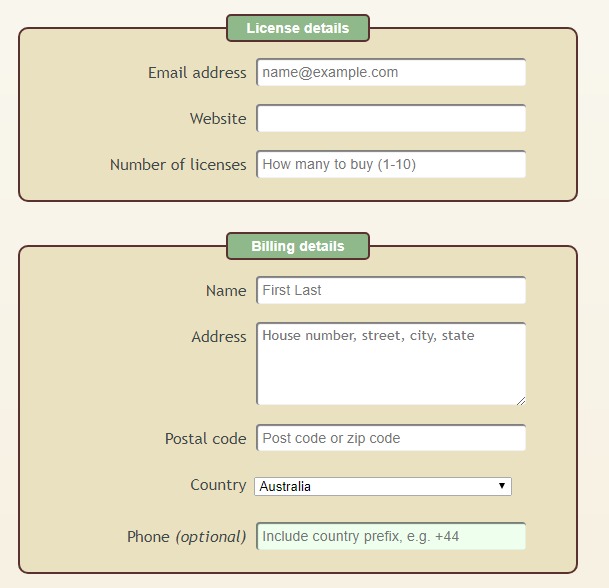
HTML代码(index.html):
<!doctype html>
<html lang="en">
<head>
<title>HTML5超酷表单展示效果</title>
<meta http-equiv="Content-Type" content="text/html;charset=utf-8" >
<style>
/* Add some margin to the page and set a default font */
body {
margin: 30px;
font-family: "Trebuchet MS", Arial, Helvetica, sans-serif;
}
/* Style the form with a coloured background (and a gradient for Gecko/WebKit browsers), along with curved corners and a drop shadow */
form {
width: 35em;
margin: 0 auto;
padding: 50px 60px;
overflow: auto;
color: #3e4a49;
background-color: #f5eedb;
background: -webkit-gradient( linear, left bottom, left top, color-stop(0,#f5eedb), color-stop(1, #faf8f1) );
background: -moz-linear-gradient( center bottom, #f5eedb 0%, #faf8f1 100% );
border-radius: 10px;
-moz-border-radius: 10px;
-webkit-border-radius: 10px;
box-shadow: 0 0 .5em rgba(0, 0, 0, .8);
-moz-box-shadow: 0 0 .5em rgba(0, 0, 0, .8);
-webkit-box-shadow: 0 0 .5em rgba(0, 0, 0, .8);
}
/* Give form elements consistent margin, padding and line height */
form ul {
list-style: none;
margin: 0;
padding: 0;
}
form ul li {
margin: .9em 0 0 0;
padding: 0;
}
form * {
line-height: 1em;
}
/* Form heading */
form h1 {
margin: 0 0 1.5em 0;
padding: 0;
text-align: center;
}
/* Give each fieldset a darker background, dark curved border and plenty of space */
fieldset {
padding: 0 20px 20px;
margin: 0 0 30px;
border: 2px solid #593131;
background: #eae1c0;
border-radius: 10px;
-moz-border-radius: 10px;
-webkit-border-radius: 10px;
}
/* Give each fieldset legend a nice curvy green box with white text */
legend {
color: #fff;
background: #8fb98b;
font-family: Arial, Helvetica, sans-serif;
font-size: 0.9em;
font-weight: bold;
text-align: center;
padding: 5px;
margin: 0;
width: 9em;
border: 2px solid #593131;
border-radius: 5px;
-moz-border-radius: 5px;
-webkit-border-radius: 5px;
}
/* The field labels */
label {
display: block;
float: left;
clear: left;
text-align: right;
width: 40%;
padding: .4em 0 0 0;
margin: .15em .5em 0 0;
}
/* Style the fields */
input, select, textarea {
display: block;
margin: 0;
padding: .4em;
width: 50%;
}
input, textarea, .date {
border: 2px solid #eae1c0;
border-radius: 5px;
-moz-border-radius: 5px;
-webkit-border-radius: 5px;
box-shadow: rgba(0,0,0,.5) 1px 1px 1px 1px inset;
-moz-box-shadow: rgba(0,0,0,.5) 1px 1px 1px 1px inset;
-webkit-box-shadow: rgba(0,0,0,.5) 1px 1px 1px 1px inset;
background: #fff;
}
input {
font-size: .9em;
}
select {
padding: 0;
margin-bottom: 2.5em;
position: relative;
top: .7em;
}
textarea {
font-family: "Trebuchet MS", Arial, Helvetica, sans-serif;
font-size: .9em;
height: 5em;
}
/* Place a border around focused fields, and hide the inner shadow */
form *:focus {
border: 2px solid #593131;
outline: none;
box-shadow: none;
-moz-box-shadow: none;
-webkit-box-shadow: none;
}
/* Display correctly filled-in fields with a green background */
input:valid, textarea:valid {
background: #efe;
}
/* Submit button */
input[type="submit"] {
margin: 50px auto 0 auto;
width: 12em;
padding: 10px;
border: 2px solid #593131;
border-radius: 10px;
-moz-border-radius: 10px;
-webkit-border-radius: 10px;
box-shadow: 0 0 .5em rgba(0, 0, 0, .8);
-moz-box-shadow: 0 0 .5em rgba(0, 0, 0, .8);
-webkit-box-shadow: 0 0 .5em rgba(0, 0, 0, .8);
color: #fff;
background: #593131;
font-size: 1.2em;
font-weight: bold;
-webkit-appearance: none;
}
input[type="submit"]:hover, input[type="submit"]:active {
cursor: pointer;
background: #fff;
color: #593131;
}
input[type="submit"]:active {
background: #eee;
box-shadow: 0 0 .5em rgba(0, 0, 0, .8) inset;
-moz-box-shadow: 0 0 .5em rgba(0, 0, 0, .8) inset;
-webkit-box-shadow: 0 0 .5em rgba(0, 0, 0, .8) inset;
}
/* Header/footer boxes */
.wideBox {
clear: both;
text-align: center;
margin: 70px;
padding: 10px;
background: #ebedf2;
border: 1px solid #333;
line-height: 80%;
}
.wideBox h1 {
font-weight: bold;
margin: 20px;
color: #666;
font-size: 1.5em;
}
/* Validator error boxes */
.error {
background-color: #fffe36;
border: 1px solid #e1e16d;
font-size: .8em;
color: #000;
padding: .3em;
margin-left: 5px;
border-radius: 5px;
-moz-border-radius: 5px;
-webkit-border-radius: 5px;
-box-shadow: 0 0 .5em rgba(0, 0, 0, .8);
-moz-box-shadow: 0 0 .5em rgba(0, 0, 0, .8);
-webkit-box-shadow: 0 0 .5em rgba(0, 0, 0, .8);
}
</style>
<!--[if IE]>
<style>
/* Work around IE fieldset background bleed bug */
fieldset {
background: transparent;
}
</style>
<![endif]-->
<!--[if IE 7]>
<style>
/* Work around broken IE7 box model */
form ul li {
margin: 0;
}
label {
padding-top: 1.3em;
}
</style>
<![endif]-->
</head>
<body>
<form id="orderForm" action="" method="get">
<h1>Software Order Form</h1>
<fieldset>
<legend>License details</legend>
<ul>
<li>
<label for="emailAddress">Email address</label>
<input type="email" name="emailAddress" id="emailAddress" placeholder="name@example.com" required="required" autofocus="autofocus" maxlength="50" />
</li>
<li>
<label for="website">Website</label>
<input type="url" name="website" id="website" placeholder="" required="required" maxlength="100" />
</li>
<li>
<label for="numLicenses">Number of licenses</label>
<input type="number" name="numLicenses" id="numLicenses" placeholder="How many to buy (1-10)" required="required" min="1" max="10" maxlength="2" />
</li>
</ul>
</fieldset>
<fieldset>
<legend>Billing details</legend>
<ul>
<li>
<label for="billingName">Name</label>
<input type="text" name="billingName" id="billingName" placeholder="First Last" required="required" maxlength="50" />
</li>
<li>
<label for="billingAddress">Address</label>
<textarea name="billingAddress" id="billingAddress" placeholder="House number, street, city, state" required="required" maxlength="150"></textarea>
</li>
<li>
<label for="billingPostcode">Postal code</label>
<input type="text" name="billingPostcode" id="billingPostcode" placeholder="Post code or zip code" required="required" maxlength="20" />
</li>
<li>
<label for="billingCountry">Country</label>
<select name="billingCountry" id="billingCountry"><option>Australia</option><option>Canada</option><option>New Zealand</option><option>United Kingdom</option><option>United States</option></select>
</li>
<li>
<label for="phone">Phone <em>(optional)</em></label>
<input type="tel" name="phone" id="phone" placeholder="Include country prefix, e.g. +44" maxlength="20" />
</li>
</ul>
</fieldset>
<fieldset>
<legend>Payment details</legend>
<ul>
<li>
<label for="cardNumber">Card number</label>
<input type="text" name="cardNumber" id="cardNumber" placeholder="As shown on the front of your card" required="required" maxlength="30" pattern="[\d\ ]{12,}" />
</li>
<li>
<label for="cvvCode">CVV code</label>
<input type="number" name="cvvCode" id="cvvCode" placeholder="3-digit number on back of card" required="required" maxlength="3" pattern="\d{3}" />
</li>
<li>
<label for="expiryDate">Expiry date</label>
<input type="month" name="expiryDate" id="expiryDate" placeholder="YYYY-MM" required="required" maxlength="7" />
</li>
</ul>
</fieldset>
<input type="submit" name="placeOrder" value="Place Your Order" />
</form>
</body>
</html>


