以下是 html5+css3现代感注册表单js代码 的示例演示效果:
部分效果截图:
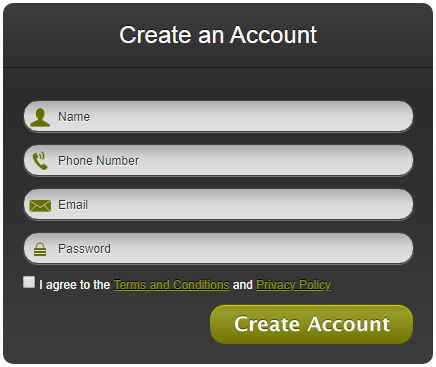
HTML代码(index.html):
<!DOCTYPE html>
<html>
<head>
<meta http-equiv="Content-Type" content="text/html; charset=utf-8" />
<title>html5+css3现代感注册表单</title>
<script type="text/javascript" src="jquery-1.4.2.min.js"></script>
<script type="text/javascript">
$(document).ready(function() {
/*
* In-Field Label jQuery Plugin
* http://fuelyourcoding.com/scripts/infield.html
*
* Copyright (c) 2009 Doug Neiner
* Dual licensed under the MIT and GPL licenses.
* Uses the same license as jQuery, see:
* http://docs.jquery.com/License
*
* @version 0.1
*/
(function($) { $.InFieldLabels = function(label, field, options) { var base = this; base.$label = $(label); base.$field = $(field); base.$label.data("InFieldLabels", base); base.showing = true; base.init = function() { base.options = $.extend({}, $.InFieldLabels.defaultOptions, options); base.$label.css('position', 'absolute'); var fieldPosition = base.$field.position(); base.$label.css({ 'left': fieldPosition.left, 'top': fieldPosition.top }).addClass(base.options.labelClass); if (base.$field.val() != "") { base.$label.hide(); base.showing = false; }; base.$field.focus(function() { base.fadeOnFocus(); }).blur(function() { base.checkForEmpty(true); }).bind('keydown.infieldlabel', function(e) { base.hideOnChange(e); }).change(function(e) { base.checkForEmpty(); }).bind('onPropertyChange', function() { base.checkForEmpty(); }); }; base.fadeOnFocus = function() { if (base.showing) { base.setOpacity(base.options.fadeOpacity); }; }; base.setOpacity = function(opacity) { base.$label.stop().animate({ opacity: opacity }, base.options.fadeDuration); base.showing = (opacity > 0.0); }; base.checkForEmpty = function(blur) { if (base.$field.val() == "") { base.prepForShow(); base.setOpacity(blur ? 1.0 : base.options.fadeOpacity); } else { base.setOpacity(0.0); }; }; base.prepForShow = function(e) { if (!base.showing) { base.$label.css({ opacity: 0.0 }).show(); base.$field.bind('keydown.infieldlabel', function(e) { base.hideOnChange(e); }); }; }; base.hideOnChange = function(e) { if ((e.keyCode == 16) || (e.keyCode == 9)) return; if (base.showing) { base.$label.hide(); base.showing = false; }; base.$field.unbind('keydown.infieldlabel'); }; base.init(); }; $.InFieldLabels.defaultOptions = { fadeOpacity: 0.5, fadeDuration: 300, labelClass: 'infield' }; $.fn.inFieldLabels = function(options) { return this.each(function() { var for_attr = $(this).attr('for'); if (!for_attr) return; var $field = $("input#" + for_attr + "[type='text']," + "input#" + for_attr + "[type='password']," + "input#" + for_attr + "[type='tel']," + "input#" + for_attr + "[type='email']," + "textarea#" + for_attr); if ($field.length == 0) return; (new $.InFieldLabels(this, $field[0], options)); }); }; })(jQuery);
$("#RegisterUserForm label").inFieldLabels();
});
</script>
<style type="text/css">
/* Add whatever you need to your CSS reset */
html, body, h1, form, fieldset, input {
margin: 0;
padding: 0;
border: none;
}
body { font-family: Helvetica, Arial, sans-serif; font-size: 12px; }
#registration {
color: #fff;
background: #2d2d2d;
background: -webkit-gradient(
linear,
left bottom,
left top,
color-stop(0, rgb(60,60,60)),
color-stop(0.74, rgb(43,43,43)),
color-stop(1, rgb(60,60,60))
);
background: -moz-linear-gradient(
center bottom,
rgb(60,60,60) 0%,
rgb(43,43,43) 74%,
rgb(60,60,60) 100%
);
-moz-border-radius: 10px;
-webkit-border-radius: 10px;
border-radius: 10px;
margin: 10px;
width: 430px;
}
#registration a {
color: #8c910b;
text-shadow: 0px -1px 0px #000;
}
#registration fieldset {
padding: 20px;
}
input.text {
-webkit-border-radius: 15px;
-moz-border-radius: 15px;
border-radius: 15px;
border:solid 1px #444;
font-size: 14px;
width: 90%;
padding: 7px 8px 7px 30px;
-moz-box-shadow: 0px 1px 0px #777;
-webkit-box-shadow: 0px 1px 0px #777;
background: #ddd url('img/inputSprite.png') no-repeat 4px 5px;
background: url('img/inputSprite.png') no-repeat 4px 5px, -moz-linear-gradient(
center bottom,
rgb(225,225,225) 0%,
rgb(215,215,215) 54%,
rgb(173,173,173) 100%
);
background: url('img/inputSprite.png') no-repeat 4px 5px, -webkit-gradient(
linear,
left bottom,
left top,
color-stop(0, rgb(225,225,225)),
color-stop(0.54, rgb(215,215,215)),
color-stop(1, rgb(173,173,173))
);
color:#333;
text-shadow:0px 1px 0px #FFF;
}
input#email {
background-position: 4px 5px;
background-position: 4px 5px, 0px 0px;
}
input#password {
background-position: 4px -20px;
background-position: 4px -20px, 0px 0px;
}
input#name {
background-position: 4px -46px;
background-position: 4px -46px, 0px 0px;
}
input#tel {
background-position: 4px -76px;
background-position: 4px -76px, 0px 0px;
}
#registration h2 {
color: #fff;
text-shadow: 0px -1px 0px #000;
border-bottom: solid #181818 1px;
-moz-box-shadow: 0px 1px 0px #3a3a3a;
text-align: center;
padding: 18px;
margin: 0px;
font-weight: normal;
font-size: 24px;
font-family: Lucida Grande, Helvetica, Arial, sans-serif;
}
#registerNew {
width: 203px;
height: 40px;
border: none;
text-indent: -9999px;
background: url('img/createAccountButton.png') no-repeat;
cursor: pointer;
float: right;
}
#registerNew:hover { background-position: 0px -41px; }
#registerNew:active { background-position: 0px -82px; }
#registration p {
position: relative;
}
fieldset label.infield /* .infield label added by JS */ {
color: #333;
text-shadow: 0px 1px 0px #fff;
position: absolute;
text-align: left;
top: 3px !important;
left: 35px !important;
line-height: 29px;
}
</style>
</head>
<body>
<div id="registration">
<h2>Create an Account</h2>
<form id="RegisterUserForm" action="" method="post">
<fieldset>
<p>
<label for="name">Name</label>
<input id="name" name="name" type="text" class="text" value="" />
</p>
<p>
<label for="tel">Phone Number</label>
<input id="tel" name="tel" type="tel" class="text" value="" />
</p>
<p>
<label for="email">Email</label>
<input id="email" name="email" type="email" class="text" value="" />
</p>
<p>
<label for="password">Password</label>
<input id="password" name="password" class="text" type="password" />
</p>
<p><input id="acceptTerms" name="acceptTerms" type="checkbox" />
<label for="acceptTerms">
I agree to the <a href="">Terms and Conditions</a> and <a href="">Privacy Policy</a>
</label>
</p>
<p>
<button id="registerNew" type="submit">Register</button>
</p>
</fieldset>
</form>
</div>
</body>
</html>


