以下是 CSS3实现3D分页导航按钮 的示例演示效果:
部分效果截图:
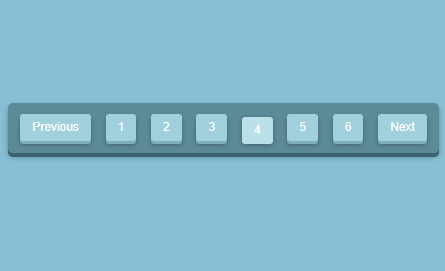
HTML代码(index.html):
<!DOCTYPE html>
<html>
<head>
<meta charset="UTF-8">
<title>CSS3实现3D分页导航按钮</title>
<link rel="stylesheet" href="css/style.css" media="screen" type="text/css" />
</head>
<body>
<ul id="menu">
<li><a href="#">Previous</a></li>
<li><a href="#">1</a></li>
<li><a href="#">2</a></li>
<li><a href="#">3</a></li>
<li><a href="#">4</a></li>
<li><a href="#">5</a></li>
<li><a href="#">6</a></li>
<li><a href="#">Next</a></li>
</ul>
</body>
</html>
CSS代码(style.css):
*{box-sizing:border-box}
html{background:#88bfd4;text-align:center}
/* First styling the menu */
#menu{list-style:none;padding:0 12px;margin:0;background:#5c8a97;margin:100px;display:inline-block;height:50px;overflow:hidden;border-radius:5px;/* 3d effect using box-shadows */
box-shadow:0px 4px #3b636e,0px 4px 6px rgba(0,0,0,0.3);}
/* Now the list items */
#menu li{margin-left:10px;display:inline-block;position:relative;bottom:-11px;}
#menu li:first-child{margin:0}
/* The real fun begins here:D */
#menu li a{background:#a1d0dd;display:block;border-radius:3px;padding:0 12px;color:white;position:relative;text-decoration:none;height:27px;font:12px / 27px "PT Sans",Arial,sans-serif;/* Now the 3d effect */
box-shadow:0px 3px #7fafbc,0px 4px 5px rgba(0,0,0,0.3);transition:all 0.3s ease;}
/* Basic design is ready,now let's make it animate when hovered or clicked */
/* For this,we'll use transition property */
#menu li a:hover{background:#bae0ea}
#menu li a:active{background:#bae0ea;/* Now,let's make it look like its pressed down when clicked */
bottom:-3px;box-shadow:0px 0px #7fafbc,0px 1px 3px rgba(0,0,0,0.3);}
/* Perfect */
/* Using the same technique,you can create buttons,menus and what not! I have already put some examples in the PSD. Get it here http://dribbble.com/shots/757549-Freebie-3D-Pagination-and-Buttons-with-PSD */


