以下是 纯CSS3实现苹果iphone6手机模型特效 的示例演示效果:
部分效果截图:
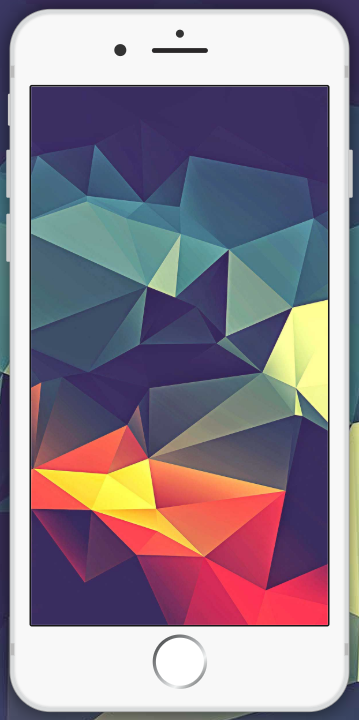
HTML代码(index.html):
<!doctype html>
<html lang="zh">
<head>
<meta charset="UTF-8">
<meta http-equiv="X-UA-Compatible" content="IE=edge,chrome=1">
<meta name="viewport" content="width=device-width, initial-scale=1.0">
<title>纯CSS3实现苹果iphone6手机模型特效</title>
<link rel="stylesheet" type="text/css" href="css/style.css">
</head>
<body>
<div class="iphone">
<div class="iphone-top">
<span class="camera"></span>
<span class="sensor"></span>
<span class="speaker"></span>
</div>
<div class="top-bar"></div>
<div class="iphone-screen">
<img src="img/Awesome-iPhone-Wallpapers.jpg" alt="" />
</div>
<div class="buttons">
<span class="on-off"></span>
<span class="sleep"></span>
<span class="up"></span>
<span class="down"></span>
</div>
<div class="bottom-bar"></div>
<div class="iphone-bottom">
<span></span>
</div>
</div>
</body>
</html>CSS代码(style.css):
*,*:after,*:before{box-sizing:border-box;}
body{background-image:url("../img/low-poly-texture-18.jpg");}
.iphone{box-shadow:inset 0 0 3px 0 rgba(0,0,0,0.2),0 0 0 1px #999,0 0 30px 0px rgba(0,0,0,0.7);border:5px solid #d9dbdc;background:#f8f8f8;padding:15px;border-radius:50px;height:877px;width:423px;position:relative;margin:30px auto;-webkit-transform:scale(0.8);transform:scale(0.8);}
.iphone-top{padding:5px 110px 40px;position:relative;}
.iphone-top .speaker{display:block;width:70px;height:6px;margin:0 auto;border-radius:6px;background:#292728;}
.iphone-top .camera{display:block;margin:0 auto;height:10px;width:10px;border-radius:50%;margin-bottom:13px;background:#333;}
.iphone-top .sensor{display:block;width:15px;height:15px;float:left;background:#333;margin-top:-5px;border-radius:50%;}
.top-bar,.bottom-bar{display:block;width:423px;height:15px;border-left:5px solid #BBB;border-right:5px solid #BBB;position:absolute;left:-5px;}
.top-bar{top:65px;}
.bottom-bar{bottom:65px;}
.iphone-screen{background:#eee;border:1px solid #fff;height:677px;width:375px;margin:0 auto;border:2px solid rgba(0,0,0,0.9);border-radius:3px;overflow:hidden;}
.iphone-screen img{width:100%;}
.buttons .on-off,.buttons .up,.buttons .down,.buttons .sleep{display:block;background:#CCC;position:absolute;border-radius:2px 0px 0px 2px;}
.buttons .on-off{height:40px;width:3px;top:100px;left:-8px;}
.buttons .up,.buttons .down,.buttons .sleep{height:60px;width:5px;left:-10px;}
.buttons .up{top:170px;}
.buttons .down{top:250px;}
.buttons .sleep{left:auto;right:-10px;top:170px;border-radius:0px 2px 2px 0px;}
.iphone-bottom{padding:10px 0 0;}
.iphone-bottom span{display:block;margin:0 auto;width:68px;height:68px;background:#ccc;border-radius:50%;background:-webkit-linear-gradient(315deg,#303233 0%,#b5b7b9 50%,#f0f2f2 69%,#303233 100%);background:linear-gradient(135deg,#303233 0%,#b5b7b9 50%,#f0f2f2 69%,#303233 100%);position:relative;}
.iphone-bottom span:after{content:"";display:block;width:60px;height:60px;background:#fff;border-radius:50%;position:absolute;left:4px;top:4px;}


