以下是 CSS3动画暗角按钮 的示例演示效果:
部分效果截图:
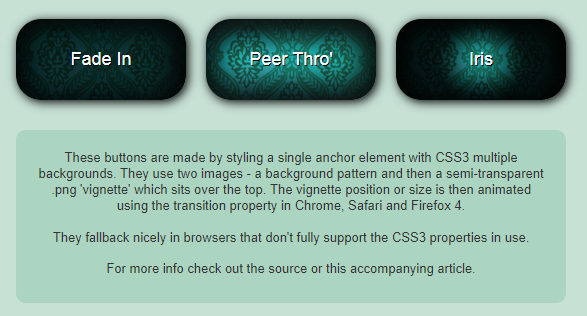
HTML代码(index.html):
<!DOCTYPE html>
<html>
<head>
<title>CSS3�������ǰ�ť</title>
<meta http-equiv="Content-Type" content="text/html; charset=gb2312">
<style type="text/css">
/* ---------- CSS3 Animated Vignette Buttons by MightyMeta ---------- */
/* ---------- General Demo Styling - You Can Ignore This Bit ---------- */
body {
position: relative;
text-align: center;
background-color: #212322;
}
h1 {
color: #1A897A;
font-family: Palatino,serif;
font-size: 60px;
margin: 40px;
text-shadow: 2px 2px 0 #184E2B;
}
#demo-box {
width: 550px;
margin: 40px auto;
padding: 40px 40px 20px;
background-color: #C7E1D5;
-moz-border-radius: 12px;
-webkit-border-radius: 12px;
-o-border-radius: 12px;
border-radius: 12px;
overflow: hidden;
}
.button {
float: left;
margin-bottom: 30px;
}
#info-box {
clear: left;
padding: 20px 20px 10px;
background-color: #ABD5C1;
-moz-border-radius: 10px 10px 10px 10px;
-webkit-border-radius: 10px 10px 10px 10px;
-o-border-radius: 10px 10px 10px 10px;
border-radius: 10px 10px 10px 10px;
}
p {
margin: 0 0 1.2em;
color: #333333;
font-family: Arial,sans-serif;
font-size: 13px;
line-height: 1.3em;
}
.article-link {
color: #198975;
}
.article-link:hover {
text-decoration: none;
}
#whodunnit {
position: fixed;
right: 0;
bottom: 0;
width: 200px;
height: 25px;
padding-top: 5px;
font-family: Arial, sans-serif;
font-weight: bold;
font-size: 16px;
text-decoration: none;
color: #fff;
background-color: #2C2C2C;
}
#whodunnit:hover {
text-shadow: 0 0 10px #fff;
}
span {
color: #198975;
}
/* ----------------------------------------------------------------- */
/* -------------------- The Button Goodness !!! -------------------- */
/* ----------------------------------------------------------------- */
/* ---------- Example One ---------- */
#eg1 {
background: url(images/background.png) no-repeat center -105px; /* Fallback */
display: block;
width: 5em;
padding: 30px 40px;
text-align: center;
font-family: Arial, sans-serif;
font-size: 18px;
color: #fff;
text-decoration: none;
text-shadow: 1px 1px 0px #000;
-moz-border-radius: 25px;
-webkit-border-radius: 25px;
-o-border-radius: 25px;
border-radius: 25px;
background: url(images/linear-gradient.png) no-repeat 0px -400px, url(images/background.png) no-repeat center -8px;
-moz-box-shadow: 2px 2px 10px #000;
-webkit-box-shadow: 2px 2px 10px #000;
-o-box-shadow: 2px 2px 10px #000;
box-shadow: 2px 2px 10px #000;
-moz-transition: all 1s ease;
-webkit-transition: all 1s ease;
-o-transition: all 1s ease;
transition: all 1s ease;
}
#eg1:hover {
background: url(images/background.png) no-repeat center -5px; /* Fallback */
background: url(images/linear-gradient.png) no-repeat 0px 0px, url(images/background.png) no-repeat center -8px;
-moz-transition: all 1s ease;
-webkit-transition: all 1s ease;
-o-transition: all 1s ease;
transition: all 1s ease;
}
/* ---------- Example Two ---------- */
#eg2 {
background: url(images/background.png) no-repeat center -105px; /* Fallback */
display: block;
width: 5em;
margin: 0px 20px;
padding: 30px 40px;
text-align: center;
font-family: Arial, sans-serif;
font-size: 18px;
color: #fff;
text-decoration: none;
text-shadow: 1px 1px 0px #000;
-moz-border-radius: 25px;
-webkit-border-radius: 25px;
-o-border-radius: 25px;
border-radius: 25px;
background: url(images/stripes.png) no-repeat 0px 0px, url(images/background.png) no-repeat center -8px;
-moz-box-shadow: 2px 2px 10px #000;
-webkit-box-shadow: 2px 2px 10px #000;
-o-box-shadow: 2px 2px 10px #000;
box-shadow: 2px 2px 10px #000;
-moz-transition: all 1s ease-out;
-webkit-transition: all 1s ease-out;
-o-transition: all 1s ease-out;
transition: all 1s ease-out;
}
#eg2:hover {
background: url(images/background.png) no-repeat center -5px; /* Fallback */
background: url(images/stripes.png) no-repeat 0px -200px, url(images/background.png) no-repeat center -8px;
-moz-transition: all 0.5s ease;
-webkit-transition: all 0.5s ease;
-o-transition: all 0.5s ease;
transition: all 0.5s ease;
}
/* ---------- Example Three ---------- */
#eg3 {
background: url(images/background.png) no-repeat center -105px; /* Fallback */
display: block;
width: 5em;
padding: 30px 40px;
text-align: center;
font-family: Arial, sans-serif;
font-size: 18px;
color: #fff;
text-decoration: none;
text-shadow: 1px 1px 0px #000;
-moz-border-radius: 25px;
-webkit-border-radius: 25px;
-o-border-radius: 25px;
border-radius: 25px;
background: url(images/radial-gradient.png) no-repeat center center, url(images/background.png) no-repeat center -8px;
-moz-box-shadow: 2px 2px 10px #000;
-webkit-box-shadow: 2px 2px 10px #000;
-o-box-shadow: 2px 2px 10px #000;
box-shadow: 2px 2px 10px #000;
-moz-background-size: 200px 200px, 180px 200px;
-webkit-background-size: 200px 200px, 180px 200px;
-o-background-size: 200px 200px, 180px 200px;
background-size: 200px 200px, 180px 200px;
-moz-transition: all 0.75s ease;
-webkit-transition: all 0.75s ease;
-o-transition: all 0.75s ease;
transition: all 0.75s ease;
}
#eg3:hover {
background: url(images/background.png) no-repeat center -5px; /* Fallback */
background: url(images/radial-gradient.png) no-repeat center center, url(images/background.png) no-repeat center -8px;
-moz-background-size: 1000px 1000px, 180px 200px;
-webkit-background-size: 1000px 1000px, 180px 200px;
-o-background-size: 1000px 1000px, 180px 200px;
background-size: 1000px 1000px, 180px 200px;
-moz-transition: all 1s ease;
-webkit-transition: all 1s ease;
-o-transition: all 1s ease;
transition: all 1s ease;
}
</style>
</head>
<body>
<h1>CSS3�������ǰ�ť</h1>
<div id="demo-box">
<a id="eg1" class="button" href="#">Fade In</a>
<a id="eg2" class="button" href="#">Peer Thro'</a>
<a id="eg3" class="button" href="#">Iris</a>
<div id="info-box">
<p>These buttons are made by styling a single anchor element with CSS3 multiple backgrounds. They use two images - a background pattern and then a semi-transparent .png 'vignette' which sits over the top. The vignette position or size is then animated using the transition property in Chrome, Safari and Firefox 4.
<p>They fallback nicely in browsers that don't fully support the CSS3 properties in use.</p>
<p>For more info check out the source or this accompanying article.</p>
</div><!-- end info-box-->
</div><!-- end demo-box-->
</body>
</html>


