以下是 CSS3动态改变滑杆数值代码 的示例演示效果:
部分效果截图:
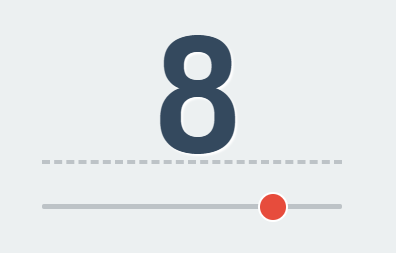
HTML代码(index.html):
<!DOCTYPE html>
<html>
<head>
<meta charset="UTF-8">
<title>CSS3动态改变滑杆数值代码</title>
<style>
@import url(http://fonts.googleapis.com/css?family=Dosis:700);
body {
font-family: "Dosis", Helvetica, Arial, sans-serif;
background: #ecf0f1;
color: #34495e;
padding-top: 40px;
text-shadow: white 1px 1px 1px;
}
.value {
border-bottom: 4px dashed #bdc3c7;
text-align: center;
font-weight: bold;
font-size: 10em;
width: 300px;
height: 100px;
line-height: 60px;
margin: 40px auto;
letter-spacing: -0.07em;
text-shadow: white 2px 2px 2px;
}
input[type="range"] {
display: block;
-webkit-appearance: none;
background-color: #bdc3c7;
width: 300px;
height: 5px;
border-radius: 5px;
margin: 0 auto;
outline: 0;
}
input[type="range"]::-webkit-slider-thumb {
-webkit-appearance: none;
background-color: #e74c3c;
width: 30px;
height: 30px;
border-radius: 50%;
border: 2px solid white;
cursor: pointer;
transition: 0.3s ease-in-out;
}
input[type="range"]::-webkit-slider-thumb:hover {
background-color: white;
border: 2px solid #e74c3c;
}
input[type="range"]::-webkit-slider-thumb:active {
transform: scale(1.6);
}
</style>
<script src="js/prefixfree.min.js"></script>
</head>
<body>
<div class="value">0</div>
<input type="range" min="0" max="10" step="1" value="0">
<script src="js/index.js"></script>
</body>
</html>
JS代码(index.js):
var elem = document.querySelector('input[type="range"]');
var rangeValue = function(){
var newValue = elem.value;
var target = document.querySelector('.value');
target.innerHTML = newValue;
}
elem.addEventListener("input",rangeValue);
CSS代码(style.css):
@import url(http://fonts.googleapis.com/css?family=Dosis:700);body{font-family:"Dosis",Helvetica,Arial,sans-serif;background:#ecf0f1;color:#34495e;padding-top:40px;text-shadow:white 1px 1px 1px;}
.value{border-bottom:4px dashed #bdc3c7;text-align:center;font-weight:bold;font-size:10em;width:300px;height:100px;line-height:60px;margin:40px auto;letter-spacing:-0.07em;text-shadow:white 2px 2px 2px;}
input[type="range"]{display:block;-webkit-appearance:none;background-color:#bdc3c7;width:300px;height:5px;border-radius:5px;margin:0 auto;outline:0;}
input[type="range"]::-webkit-slider-thumb{-webkit-appearance:none;background-color:#e74c3c;width:30px;height:30px;border-radius:50%;border:2px solid white;cursor:pointer;transition:0.3s ease-in-out;}
input[type="range"]::-webkit-slider-thumb:hover{background-color:white;border:2px solid #e74c3c;}
input[type="range"]::-webkit-slider-thumb:active{transform:scale(1.6);}


