以下是 JS+CSS3实现时间日期特效 的示例演示效果:
部分效果截图:
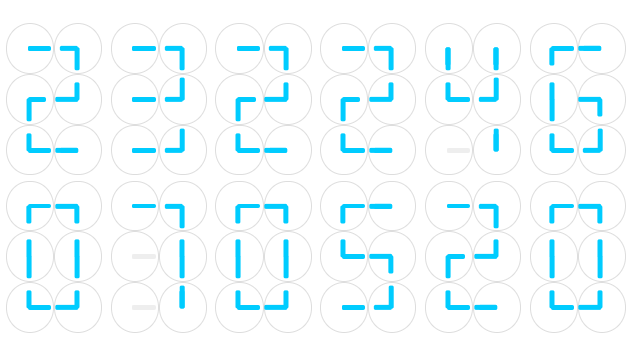
HTML代码(index.html):
<!DOCTYPE html>
<html lang='en' xml:lang='en' xmlns='http://www.w3.org/1999/xhtml'>
<head>
<meta http-equiv="Content-Type" content="text/html; charset=gb2312" />
<title>JS+CSS3ʵ��ʱ��������Ч</title>
<link rel="stylesheet" type="text/css" href="css/zzsc.css" />
</head>
<body>
<div id="clockclock" ></div>
<script src="js/zzsc.js" type="text/javascript"></script>
</body>
</html>JS代码(zzsc.js):
var digitsArray = [ [2,0,2,4,6,2,6,2,6,0,6,4],//0 [9,9,4,2,9,9,6,2,9,9,6,6],//1 [0,0,4,2,0,2,6,4,6,0,4,4],//2 [0,0,4,2,0,0,4,6,0,0,4,6],//3 [2,2,2,2,6,0,4,6,9,9,6,6],//4 [2,0,4,4,6,0,2,4,0,0,4,6],//5 [2,0,4,4,6,2,2,4,6,0,4,6],//6 [0,0,4,2,9,9,6,2,9,9,6,6],//7 [0,2,4,2,6,0,6,4,0,6,4,6],//8 [0,2,4,2,6,0,6,2,0,0,6,4]];
//9var clockContainer = document.getElementById("clockclock");
function resizeContainer(){
clockContainer.style.width = document.body.clientWidth+"px";
clockContainer.style.height = Math.floor(document.body.clientWidth*0.5)+"px";
clockContainer.style.marginTop = Math.floor(-0.25*document.body.clientWidth)+"px";
}
window.onresize = resizeContainer;
resizeContainer();
function Clock(){
this.node = document.createElement("div");
this.node.setAttribute("class","clock");
this.setNeedle = function(n,pos){
if(pos==9){
this.needles[n].setAttribute("style","background-color:#eee;
");
}
else{
var angle = pos*45+"deg";
this.needles[n].setAttribute("style","-webkit-transform:rotate("+angle+");
-moz-transform:rotate("+angle+");
transform:rotate("+angle+")");
}
}
;
this.needles=[];
for(var n=0;
n<2;
n++) //2 needles per clock{
var needle = document.createElement("div");
needle.setAttribute("class","needle "+(n===0?"short":"long"));
this.needles.push(needle);
this.node.appendChild(needle);
this.setNeedle(n,9);
}
}
function Block(){
this.digits = [];
this.set = function(n){
var u=n%10,d=(n-u)/10;
for(var c=0;
c<6;
c++){
this.clocks[c].setNeedle(0,digitsArray[d][2*c]);
this.clocks[c].setNeedle(1,digitsArray[d][2*c+1]);
this.clocks[6+c].setNeedle(0,digitsArray[u][2*c]);
this.clocks[6+c].setNeedle(1,digitsArray[u][2*c+1]);
}
}
;
this.clocks = [];
for(var d=0;
d<2;
d++) //2 digits per block{
var digit = document.createElement("div");
digit.setAttribute("class","block");
this.digits.push(digit);
for(var c=0;
c<6;
c++){
var clock = new Clock();
this.clocks.push(clock);
digit.appendChild(clock.node);
}
clockContainer.appendChild(digit);
}
}
function ClockClock(){
this.hourBlock = new Block();
this.minuteBlock = new Block();
this.secondBlock = new Block();
this.dayBlock = new Block();
this.monthBlock = new Block();
this.yearBlock = new Block();
this.update = function(){
var time = new Date();
this.hourBlock.set(time.getHours());
this.minuteBlock.set(time.getMinutes());
this.secondBlock.set(time.getSeconds());
this.dayBlock.set(time.getDate());
this.monthBlock.set(time.getMonth()+1);
this.yearBlock.set(time.getFullYear()%100);
}
;
}
var clockclock = new ClockClock();
clockclock.update();
setInterval(function(){
clockclock.update();
}
,1000);
CSS代码(zzsc.css):
.needle{position:absolute;top:50%;left:50%;background-color:#0cf;height:10%;margin:-5% 0 0 -5%;transform-origin:5% center;-moz-transform-origin:5% center;-webkit-transform-origin:5% center;-o-transform-origin:5% center;transition-duration:1s;-webkit-transition-duration:1s;-moz-transition-duration:1s;-o-transition-duration:1s;border-radius:5px;-moz-border-radius:5px;-webkit-border-radius:5px;-o-border-radius:5px;}
.long{width:50%;}
.short{width:40%;}
.clock{float:left;position:relative;height:31%;width:44%;border:1px solid #ddd;-moz-border-radius:50%;-webkit-border-radius:50%;-o-border-radius:50%;border-radius:50%;background-color:#fff;}
.block{position:relative;float:left;height:50%;width:16.6%;}
#clockclock{position:absolute;top:50%;}


