以下是 jQuery拉到底部弹出对话框 的示例演示效果:
部分效果截图:
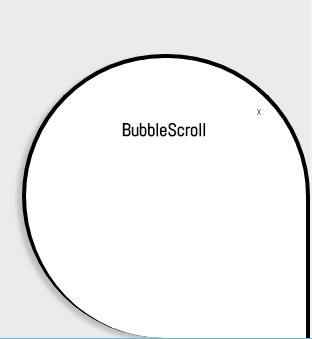
HTML代码(index.html):
<!DOCTYPE html PUBLIC "-//W3C//DTD XHTML 1.0 Transitional//EN" "http://www.w3.org/TR/xhtml1/DTD/xhtml1-transitional.dtd">
<html xmlns="http://www.w3.org/1999/xhtml">
<head>
<meta http-equiv="Content-Type" content="text/html; charset=gb2312" />
<title>jQuery�����ײ������Ի���</title>
<meta name="description" content="" />
<meta name="keywords" content="" />
<link type="text/css" rel="stylesheet" media="all" href="http://fonts.googleapis.com/css?family=Abel:400|Oswald:300,400,700">
<link href="css/bubbleScroll.css" rel="stylesheet" type="text/css" />
<!-- DEMO -->
<link href='http://fonts.googleapis.com/css?family=Loved+by+the+King' rel='stylesheet' type='text/css'>
<link href='http://fonts.googleapis.com/css?family=Poiret+One' rel='stylesheet' type='text/css'>
<link href="css/demo.css" rel="stylesheet" type="text/css" />
<!-- DEMO -->
<script src="js/jquery.min.js" type="text/javascript"></script>
<script src="js/jquery.cookie.js" type="text/javascript"></script>
<script src="js/jquery.bubbleScroll.js" type="text/javascript"></script>
<script type="text/javascript">
$(document).ready(function() {
var bgColor = "#FFF";
var borderColor = "#000";
var textColor = "#000";
var bubbleStyle = "circle";
var position = "right";
var alwaysVisible = false;
var useCookie = false;
$(".bubbleScroll").bubbleScroll();
// BubbleScroll Options
// -- Always Visible
$(".update").click( function(){
if( $(".alwaysVisible").is(':checked') )
{
alwaysVisible = true;
} else {
alwaysVisible = false;
}
if( $(".useCookie").is(':checked') )
{
useCookie = true;
} else {
useCookie = false;
}
bgColor = $(".backgroundColor").val();
borderColor = $(".borderColor").val();
textColor = $(".textColor").val();
bubbleStyle = $(".bubbleStyle").val();
position = $(".position").val();
if(useCookie)
{
if (confirm("You have checked the cookie option. When you will close the bubble and if you refresh the page, you will not see it anymore until you erase your cookies ;-) .")) {
$(".bubbleScroll").remove();
$("body").append("<div class='bubbleScroll'><div class='bubbleScroll_inner'><a href='#' class='bubbleScroll_close_button'>x</a><h2>BubbleScroll</h2><p><img style=\"border-radius:8px\" src=\"img/codecanyon.jpg\" alt=\"codecanyon\" width=\"150\" /><br />Buy this Script on <b>CodeCanyon</b></p></div></div>");
// BubbleScroll
$(".bubbleScroll").bubbleScroll({
borderColor: borderColor,
backgroundColor: bgColor,
textColor: textColor,
bubbleStyle: bubbleStyle,
position: position,
alwaysVisible: alwaysVisible,
useCookie: useCookie
});
}
} else {
$(".bubbleScroll").remove();
$("body").append("<div class='bubbleScroll'><div class='bubbleScroll_inner'><a href='#' class='bubbleScroll_close_button'>x</a><h2>BubbleScroll</h2><p><img style=\"border-radius:8px\" src=\"img/codecanyon.jpg\" alt=\"codecanyon\" width=\"150\" /><br />Buy this Script on <b>CodeCanyon</b></p></div></div>");
// BubbleScroll
$(".bubbleScroll").bubbleScroll({
borderColor: borderColor,
backgroundColor: bgColor,
textColor: textColor,
bubbleStyle: bubbleStyle,
position: position,
alwaysVisible: alwaysVisible,
useCookie: useCookie
});
}
});
// BubbleScroll
$(".bubbleScroll").bubbleScroll({
borderColor: borderColor,
backgroundColor: bgColor,
textColor: textColor,
bubbleStyle: bubbleStyle,
position: position,
alwaysVisible: alwaysVisible,
useCookie: useCookie
});
});
</script>
</head>
<body>
<div class="title">
<h1>BubbleScroll - v1.0</h1>
<div class="script_option">
<h4>Script Option</h4>
<label>Always Visible : <input class="alwaysVisible" type="checkbox" /></label>
<label>Use Cookie : <input class="useCookie" type="checkbox" /></label>
<label>Style : <select class="bubbleStyle"><option class="bubbleStyle" selected="selected" value="circle">Circle</option><option value="square">Square</option></select></label>
<label>Position : <select class="position" ><option selected="selected" value="right">Right</option><option value="left">Left</option></select></label>
<label>Border Color : <input value="#000" type="text" class="borderColor" /></label>
<label>Background Color : <input value="#FFF" type="text" class="backgroundColor" /></label>
<label>Text Color : <input value="#000" type="text" class="textColor" /></label>
<br /><br />
<input type="button" value="Update!" class="update" />
</div>
</div>
<hr />
<h3>���¹���</h3>
<p style="text-align:center;">
<img src="img/arrow-down-outline-128.png" alt="Arrow Down" />
</p>
<div class='bubbleScroll'>
<div class='bubbleScroll_inner'>
<a href='#' class='bubbleScroll_close_button'>x</a>
<h2>BubbleScroll</h2>
</div>
</div>
</body>
</html>CSS代码(demo.css):
body{margin:0;padding:0;font-family:Abel,Arial,Helvetica,sans-serif;height:1500px;background:#EBEBEB;}
.title{background:white;margin:0;padding:0;padding-top:20px;}
h1{text-align:center;font-family:'Loved by the King',cursive;font-size:80px;margin:0;}
h3{font-family:'Poiret One',cursive;text-align:center;font-size:60px;}
h4{font-size:30px;margin-top:0;margin-bottom:20px;}
hr{border:none;height:2px;background:#DADADA;margin:0;}
label{display:inline-block;padding-right:20px;padding-left:15px;text-indent:-15px;}
input,select{width:13px;height:20px;padding:0;margin:0;vertical-align:bottom;position:relative;top:-1px;*overflow:hidden;}
select{width:auto;}
input[type=text]{width:50px;}
input[type=button]{width:auto;}
.script_option{text-align:center;padding-bottom:20px;}


