以下是 jQuery+CSS3投票结果图表 的示例演示效果:
部分效果截图:
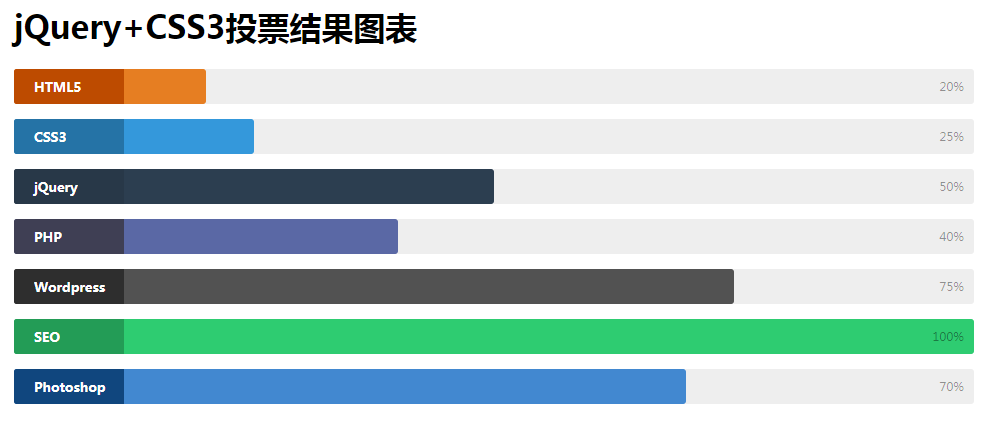
HTML代码(index.html):
<!DOCTYPE html>
<html>
<head>
<meta charset="UTF-8">
<title>jQuery+CSS3投票结果图表</title>
<link rel="stylesheet" href="css/style.css" media="screen" type="text/css" />
</head>
<body>
<h1>jQuery+CSS3投票结果图表</h1>
<div class="skillbar clearfix " data-percent="20%">
<div class="skillbar-title" style="background: #d35400;"><span>HTML5</span></div>
<div class="skillbar-bar" style="background: #e67e22;"></div>
<div class="skill-bar-percent">20%</div>
</div> <!-- End Skill Bar -->
<div class="skillbar clearfix " data-percent="25%">
<div class="skillbar-title" style="background: #2980b9;"><span>CSS3</span></div>
<div class="skillbar-bar" style="background: #3498db;"></div>
<div class="skill-bar-percent">25%</div>
</div> <!-- End Skill Bar -->
<div class="skillbar clearfix " data-percent="50%">
<div class="skillbar-title" style="background: #2c3e50;"><span>jQuery</span></div>
<div class="skillbar-bar" style="background: #2c3e50;"></div>
<div class="skill-bar-percent">50%</div>
</div> <!-- End Skill Bar -->
<div class="skillbar clearfix " data-percent="40%">
<div class="skillbar-title" style="background: #46465e;"><span>PHP</span></div>
<div class="skillbar-bar" style="background: #5a68a5;"></div>
<div class="skill-bar-percent">40%</div>
</div> <!-- End Skill Bar -->
<div class="skillbar clearfix " data-percent="75%">
<div class="skillbar-title" style="background: #333333;"><span>Wordpress</span></div>
<div class="skillbar-bar" style="background: #525252;"></div>
<div class="skill-bar-percent">75%</div>
</div> <!-- End Skill Bar -->
<div class="skillbar clearfix " data-percent="100%">
<div class="skillbar-title" style="background: #27ae60;"><span>SEO</span></div>
<div class="skillbar-bar" style="background: #2ecc71;"></div>
<div class="skill-bar-percent">100%</div>
</div> <!-- End Skill Bar -->
<div class="skillbar clearfix " data-percent="70%">
<div class="skillbar-title" style="background: #124e8c;"><span>Photoshop</span></div>
<div class="skillbar-bar" style="background: #4288d0;"></div>
<div class="skill-bar-percent">70%</div>
</div> <!-- End Skill Bar -->
<script src='js/jquery.js'></script>
<script src="js/index.js"></script>
</body>
</html>
JS代码(index.js):
jQuery(document).ready(function(){
jQuery('.skillbar').each(function(){
jQuery(this).find('.skillbar-bar').animate({
width:jQuery(this).attr('data-percent')}
,6000);
}
);
}
);
CSS代码(style.css):
body{font-family:'Ubuntu',sans-serif;width:960px;margin-left:215px;}
p{color:#525252;font-size:12px;}
.skillbar{position:relative;display:block;margin-bottom:15px;width:100%;background:#eee;height:35px;border-radius:3px;-moz-border-radius:3px;-webkit-border-radius:3px;-webkit-transition:0.4s linear;-moz-transition:0.4s linear;-ms-transition:0.4s linear;-o-transition:0.4s linear;transition:0.4s linear;-webkit-transition-property:width,background-color;-moz-transition-property:width,background-color;-ms-transition-property:width,background-color;-o-transition-property:width,background-color;transition-property:width,background-color;}
.skillbar-title{position:absolute;top:0;left:0;width:110px;font-weight:bold;font-size:13px;color:#ffffff;background:#6adcfa;-webkit-border-top-left-radius:3px;-webkit-border-bottom-left-radius:4px;-moz-border-radius-topleft:3px;-moz-border-radius-bottomleft:3px;border-top-left-radius:3px;border-bottom-left-radius:3px;}
.skillbar-title span{display:block;background:rgba(0,0,0,0.1);padding:0 20px;height:35px;line-height:35px;-webkit-border-top-left-radius:3px;-webkit-border-bottom-left-radius:3px;-moz-border-radius-topleft:3px;-moz-border-radius-bottomleft:3px;border-top-left-radius:3px;border-bottom-left-radius:3px;}
.skillbar-bar{height:35px;width:0px;background:#6adcfa;border-radius:3px;-moz-border-radius:3px;-webkit-border-radius:3px;}
.skill-bar-percent{position:absolute;right:10px;top:0;font-size:11px;height:35px;line-height:35px;color:#ffffff;color:rgba(0,0,0,0.4);}


