以下是 CSS3绿色Loading加载动画特效 的示例演示效果:
部分效果截图:
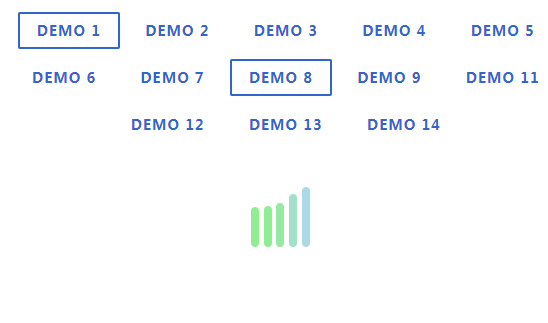
HTML代码(index.html):
<!DOCTYPE html>
<html>
<head>
<meta charset="utf-8">
<meta name="viewport" content="initial-scale=1.0, maximum-scale=1.0, user-scalable=no" />
<title>CSS3绿色Loading加载动画特效</title>
<style type="text/css">
.main{
width: 100%;
height: auto;
padding-top: 100px;
}
a{
display: block;
text-align: center;
font-size: 20px;
margin-top: 200px;
}
.loading{
width: 80px;
height: 40px;
margin: 0 auto;
margin-top:100px;
}
.loading span{
display: inline-block;
width: 8px;
height: 100%;
border-radius: 4px;
background: lightgreen;
-webkit-animation: load 1s ease infinite;
animation: load 1s ease infinite;
}
@-webkit-keyframes load{
0%,100%{
height: 40px;
background: lightgreen;
}
50%{
height: 70px;
margin: -15px 0;
background: lightblue;
}
}
.loading span:nth-child(2){
-webkit-animation-delay:0.2s;
animation-delay:0.2s;
}
.loading span:nth-child(3){
-webkit-animation-delay:0.4s;
animation-delay:0.4s;
}
.loading span:nth-child(4){
-webkit-animation-delay:0.6s;
animation-delay:0.6s;
}
.loading span:nth-child(5){
-webkit-animation-delay:0.8s;
animation-delay:0.8s;
}
</style>
</head>
<body>
<style>
/* Demo Buttons Style */
.codrops-demos {
font-size: 0.8em;
text-align:center;
position:absolute;
z-index:99;
width:96%;
}
.codrops-demos a {
display: inline-block;
margin: 0.35em 0.1em;
padding: 0.5em 1.2em;
outline: none;
text-decoration: none;
text-transform: uppercase;
letter-spacing: 1px;
font-weight: 700;
border-radius: 2px;
font-size: 110%;
border: 2px solid transparent;
color:#3366cc;
}
.codrops-demos a:hover,
.codrops-demos a.current-demo {
border-color: #3366cc;
}
</style>
<nav class="codrops-demos">
<a class="current-demo" href="index.html">Demo 1</a>
<a href="loading2.html">Demo 2</a>
<a href="loading3.html">Demo 3</a>
<a href="loading4.html">Demo 4</a>
<a href="loading5.html">Demo 5</a>
<a href="loading6.html">Demo 6</a>
<a href="loading7.html">Demo 7</a>
<a href="loading8.html">Demo 8</a>
<a href="loading9.html">Demo 9</a>
<a href="loading11.html">Demo 11</a>
<a href="loading12.html">Demo 12</a>
<a href="loading13.html">Demo 13</a>
<a href="loading14.html">Demo 14</a>
</nav>
<div class="main">
<div class="loading">
<span></span>
<span></span>
<span></span>
<span></span>
<span></span>
</div>
</div>
</body>
</html>
HTML代码(loading2.html):
<!DOCTYPE html>
<html>
<head>
<meta charset="utf-8">
<meta name="viewport" content="initial-scale=1.0, maximum-scale=1.0, user-scalable=no" />
<title>CSS3 Loading 效果</title>
<style type="text/css">
.main{
width: 100%;
height: auto;
padding-top: 100px;
}
a{
display: block;
text-align: center;
font-size: 20px;
margin-top: 200px;
}
.loading{
width: 150px;
height: 4px;
border-radius: 2px;
margin: 0 auto;
margin-top:100px;
position: relative;
background: lightgreen;
-webkit-animation: changeBgColor 1.04s ease-in infinite alternate;
animation: changeBgColor 1.04s ease-in infinite alternate;
}
.loading span{
display: inline-block;
width: 16px;
height: 16px;
border-radius: 50%;
background: lightgreen;
position: absolute;
margin-top: -7px;
margin-left:-8px;
-webkit-animation: changePosition 1.04s ease-in infinite alternate;
animation: changePosition 1.04s ease-in infinite alternate;
}
@-webkit-keyframes changeBgColor{
0%{
background: lightgreen;
}
100%{
background: lightblue;
}
}
@-webkit-keyframes changePosition{
0%{
background: lightgreen;
}
100%{
margin-left: 142px;
background: lightblue;
}
}
</style>
</head>
<body>
<style>
/* Demo Buttons Style */
.codrops-demos {
font-size: 0.8em;
text-align:center;
position:absolute;
z-index:99;
width:96%;
}
.codrops-demos a {
display: inline-block;
margin: 0.35em 0.1em;
padding: 0.5em 1.2em;
outline: none;
text-decoration: none;
text-transform: uppercase;
letter-spacing: 1px;
font-weight: 700;
border-radius: 2px;
font-size: 110%;
border: 2px solid transparent;
color:#3366cc;
}
.codrops-demos a:hover,
.codrops-demos a.current-demo {
border-color: #3366cc;
}
</style>
<nav class="codrops-demos">
<a href="index.html">Demo 1</a>
<a class="current-demo" href="loading2.html">Demo 2</a>
<a href="loading3.html">Demo 3</a>
<a href="loading4.html">Demo 4</a>
<a href="loading5.html">Demo 5</a>
<a href="loading6.html">Demo 6</a>
<a href="loading7.html">Demo 7</a>
<a href="loading8.html">Demo 8</a>
<a href="loading9.html">Demo 9</a>
<a href="loading11.html">Demo 11</a>
<a href="loading12.html">Demo 12</a>
<a href="loading13.html">Demo 13</a>
<a href="loading14.html">Demo 14</a>
</nav>
<div class="main">
<div class="loading">
<span></span>
</div>
</div>
</body>
</html>


