以下是 css3涂鸦风格边框 的示例演示效果:
部分效果截图:
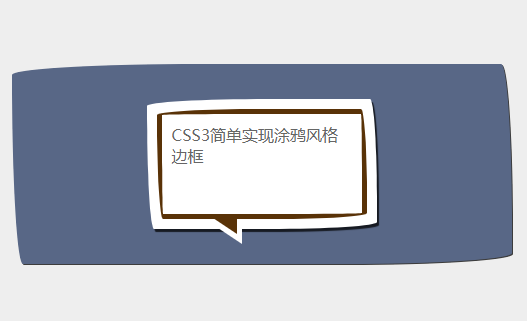
HTML代码(index.html):
<!DOCTYPE html PUBLIC "-//W3C//DTD XHTML 1.0 Transitional//EN" "http://www.w3.org/TR/xhtml1/DTD/xhtml1-transitional.dtd">
<html xmlns="http://www.w3.org/1999/xhtml">
<head>
<meta http-equiv="Content-Type" content="text/html; charset=utf-8" />
<title>css3涂鸦风格边框</title>
<style type="text/css">
body {
background:#eee;
font-family:microsoft yahei, Arial, Helvetica, sans-serif;
}
.wrap {
padding:35px 25px;
width:450px;
margin:15% auto;
background:#586786;
border-radius: 255px 15px 225px 15px/15px 225px 15px 255px;
color:#eee;
box-shadow:1px 1px 0px rgba(0, 0, 0, .75)
}
.box {
position:relative;
background:#fff;
border:solid 5px #fff;
width:200px;
height:100px;
margin:0 auto;
border-radius: 255px 15px 225px 15px/15px 225px 15px 255px;
padding:10px;
color:#666;
box-shadow:2px 3px 1px rgba(0, 0, 0, .75)
}
.box:before {
content: "";
position: absolute;
bottom: -20px;
left: 60px;
border: 0;
border-right-width: 30px;
border-bottom-width: 20px;
border-style: solid;
border-color: transparent #fff;
display: block;
width: 0;
}
.box .box {
position:absolute;
top:5px;
left:5px;
width:180px;
height:80px;
border-color:#593207;
box-shadow:none;
}
.box .box:before {
left: 45px;
border-color: transparent #593207;
}
a {padding-top:30px;display:block;text-align:center;color:#eee;}
a:hover {color:#F90}
</style>
</head>
<body>
<div class="wrap">
<div class="box">
<div class="box">CSS3简单实现涂鸦风格边框</div>
</div>
</div>
</body>
</html>


