以下是 css3橙色价位表 的示例演示效果:
部分效果截图:
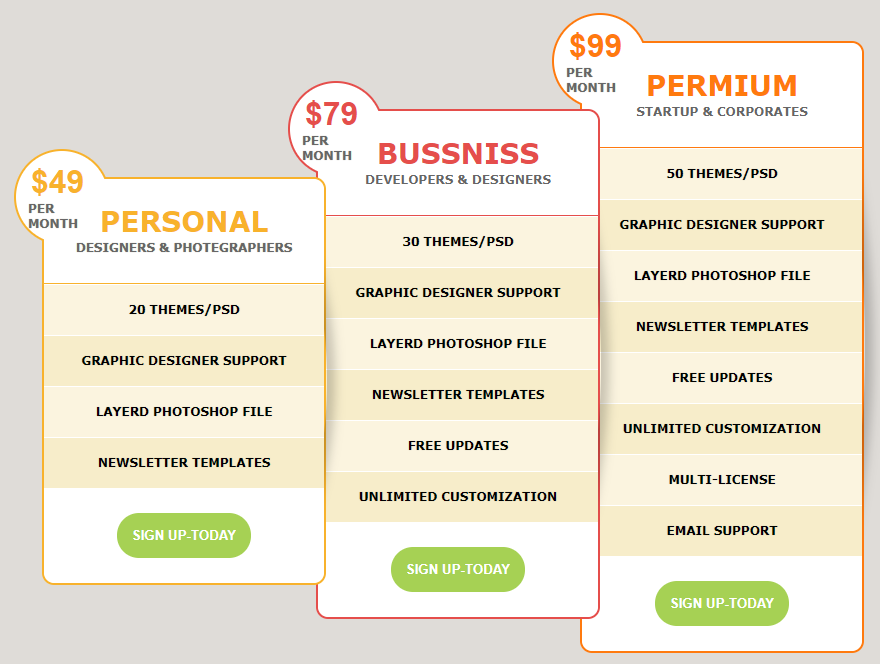
HTML代码(index.html):
<!DOCTYPE HTML>
<html lang="en-US">
<head>
<meta http-equiv="Content-Type" content="text/html; charset=UTF-8">
<title>css3橙色价位表</title>
<style>
body {
background: #cbd4da;
font-size: 12px;
font-family: Verdana;
-webkit-text-size-adjust: none;
background-color: #dfdcd8;
background-image: -*-radial-gradient(#c8c8c8 15%, transparent 16%), -*-radial-gradient(#c8c8c8 15%, transparent 16%), -*-radial-gradient(rgba(200, 200, 200, 0.1) 15%, transparent 20%), -*-radial-gradient(rgba(200, 200, 200, 0.1) 15%, transparent 20%);
background-position: 0 0px, 8px 8px, 0 1px, 8px 9px;
background-size: 16px 16px;
}
.tableWrap {
width: 960px;
margin: 0 auto;
padding: 50px 0;
overflow: hidden;
}
.table {
width: 280px;
border-style: solid;
border-width: 2px;
border-radius: 12px;
background: #fff;
float: left;
position: relative;
}
.table:after {
content: "";
position: absolute;
left: 50%;
top: 5%;
width: 51%;
height: 90%;
box-shadow: 8px 0 10px rgba(0, 0, 0, 0.2);
z-index: -1;
border-radius: 50%;
}
.table:first-child {
right: -30px;
top: 136px;
z-index: 10;
border-color: #f8b22c;
}
.table:nth-child(2) {
right: -20px;
top: 68px;
z-index: 5;
border-color: #e54e4b;
}
.table:last-child {
z-index: 1;
border-color: #ff7a0e;
}
.table > span {
display: inline-block;
border: solid 2px #f8b22c;
border-radius: 50%;
width: 92px;
height: 92px;
background: #fff;
font-weight: bold;
position: absolute;
left: -30px;
top: -30px;
}
.table:nth-child(2) > span {
border-color: #e54e4b;
}
.table:last-child > span {
border-color: #ff7a0e;
}
.table > span:before {
display: inline-block;
content: "$49";
font-size: 32px;
padding-top: 15px;
font-family: Arial;
position: absolute;
z-index: 10;
left: 15px;
top: -2px;
color: #f8b22c;
}
.table > span:after {
display: inline-block;
content: "PER MONTH";
font-size: 10px;
color: #666;
text-shadow: 0 0 1px #a5a090;
position: absolute;
z-index: 10;
top: 50px;
left: 12px;
}
.table:nth-child(2) > span:before {
content: "$79";
color: #e54e4b;
}
.table:last-child > span:before {
content: "$99";
color: #ff7a0e;
}
.table h2 {
text-align: center;
font-size: 28px;
border-bottom: solid 1px #f8b22c;
padding: 25px 0;
margin: 0;
background: #fff;
border-radius: 0 12px 0 0;
width: 100%;
position: relative;
z-index: 1;
color: #f8b22c;
}
.table:nth-child(2) h2 {
color: #e54e4b;
border-bottom-color: #e54e4b;
}
.table:last-child h2 {
color: #ff7a0e;
border-bottom-color: #ff7a0e;
}
.table h2:after {
display: block;
content: "";
height: 20px;
line-height: 20px;
font-size: 12px;
color: #666;
}
.table:first-child h2:after {
content: "DESIGNERS & PHOTEGRAPHERS";
text-shadow: 0 0 1px #a5a090;
}
.table:nth-child(2) h2:after {
content: "DEVELOPERS & DESIGNERS";
}
.table:last-child h2:after {
content: "STARTUP & CORPORATES";
}
.table ul {
list-style: none;
width: 100%;
padding: 0;
margin: 0;
background: #fff;
}
.table li {
height: 50px;
line-height: 50px;
border-top: 1px solid #fff;
font-size: 12px;
text-align: center;
font-weight: bold;
text-shadow: 0 0 1px #a5a090;
}
.table li:nth-child(2n+1) {
background: #fbf4df;
}
.table li:nth-child(2n) {
background: #f7edca;
}
.btnbox {
display: block;
padding: 25px 0;
border: none;
border-radius: 0 0 12px 12px;
text-align: center;
background: #fff;
}
.btnbox input {
background: #a6d154;
border: none;
border-radius: 25px;
padding: 15px;
color: #fff;
font-weight: bold;
font-family: Arial;
cursor: pointer;
}
.btnbox input:hover {
background: #f60;
box-shadow: inset 0 0 2px rgba(0,0,0,.3);
}
</style>
</head>
<body>
<div class="page">
<section class="demo">
<div class="tableWrap">
<div class="table table-personal">
<span></span>
<h2>PERSONAL</h2>
<ul>
<li>20 THEMES/PSD</li>
<li>GRAPHIC DESIGNER SUPPORT</li>
<li>LAYERD PHOTOSHOP FILE</li>
<li>NEWSLETTER TEMPLATES</li>
</ul>
<div class="btnbox"><input type="button" value="SIGN UP-TODAY" /></div>
</div>
<div class="table table-bussniss">
<span></span>
<h2>BUSSNISS</h2>
<ul>
<li>30 THEMES/PSD</li>
<li>GRAPHIC DESIGNER SUPPORT</li>
<li>LAYERD PHOTOSHOP FILE</li>
<li>NEWSLETTER TEMPLATES</li>
<li>FREE UPDATES</li>
<li>UNLIMITED CUSTOMIZATION</li>
</ul>
<div class="btnbox"><input type="button" value="SIGN UP-TODAY" /></div>
</div>
<div class="table table-permium">
<span></span>
<h2>PERMIUM</h2>
<ul>
<li>50 THEMES/PSD</li>
<li>GRAPHIC DESIGNER SUPPORT</li>
<li>LAYERD PHOTOSHOP FILE</li>
<li>NEWSLETTER TEMPLATES</li>
<li>FREE UPDATES</li>
<li>UNLIMITED CUSTOMIZATION</li>
<li>MULTI-LICENSE</li>
<li>EMAIL SUPPORT</li>
</ul>
<div class="btnbox"><input type="button" value="SIGN UP-TODAY" /></div>
</div>
</div>
</section>
</div>
</body>
</html>


