以下是 css3开关按钮 的示例演示效果:
部分效果截图1:
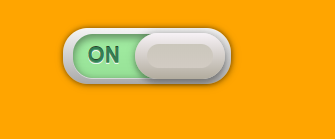
部分效果截图2:
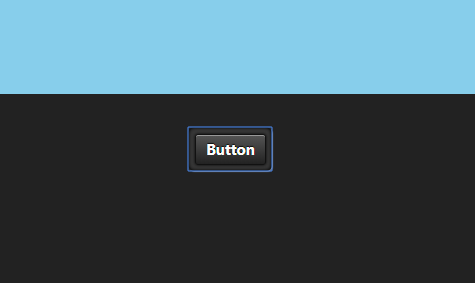
HTML代码(index.html):
<script type="text/javascript" src="js/prefixfree.min.js"></script>
<div class='row'>
<div class='btn-switch'>
<input type='checkbox' id='switch'>
<label for='switch'><span></span></label>
</div>
</div>
<div class='row'>
<div class='btn-pointer'>
<input class='btn-pointer-yes' type='radio' name='pointer' id='pointer-yes' >
<input class='btn-pointer-no' type='radio' name='pointer' id='pointer-no' >
<div class='btn-pointer-inner'></div>
<label for='pointer-yes' class='btn-pointer-for-yes'>YES</label>
<label for='pointer-no' class='btn-pointer-for-no'>NO</label>
</div>
</div>
<div class='row'>
<button class='btn-3d'>
<span>Hellow world</span>
</button>
</div>
<div class='row'>
<button class='btn btn-shiny'>
Button
</button>
</div>
<style>body {
padding:0;
margin:0;
background: #222;
}
*{
user-select: none;
}
.row{
padding-top: 30px;
height: 400px;
line-height: 400px;
text-align: center;
}
.row:nth-child(1){
background: orange;
}
.row:nth-child(2){
background: Beige;
}
.row:nth-child(3){
background: SkyBlue;
}
.row:nth-child(4){
}
.btn-3d {
background: linear-gradient( rgb(97,196,25) 0%,rgb(149,226,90) 100%);
padding: 10px 20px;
border-radius: 5px;
border: 1px solid #c4c4c4;
box-shadow: 0px 6px 0 0 rgba(88, 163, 31, 1),
0px 5px 12px 0px rgba(0, 0, 0, 0.6),
inset 0px 0px 10px -5px rgba(0, 0, 0, 1);
color: white;
font-family: Arial Black, Gadget, sans-serif;
font-size: 15px;
text-transform: uppercase;
transition: all .1s linear;
user-select: none;
cursor: pointer;
}
.btn-3d:active {
transform: translateY( 4px );
box-shadow: 0px 2px 0px 0px rgba(88, 163, 31, 1),
0px 5px 5px 0px rgba(0, 0, 0, 0.6),
inset 0px 0px 10px -5px rgba(0, 0, 0, 1);
}
.btn-3d>span{
display: block;
transform: skew( 20deg, 0 );
}
.btn-pointer{
position: relative;
width: 200px;
height: 280px;
margin: 0 auto;
padding: 5px;
transform: scale(.7);
}
.btn-pointer-inner{
position: relative;
width: 200px;
height: 200px;
background: transparent;
border: 1px solid rgba(0,0,0,.1);
border-radius: 50% 50% 0 50%;
box-shadow: 0 0 4px 2px rgba(150, 100, 100, .4),
inset 8px 8px 8px rgba(150, 100, 100, 0.1);
transform: rotate( 45deg );
transition: all .8s ease;
}
.btn-pointer-inner::after {
content: " ";
position: absolute;
width: 100px;
height: 100px;
top: 50px;
left: 50px;
border: 1px solid rgba(0,0,0,.1);
border-radius: 50%;
box-shadow: 1px 2px 4px 2px rgba(150, 100, 100, .4),
inset 1px 2px 3px 5px rgba(150, 100, 100, 0.1);
}
.btn-pointer-inner::before {
content: " ";
position: absolute;
width: 20px;
height: 20px;
border-radius: 50%;
box-shadow: 0 1px 0 0 rgba(255, 255, 255, .9),
inset 1px 0px 2px 1px rgba(150 ,100 , 100, 0.4);
right: 25px;
bottom: 22px;
}
.btn-pointer-yes:checked~.btn-pointer-inner{
transform: rotate(75deg);
}
.btn-pointer-no:checked~.btn-pointer-inner{
transform: rotate(15deg);
}
.btn-pointer input{
display: none;
}
.btn-pointer label{
position: absolute;
bottom: 0;
height: 30px;
line-height: 30px;
cursor: pointer;
font-family: "HelveticaNeue-Light","Helvetica Neue Light","Helvetica Neue",Helvetica,Arial,"Lucida Grande",sans-serif;
color: rgba(0,0,0,0.15);
text-shadow: 0 1px 0 white, 0 -1px 0 rgba(150,100,100,0.1);
font-size: 20px;
}
.btn-pointer label::after{
content: " ";
position: absolute;
width: 15px;
height: 15px;
top: -15px;
left: 20%;
border: 1px solid rgba(0,0,0,.2);
box-shadow: 0 0 2px 1px rgba(150, 100, 100, .3),
inset 2px 2px 2px 0px rgba(150, 100, 100, 0.1);
border-radius: 50%;
}
.btn-pointer-for-yes{
left: 0;
}
.btn-pointer-for-no{
right: 0;
}
.btn-switch *,.btn-switch *:before,.btn-switch *:after {
box-sizing: border-box;
}
.btn-switch {
display: inline-block;
position: relative;
line-height: 50px;
height: 56px;
width: 168px;
border-radius: 25px;
background: linear-gradient( WhiteSmoke, DarkGray );
box-shadow: 0 0 5px rgba( 0,0,0,.4),
1px 1px 8px rgba( 0,0,0,.3);
margin: 0 auto;
}
.btn-switch input { display: none }
.btn-switch label{
position: absolute;
top: 6px;
left: 10px;
width: 150px;
height: 44px;
line-height: 44px;
border-radius: 20px;
background: darkGray;
box-shadow: inset 0 3px 8px 1px rgba(0,0,0,.4),
0 1px 0 0 rgba(255,255,255,.5);
cursor: pointer;
}
.btn-switch span::before{
content: " ";
position:absolute;
width: 90px;
height: 46px;
background:linear-gradient( #F7F2F6, #B2AC9E );
box-shadow: 0 0 8px rgba(0, 0, 0, 0.3),
0 5px 5px rgba(0, 0, 0, 0.2);
border-radius: 24px;
left: -2px;
top: -1px;
}
.btn-switch span::after{
content: " ";
position: absolute;
width: 66px;
height: 24px;
left: 10px;
top: 10px;
border-radius: 12px;
background: linear-gradient( #CBC7BC, #D2CBC3 );
}
.btn-switch label::before{
font-family: Helvetica, Arial, sans-serif;
font-size: 22px;
font-weight: bold;
text-transform: uppercase;
text-shadow: 0 -1px 0 rgba(0,0,0,.7),
0 1px 0 rgba(255,255,255,.8);
position: absolute;
content: 'off';
color: dimgrey;
left: auto;
right: 10%;
}
.btn-switch input:checked+label{
background: rgba(144,238,144,.8);
}
.btn-switch input:checked~label span::before{
right: -2px;
left: auto;
}
.btn-switch input:checked~label span::after{
right: 10px;
left: auto;
}
.btn-switch input:checked~label::before{
content: 'on';
color: rgba(46,139,87,.8);
right: auto;
left: 10%;
}
.btn {
cursor: pointer;
text-decoration: none;
}
.btn-shiny {
position: relative;
background: linear-gradient( #555, #222 );
border: 1px solid #111;
border-radius: 3px;
margin: 10px;
padding: 5px 10px;
box-shadow: inset 0 1px rgba( 255, 255, 255, .4 ),
0 0 3px rgba( 0, 0, 0, .9);
font: bold 14px sans-serif;
color: white;
text-shadow: 0 -1px 1px rgba(0,0,0,.8);
}
.btn-shiny:active{
box-shadow: inset 0 0 2px 1px rgba( 0, 0, 0, .4 );
}
.btn-shiny::before,
.btn-shiny::after{
content: "";
position: absolute;
}
.btn-shiny::before {
display: block;
top: -8px;
bottom: -7px;
left: -8px;
right: -7px;
border-radius: 6px;
box-shadow: inset 0 0 3px 1px rgba( 0, 0, 0, .9),
1px 1px 1px rgba(255,255,255,.4);
background: #363636;
z-index: -1;
}
.btn-shiny::after {
top:0;
left:0;
right:0;
bottom:0;
background: radial-gradient(top, rgba(255,255,255,.1), transparent );
display: none;
}
.btn-shiny:hover::after,
.btn-shiny:active::after{
display: block;
}</style>


