以下是 CSS3实现超酷下载按钮 的示例演示效果:
部分效果截图:
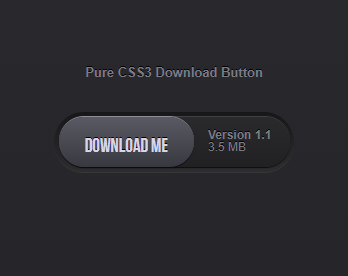
HTML代码(index.html):
<!DOCTYPE html>
<html>
<head>
<meta http-equiv="Content-Type" content="text/html; charset=utf-8" />
<title>CSS3实现超酷下载按钮</title>
<link href="styles/global.css" rel="stylesheet" type="text/css" media="screen" />
</head>
<body>
<div id="wrap">
<h1>Pure CSS3 Download Button</h1>
<a href="" title="Download Me!" id="btn-wrap">
<span class="title">Download Me</span>
<div id="info">
<p>
<strong>Version 1.1</strong>
<span>3.5 MB</span>
</p>
</div>
</a>
</div>
</body>
</html>
CSS代码(global.css):
@charset "utf-8";/* CSS Document */
::selection{background-color:#55595c;color:#fff;text-shadow:0 1px 0 #000;}
::-moz-selection{background-color:#55595c;color:#fff;text-shadow:0 1px 0 #000;}
@font-face{font-family:'BebasNeueRegular';src:url('BebasNeue-webfont.eot');src:local('?'),url('BebasNeue-webfont.ttf') format('truetype');font-weight:normal;font-style:normal;}
*{padding:0;margin:0;}
html{height:auto;min-height:100%;}
body{margin:0px;padding:0px;height:auto;min-height:100%;text-align:center;background:#242428;background:-webkit-gradient(linear,0 bottom,0 top,from(#1f1f23 ),to(#29292d));background:-moz-linear-gradient(-90deg,#29292d,#1f1f23 );text-shadow:0 -1px 0 #000;}
#wrap{width:500px;margin:13% auto 0;}
h1{color:#7c7c84;font:bold 13px/19px Arial,Helvetica,san serif;margin-bottom:30px;}
#btn-wrap{position:relative;padding:5px;margin:0 auto;width:230px;height:50px;display:block;text-decoration:none;margin-bottom:30px;background:#242428;background:-webkit-gradient(linear,0 bottom,0 top,from(#2d2d30 ),to(#17171a));background:-moz-linear-gradient(-90deg,#17171a,#2d2d30 );-webkit-border-radius:50px;-moz-border-radius:50px;border-radius:50px;-webkit-box-shadow:0 1px 0 #37373b;-moz-box-shadow:0 1px 0 #37373b;box-shadow:0 1px 0 #37373b;}
span.title{color:#d6d6e7;font:30px/58px "BebasNeueRegular",Helvetica,Arial,sans-serif;height:50px;width:230px;display:block;position:relative;-webkit-box-shadow:0 -1px 0 #8d8d94,0 1px 1px #0b0b0c;-moz-box-shadow:0 -1px 0 #8d8d94,0 1px 1px #0b0b0c;box-shadow:0 -1px 0 #8d8d94,0 1px 1px #0b0b0c;background:#52525c;background:-webkit-gradient(linear,0 bottom,0 top,from(#383840 ),to(#5a5a64));background:-moz-linear-gradient(-90deg,#5a5a64,#383840 );-webkit-border-radius:50px;-moz-border-radius:50px;border-radius:50px;z-index:5;-webkit-transition:width .2s ease-out;-moz-transition:width .2s ease-out;-o-transition:width .2s ease-out;}
#btn-wrap:hover span.title{font-size:19px;width:135px;}
#info{position:absolute;height:50px;width:230px;top:5px;right:4px;-webkit-box-shadow:0 -1px 0 #404042,0 1px 1px #0b0b0c;-moz-box-shadow:0 -1px 0 #404042,0 1px 1px #0b0b0c;box-shadow:0 -1px 0 #404042,0 1px 1px #0b0b0c;background:#2a2a2d;background:-webkit-gradient(linear,0 bottom,0 top,from(#212124 ),to(#2a2a2d));background:-moz-linear-gradient(-90deg,#2a2a2d,#212124 );-webkit-border-radius:50px;-moz-border-radius:50px;border-radius:50px;z-index:4;}
#info p{width:65px;margin:12px 17px 0 0;position:absolute;right:0;color:#7c7c84;font:11px/12px Helvetica,Arial,sans-serif;text-align:left;}
.boxtuffs{color:#7c7c84;font:12px Helvetica,Arial,sans-serif;text-shadow:0 -1px 0 #000;text-decoration:none;-webkit-transition:all .2s ease-out;-moz-transition:all .2s ease-out;-o-transition:all .2s ease-out;}
.boxtuffs:hover{color:#27896a;}


