以下是 可扩展css3圆形搜索框js代码 的示例演示效果:
部分效果截图:
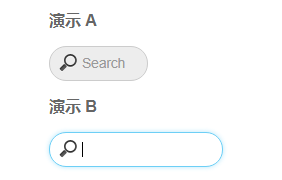
HTML代码(index.html):
<!DOCTYPE HTML>
<html>
<head>
<meta http-equiv="Content-Type" content="text/html; charset=UTF-8">
<meta name="viewport" content="width=device-width; initial-scale=1.0; user-scalable=no;">
<title>可扩展css3圆形搜索框</title>
<style>
body {
background: #fff;
color: #666;
font: 85%/140% Arial, Helvetica, sans-serif;
width: 800px;
max-width: 96%;
margin: 0 auto;
}
a {
color: #69C;
text-decoration: none;
}
a:hover {
color: #F60;
}
h1 {
font: 1.7em;
line-height: 110%;
color: #000;
}
p {
margin: 0 0 20px;
}
/* reset webkit search input browser style */
input {
outline: none;
}
input[type=search] {
-webkit-appearance: textfield;
-webkit-box-sizing: content-box;
font-family: inherit;
font-size: 100%;
}
input::-webkit-search-decoration,
input::-webkit-search-cancel-button {
display: none; /* remove the search and cancel icon */
}
/* search input field */
input[type=search] {
background: #ededed url(images/search-icon.png) no-repeat 9px center;
border: solid 1px #ccc;
padding: 9px 10px 9px 32px;
width: 55px;
-webkit-border-radius: 10em;
-moz-border-radius: 10em;
border-radius: 10em;
-webkit-transition: all .5s;
-moz-transition: all .5s;
transition: all .5s;
}
input[type=search]:focus {
width: 130px;
background-color: #fff;
border-color: #6dcff6;
-webkit-box-shadow: 0 0 5px rgba(109,207,246,.5);
-moz-box-shadow: 0 0 5px rgba(109,207,246,.5);
box-shadow: 0 0 5px rgba(109,207,246,.5);
}
/* placeholder */
input:-moz-placeholder {
color: #999;
}
input::-webkit-input-placeholder {
color: #999;
}
/* demo B */
#demo-b input[type=search] {
width: 15px;
padding-left: 10px;
color: transparent;
cursor: pointer;
}
#demo-b input[type=search]:hover {
background-color: #fff;
}
#demo-b input[type=search]:focus {
width: 130px;
padding-left: 32px;
color: #000;
background-color: #fff;
cursor: auto;
}
#demo-b input:-moz-placeholder {
color: transparent;
}
#demo-b input::-webkit-input-placeholder {
color: transparent;
}
</style>
</head>
<body>
<h1>可扩展css3圆形搜索框</h1>
<h3>演示 A</h3>
<form>
<input type="search" placeholder="Search">
</form>
<h3>演示 B</h3>
<form id="demo-b">
<input type="search" placeholder="Search">
</form>
</body>
</html>


