以下是 jQuery弹出层登录页面表单js代码 的示例演示效果:
部分效果截图:
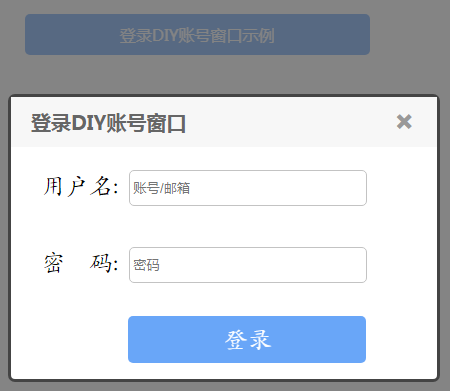
HTML代码(index.html):
<!DOCTYPE html PUBLIC "-//W3C//DTD XHTML 1.0 Transitional//EN" "http://www.w3.org/TR/xhtml1/DTD/xhtml1-transitional.dtd">
<html xmlns="http://www.w3.org/1999/xhtml">
<head>
<meta http-equiv="Content-Type" content="text/html; charset=gb2312" />
<title>jQuery弹出层登录页面表单</title>
<script type="text/javascript" src="js/jquery-1.8.3.min.js"></script>
<link rel="Stylesheet" type="text/css" href="style/loginDialog.css" />
</head>
<body>
<a href="#" id="example">登录DIY账号窗口示例</a>
<div id="LoginBox">
<div class="row1">
登录DIY账号窗口<a href="javascript:void(0)" title="关闭窗口" class="close_btn" id="closeBtn">×</a>
</div>
<div class="row">
用户名: <span class="inputBox">
<input type="text" id="txtName" placeholder="账号/邮箱" />
</span><a href="javascript:void(0)" title="提示" class="warning" id="warn">*</a>
</div>
<div class="row">
密 码: <span class="inputBox">
<input type="text" id="txtPwd" placeholder="密码" />
</span><a href="javascript:void(0)" title="提示" class="warning" id="warn2">*</a>
</div>
<div class="row">
<a href="#" id="loginbtn">登录</a>
</div>
</div>
<script type="text/javascript">
$(function ($) {
//弹出登录
$("#example").hover(function () {
$(this).stop().animate({
opacity: '1'
}, 600);
}, function () {
$(this).stop().animate({
opacity: '0.6'
}, 1000);
}).on('click', function () {
$("body").append("<div id='mask'></div>");
$("#mask").addClass("mask").fadeIn("slow");
$("#LoginBox").fadeIn("slow");
});
//
//按钮的透明度
$("#loginbtn").hover(function () {
$(this).stop().animate({
opacity: '1'
}, 600);
}, function () {
$(this).stop().animate({
opacity: '0.8'
}, 1000);
});
//文本框不允许为空---按钮触发
$("#loginbtn").on('click', function () {
var txtName = $("#txtName").val();
var txtPwd = $("#txtPwd").val();
if (txtName == "" || txtName == undefined || txtName == null) {
if (txtPwd == "" || txtPwd == undefined || txtPwd == null) {
$(".warning").css({ display: 'block' });
}
else {
$("#warn").css({ display: 'block' });
$("#warn2").css({ display: 'none' });
}
}
else {
if (txtPwd == "" || txtPwd == undefined || txtPwd == null) {
$("#warn").css({ display: 'none' });
$(".warn2").css({ display: 'block' });
}
else {
$(".warning").css({ display: 'none' });
}
}
});
//文本框不允许为空---单个文本触发
$("#txtName").on('blur', function () {
var txtName = $("#txtName").val();
if (txtName == "" || txtName == undefined || txtName == null) {
$("#warn").css({ display: 'block' });
}
else {
$("#warn").css({ display: 'none' });
}
});
$("#txtName").on('focus', function () {
$("#warn").css({ display: 'none' });
});
//
$("#txtPwd").on('blur', function () {
var txtName = $("#txtPwd").val();
if (txtName == "" || txtName == undefined || txtName == null) {
$("#warn2").css({ display: 'block' });
}
else {
$("#warn2").css({ display: 'none' });
}
});
$("#txtPwd").on('focus', function () {
$("#warn2").css({ display: 'none' });
});
//关闭
$(".close_btn").hover(function () { $(this).css({ color: 'black' }) }, function () { $(this).css({ color: '#999' }) }).on('click', function () {
$("#LoginBox").fadeOut("fast");
$("#mask").css({ display: 'none' });
});
});
</script>
</body>
</html>
CSS代码(loginDialog.css):
@charset "utf-8";.mask{margin:0;padding:0;border:none;width:100%;height:100%;background:#333;opacity:0.6;filter:alpha(opacity=60);z-index:9999;position:fixed;top:0;left:0;display:none;}
#LoginBox{position:absolute;left:460px;top:150px;background:white;width:426px;height:282px;border:3px solid #444;border-radius:7px;z-index:10000;display:none;}
.row1{background:#f7f7f7;padding:0px 20px;line-height:50px;height:50px;font-weight:bold;color:#666;font-size:20px;}
.row{height:77px;line-height:77px;padding:0px 30px;font-family:华文楷体;font-size:x-large;}
.close_btn{font-family:arial;font-size:30px;font-weight:700;color:#999;text-decoration:none;float:right;padding-right:4px;}
.inputBox{border:1px solid #c3c3c3;padding:1px 3px 6px 3px;border-radius:5px;margin-left:5px;}
#txtName{height:27px;width:230px;border:none;}
#txtPwd{height:27px;width:230px;border:none;}
#loginbtn{color:White;background:#4490f7;text-decoration:none;padding:10px 95px;margin-left:87px;margin-top:40px;border-radius:5px;opacity:0.8;filter:alpha(opacity=80);}
#example{position:fixed;left:390px;top:30px;color:White;background:#4490f7;text-decoration:none;padding:10px 95px;margin-left:87px;margin-top:40px;border-radius:5px;opacity:0.6;filter:alpha(opacity=60);}
.warning{float:right;color:Red;text-decoration:none;font-size:20px;font-weight:bold;margin-right:20px;display:none;}


