以下是 jQuery表单输入框浮动标签特效js代码 的示例演示效果:
部分效果截图:
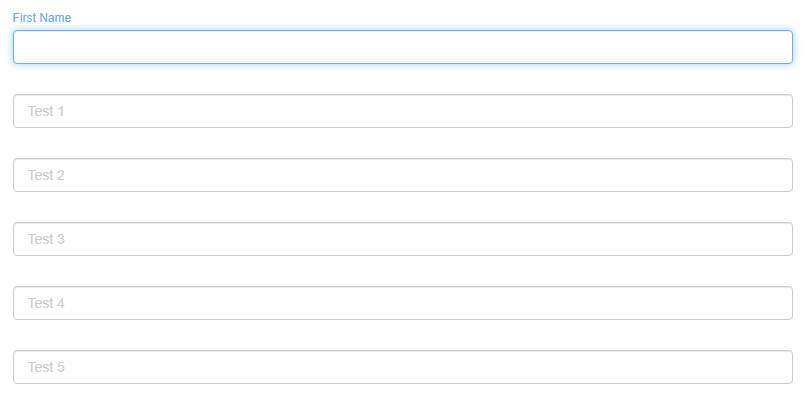
HTML代码(index.html):
<!DOCTYPE html>
<html lang="zh">
<head>
<meta charset="UTF-8">
<meta http-equiv="X-UA-Compatible" content="IE=edge,chrome=1">
<meta name="viewport" content="width=device-width, initial-scale=1.0">
<title>jQuery表单输入框浮动标签特效 </title>
<link rel="stylesheet" href="bootstrap.min.css">
<style type="text/css">
.container{padding: 1.5em 0;}
.custom-input {
position: relative;
padding-top: 20px;
margin-bottom: 10px;
}
.custom-input input {
padding-left: 15px;
}
.custom-input label {
cursor: text;
margin: 0;
padding: 0;
left: 15px;
top: 27px;
position: absolute;
font-size: 14px;
color: #ccc;
font-weight: normal;
transition: all .3s ease;
}
.custom-input label.active {
top: 0;
left: 0;
font-size: 12px;
}
.custom-input label.active.focusIn {
color: #66afe9;
}
</style>
</head>
<body>
<div class="container">
<div class="row">
<div class="custom-input">
<label for="firstname">First Name</label>
<input type="text" class="form-control" id="firstname">
</div>
<div class="custom-input">
<label for="test">Test 1</label>
<input type="text" class="form-control" id="test">
</div>
<div class="custom-input">
<label for="test2">Test 2</label>
<input type="text" class="form-control" id="test2" placeholder="test 2">
</div>
<div class="custom-input">
<label>Test 3</label>
<input type="text" class="form-control" placeholder="Placeholder 3">
</div>
<div class="custom-input">
<label>Test 4</label>
<input type="text" class="form-control">
</div>
<div class="custom-input">
<input type="text" class="form-control" placeholder="Test 5">
</div>
</div>
</div>
<script src="js/jquery-2.1.1.min.js" type="text/javascript"></script>
<script type="text/javascript" src="js/phanimate.jquery.js"></script>
<script type="text/javascript">
$(document).ready(function() {
$('.custom-input input').phAnim();
}
</script>
</body>
</html>
JS代码(phanimate.jquery.js):
'use strict';
(function($){
$.fn.phAnim = function( options ){
var settings = $.extend({
}
,options),label,ph;
function getLabel(input){
return $(input).parent().find('label');
}
function makeid(){
var text = "";
var possible = "ABCDEFGHIJKLMNOPQRSTUVWXYZabcdefghijklmnopqrstuvwxyz";
for( var i=0;
i < 5;
i++ ) text += possible.charAt(Math.floor(Math.random() * possible.length));
return text;
}
return this.each( function(){
if( $(this).attr('id') == undefined ){
$(this).attr('id',makeid());
}
if( getLabel($(this)).length == 0 ){
if( $(this).attr('placeholder') != undefined ){
ph = $(this).attr('placeholder');
$(this).attr('placeholder','');
$(this).parent().prepend('<label for='+ $(this).attr('id') +'>'+ ph +'</label>');
}
}
else{
$(this).attr('placeholder','');
if(getLabel($(this)).attr('for') == undefined ){
getLabel($(this)).attr('for',$(this).attr('id'));
}
}
$(this).on('focus',function(){
label = getLabel($(this));
label.addClass('active focusIn');
}
).on('focusout',function(){
if( $(this).val() == '' ){
label.removeClass('active');
}
label.removeClass('focusIn');
}
);
}
);
}
;
}
(jQuery));
$(document).ready(function(){
$('input').phAnim();
}
);


