以下是 js文本复制与剪切插件clipboard js代码 的示例演示效果:
部分效果截图:
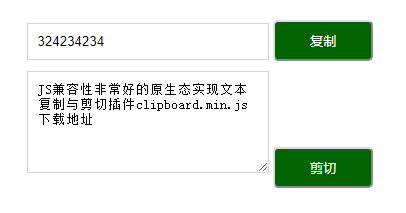
HTML代码(index.html):
<!DOCTYPE html>
<html>
<head>
<meta charset="utf-8">
<meta name="viewport" content="width=device-width, initial-scale=1, maximum-scale=1">
<title>js文本复制与剪切插件clipboard</title>
<script src="clipboard.min.js"></script>
<style>
.demo{width:360px;margin:50px auto 10px auto}
.btn {
text-transform: uppercase;
background: rgb(0, 100, 0); color: white;
padding: 10px; border-radius: 5px;
cursor: pointer;margin:10px auto;width:100px;text-align:center;
}
.btn:hover {background: rgb(0, 75, 0);}
input,textarea{padding:10px; border:1px solid #d3d3d3;width:220px}
textarea{height:80px}
</style>
</head>
<body>
<div id="main">
<div class="demo">
<input id="foo" value="">
<button class="btn" data-clipboard-target="#foo" aria-label="复制成功!">复制</button>
<textarea id="bar">JS兼容性非常好的原生态实现文本复制与剪切插件clipboard.min.js下载地址</textarea>
<button class="btn" data-clipboard-action="cut" data-clipboard-target="#bar" aria-label="已剪切">剪切</button>
</div>
</div>
<script>
//new Clipboard('.btn');
var clipboard = new Clipboard('.btn');
clipboard.on('success', function(e) {
var msg = e.trigger.getAttribute('aria-label');
alert(msg);
console.info('Action:', e.action);
console.info('Text:', e.text);
console.info('Trigger:', e.trigger);
e.clearSelection();
});
</script>
</body>
</html>
JS代码(clipboard.min.js):
!function(a){
if("object"==typeof exports&&"undefined"!=typeof module)module.exports=a();
else if("function"==typeof define&&define.amd)define([],a);
else{
var b;
b="undefined"!=typeof window?window:"undefined"!=typeof global?global:"undefined"!=typeof self?self:this,b.Clipboard=a()}
}
(function(){
return function a(b,c,d){
function e(g,h){
if(!c[g]){
if(!b[g]){
var i="function"==typeof require&&require;
if(!h&&i)return i(g,!0);
if(f)return f(g,!0);
var j=new Error("Cannot find module '"+g+"'");
throw j.code="MODULE_NOT_FOUND",j}
var k=c[g]={
exports:{
}
}
;
b[g][0].call(k.exports,function(a){
var c=b[g][1][a];
return e(c?c:a)}
,k,k.exports,a,b,c,d)}
return c[g].exports}
for(var f="function"==typeof require&&require,g=0;
g<d.length;
g++)e(d[g]);
return e}
({
1:[function(a,b,c){
var d=a("closest"),e=a("component-event"),f=["focus","blur"];
c.bind=function(a,b,c,g,h){
return-1!==f.indexOf(c)&&(h=!0),e.bind(a,c,function(c){
var e=c.target||c.srcElement;
c.delegateTarget=d(e,b,!0,a),c.delegateTarget&&g.call(a,c)}
,h)}
,c.unbind=function(a,b,c,d){
-1!==f.indexOf(b)&&(d=!0),e.unbind(a,b,c,d)}
}
,{
closest:2,"component-event":4}
],2:[function(a,b,c){
var d=a("matches-selector");
b.exports=function(a,b,c){
for(var e=c?a:a.parentNode;
e&&e!==document;
){
if(d(e,b))return e;
e=e.parentNode}
}
}
,{
"matches-selector":3}
],3:[function(a,b,c){
function d(a,b){
if(f)return f.call(a,b);
for(var c=a.parentNode.querySelectorAll(b),d=0;
d<c.length;
++d)if(c[d]==a)return!0;
return!1}
var e=Element.prototype,f=e.matchesSelector||e.webkitMatchesSelector||e.mozMatchesSelector||e.msMatchesSelector||e.oMatchesSelector;
b.exports=d}
,{
}
],4:[function(a,b,c){
var d=window.addEventListener?"addEventListener":"attachEvent",e=window.removeEventListener?"removeEventListener":"detachEvent",f="addEventListener"!==d?"on":"";
c.bind=function(a,b,c,e){
return a[d](f+b,c,e||!1),c}
,c.unbind=function(a,b,c,d){
return a[e](f+b,c,d||!1),c}
}
,{
}
],5:[function(a,b,c){
function d(){
}
d.prototype={
on:function(a,b,c){
var d=this.e||(this.e={
}
);
return(d[a]||(d[a]=[])).push({
fn:b,ctx:c}
),this}
,once:function(a,b,c){
var d=this,e=function(){
d.off(a,e),b.apply(c,arguments)}
;
return this.on(a,e,c)}
,emit:function(a){
var b=[].slice.call(arguments,1),c=((this.e||(this.e={
}
))[a]||[]).slice(),d=0,e=c.length;
for(d;
e>d;
d++)c[d].fn.apply(c[d].ctx,b);
return this}
,off:function(a,b){
var c=this.e||(this.e={
}
),d=c[a],e=[];
if(d&&b)for(var f=0,g=d.length;
g>f;
f++)d[f].fn!==b&&e.push(d[f]);
return e.length?c[a]=e:delete c[a],this}
}
,b.exports=d}
,{
}
],6:[function(a,b,c){
"use strict";
function d(a,b){
if(!(a instanceof b))throw new TypeError("Cannot call a class as a function")}
c.__esModule=!0;
var e=function(){
function a(a,b){
for(var c=0;
c<b.length;
c++){
var d=b[c];
d.enumerable=d.enumerable||!1,d.configurable=!0,"value"in d&&(d.writable=!0),Object.defineProperty(a,d.key,d)}
}
return function(b,c,d){
return c&&a(b.prototype,c),d&&a(b,d),b}
}
(),f=function(){
function a(b){
d(this,a),this.resolveOptions(b),this.initSelection()}
return a.prototype.resolveOptions=function(){
var a=arguments.length<=0||void 0===arguments[0]?{
}
:arguments[0];
this.action=a.action,this.emitter=a.emitter,this.target=a.target,this.text=a.text,this.trigger=a.trigger,this.selectedText=""}
,a.prototype.initSelection=function(){
if(this.text&&this.target)throw new Error('Multiple attributes declared,use either "target" or "text"');
if(this.text)this.selectFake();
else{
if(!this.target)throw new Error('Missing required attributes,use either "target" or "text"');
this.selectTarget()}
}
,a.prototype.selectFake=function(){
var a=this;
this.removeFake(),this.fakeHandler=document.body.addEventListener("click",function(){
return a.removeFake()}
),this.fakeElem=document.createElement("input"),this.fakeElem.style.position="absolute",this.fakeElem.style.left="-9999px",this.fakeElem.setAttribute("readonly",""),this.fakeElem.value=this.text,this.selectedText=this.text,document.body.appendChild(this.fakeElem),this.fakeElem.select(),this.copyText()}
,a.prototype.removeFake=function(){
this.fakeHandler&&(document.body.removeEventListener("click"),this.fakeHandler=null),this.fakeElem&&(document.body.removeChild(this.fakeElem),this.fakeElem=null)}
,a.prototype.selectTarget=function(){
if("INPUT"===this.target.nodeName||"TEXTAREA"===this.target.nodeName)this.target.select(),this.selectedText=this.target.value;
else{
var a=document.createRange(),b=window.getSelection();
a.selectNodeContents(this.target),b.addRange(a),this.selectedText=b.toString()}
this.copyText()}
,a.prototype.copyText=function(){
var a=void 0;
try{
a=document.execCommand(this.action)}
catch(b){
a=!1}
this.handleResult(a)}
,a.prototype.handleResult=function(a){
a?this.emitter.emit("success",{
action:this.action,text:this.selectedText,trigger:this.trigger,clearSelection:this.clearSelection.bind(this)}
):this.emitter.emit("error",{
action:this.action,trigger:this.trigger,clearSelection:this.clearSelection.bind(this)}
)}
,a.prototype.clearSelection=function(){
this.target&&this.target.blur(),window.getSelection().removeAllRanges()}
,e(a,[{
key:"action",set:function(){
var a=arguments.length<=0||void 0===arguments[0]?"copy":arguments[0];
if(this._action=a,"copy"!==this._action&&"cut"!==this._action)throw new Error('Invalid "action" value,use either "copy" or "cut"')}
,get:function(){
return this._action}
}
,{
key:"target",set:function(a){
if(void 0!==a){
if(!a||"object"!=typeof a||1!==a.nodeType)throw new Error('Invalid "target" value,use a valid Element');
this._target=a}
}
,get:function(){
return this._target}
}
]),a}
();
c["default"]=f,b.exports=c["default"]}
,{
}
],7:[function(a,b,c){
"use strict";
function d(a){
return a&&a.__esModule?a:{
"default":a}
}
function e(a,b){
if(!(a instanceof b))throw new TypeError("Cannot call a class as a function")}
function f(a,b){
if("function"!=typeof b&&null!==b)throw new TypeError("Super expression must either be null or a function,not "+typeof b);
a.prototype=Object.create(b&&b.prototype,{
constructor:{
value:a,enumerable:!1,writable:!0,configurable:!0}
}
),b&&(Object.setPrototypeOf?Object.setPrototypeOf(a,b):a.__proto__=b)}
c.__esModule=!0;
var g=a("./clipboard-action"),h=d(g),i=a("delegate-events"),j=d(i),k=a("tiny-emitter"),l=d(k),m="data-clipboard-",n=function(a){
function b(c,d){
e(this,b),a.call(this),this.resolveOptions(d),this.delegateClick(c)}
return f(b,a),b.prototype.resolveOptions=function(){
var a=arguments.length<=0||void 0===arguments[0]?{
}
:arguments[0];
this.action="function"==typeof a.action?a.action:this.setAction,this.target="function"==typeof a.target?a.target:this.setTarget,this.text="function"==typeof a.text?a.text:this.setText}
,b.prototype.delegateClick=function(a){
var b=this;
j["default"].bind(document.body,a,"click",function(a){
return b.initialize(a)}
)}
,b.prototype.initialize=function(a){
this.clipboardAction&&(this.clipboardAction=null),this.clipboardAction=new h["default"]({
action:this.action(a.delegateTarget),target:this.target(a.delegateTarget),text:this.text(a.delegateTarget),trigger:a.delegateTarget,emitter:this}
)}
,b.prototype.setAction=function(a){
return a.hasAttribute(m+"action")?a.getAttribute(m+"action"):void 0}
,b.prototype.setTarget=function(a){
if(a.hasAttribute(m+"target")){
var b=a.getAttribute(m+"target");
return document.querySelector(b)}
}
,b.prototype.setText=function(a){
return a.hasAttribute(m+"text")?a.getAttribute(m+"text"):void 0}
,b}
(l["default"]);
c["default"]=n,b.exports=c["default"]}
,{
"./clipboard-action":6,"delegate-events":1,"tiny-emitter":5}
]}
,{
}
,[7])(7)}
);


