以下是 jQuery菜单切换页面背景js代码 的示例演示效果:
部分效果截图:
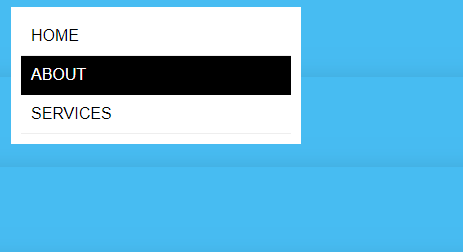
HTML代码(index.html):
<!DOCTYPE HTML>
<html>
<head>
<title>jQuery�˵��л�ҳ�汳��</title>
<!--<link href='http://fonts.googleapis.com/css?family=Bree+Serif' rel='stylesheet' type='text/css'>-->
<link rel="stylesheet" type="text/css" href="style.css" />
<script type="text/javascript" src="jquery.js"></script>
<script type="text/javascript" src="shadow.js"></script>
<script type="text/javascript" src="javascript.js"></script>
</head>
<body>
<ul id="menu">
<li><a href="" name="home">Home</a></li>
<li><a href="" name="about">About</a></li>
<li><a href="" name="services">Services</a></li>
</ul>
<div id="home">
<div class="content">
</div>
</div>
<div id="about">
<div class="content">
</div>
</div>
<div id="services">
<div class="content">
</div>
</div>
</body>
</html>
JS代码(javascript.js):
$(document).ready(function (){
// Marks whether an animation is currently running var animationsRunning = 0;
// Initial window width var initialWidth = $(window).width();
// Function wrapping code. var wrapFunction = function (fn,context,params){
return function (){
fn.apply(context,params);
}
;
}
;
// Global function queue var funqueue = [];
// An array of the items to animate var objects ={
'home':'vertical','about':'horizontal','services':'slide'}
function generateSlice(mainContainer,direction){
// Get some core variables var direction = direction var mainContainer = $('#' + mainContainer);
var sliceWidth = 90;
// Get the height and width of the window currently var height = screen.height;
var width = screen.width;
// Change the width and height of the container to the height and width of the window mainContainer.css({
'width':width + 'px','height':height + 'px'}
);
//Add a container called 'slices' to every container. if (mainContainer.find('.slices').length < 1){
mainContainer.append('<div class="slices"></div>');
}
// An incremental variable var incr = 0;
var theShadow = $(mainContainer).find('endShadow');
// Determine which style to apply if (direction == 'vertical'){
mainContainer.addClass('vertical');
// If vertical,we need to add vertical slices. if (mainContainer.find('.vertical').length < 1){
mainContainer.children('.slices').append('<div class="vertical"></div>');
}
// Divide the screen width by the slice width to get the number of slices. // Then loop this so we add a slice until x = the number of slices. for (x = 0;
x < (width / sliceWidth);
++x){
mainContainer.find('.vertical').append('<div class="slice"> </div>');
}
}
else if (direction == 'horizontal'){
mainContainer.addClass('horizontal');
// If horizontal,horizontal slices! if (mainContainer.find('.horizontal').length < 1){
mainContainer.children('.slices').append('<div class="horizontal"></div>');
}
for (x = 0;
x < (height / sliceWidth);
++x){
mainContainer.find('.horizontal').append('<div class="slice" style="top:' + incr + 'px;
"> </div> ');
incr = incr + 90;
}
}
else if (direction = 'slide'){
mainContainer.addClass('slide');
//For sliding,we need extra containers if (mainContainer.find('.left-slices').length < 1){
mainContainer.children('.slices').append('<div class="left-slices"></div>').prepend('<div class="right-slices"></div>');
}
//Then run a for statement to ensure the slices go to the correct container for (x = 0;
x < (height / sliceWidth);
++x){
mainContainer.find('.left-slices').append('<div class="slice" style="top:' + incr + 'px;
left:-50%;
"> </div>');
mainContainer.find('.right-slices').append('<div class="slice" style="top:' + incr + 'px;
right:-50%;
"> </div>');
incr = incr + 90;
}
}
}
$.each(objects,function (k,v){
generateSlice(k,v);
}
);
// This function completely restarts any animation that // we will run. function restartAnimation(item){
$item = item.parent('div').parent('div').parent('div');
item.css({
'box-shadow':''}
).removeClass('noshadow');
if ($item.hasClass('horizontal')){
item.css({
'right':'100%'}
);
}
else if ($item.hasClass('slide')){
if (item.parent('.left-slices').length > 0){
item.css({
'left':'-50%'}
);
}
else{
item.css({
'right':'-50%'}
);
}
}
else if ($item.hasClass('vertical')){
item.css({
'top':'100%'}
);
}
}
// Run the animations! function animation(container,direction){
if (animationsRunning > 0){
return false;
}
// Remove current slide class and z index. $('body > div').css({
'z-index':''}
);
$('body > div').removeClass('current-slide');
// Fade out content$('.content').fadeOut();
// The length of the animation var aLength = 500;
var direction = direction;
var animationType;
// Set container variable $container = $('#' + container);
// Change z index. $container.css({
'z-index':'10'}
);
$container.addClass('current-slide');
$container.find('.slice').each(function (){
// A random time so that the slices slide in at different times var randTime = Math.floor(Math.random() * (aLength + 100)) + (aLength - 100);
// If the direction is vertical then change the animation if (direction == 'vertical'){
animationType ={
'top':'0%'}
;
}
else if (direction == 'horizontal'){
animationType ={
'right':'0%'}
;
// Since there are two sides to the slide animation we run it separately.}
else if (direction == 'slide'){
if ($(this).parent('.left-slices').length > 0){
animationsRunning += 1;
$(this).animate({
'left':'0%'}
,randTime,function (){
$(this).animate({
'boxShadow':'none'}
);
setTimeout(function (){
$('body > div:not(#' + container + ') .slice').each(function (){
restartAnimation($(this));
}
);
$container.find('.content').fadeIn();
animationsRunning -= 1;
if (animationsRunning < 1 && funqueue.length > 0){
(funqueue.shift())();
}
}
,(aLength+200));
}
);
}
else if ($(this).parent('.right-slices').length > 0){
animationsRunning += 1;
$(this).animate({
'right':'0%'}
,randTime,function (){
$(this).animate({
'boxShadow':'none'}
);
setTimeout(function (){
$('body > div:not(#' + container + ') .slice').each(function (){
restartAnimation($(this));
}
);
$container.find('.content').fadeIn();
animationsRunning -= 1;
if (animationsRunning < 1 && funqueue.length > 0){
(funqueue.shift())();
}
}
,(aLength+200));
}
);
}
}
if (animationType != null){
// Animation is running animationsRunning += 1;
// Run animation $(this).animate(animationType,randTime,function (){
// Remove box shadow at end of animation $(this).animate({
'boxShadow':'none'}
);
// Wait a little while setTimeout(function (){
// For ease I'm just selecting first level divs that are not the current// animated div and restarting the animation for each of their slices. $('body > div:not(#' + container + ') .slice').each(function (){
restartAnimation($(this));
}
);
// Fade in the content div $container.find('.content').fadeIn();
// Animation is no longer running animationsRunning -= 1;
// If the animation is not running but there are still functions in the // queue then shift to the text animation if (animationsRunning < 1 && funqueue.length > 0){
(funqueue.shift())();
}
}
,(aLength+200));
}
);
}
}
);
}
// The menu $('#menu a').click(function (){
// If the name attribute is 'home' if ($(this).attr('name') == 'home'){
// And the animation is not running if (animationsRunning < 1){
// Then animate home vertically animation('home','vertical');
}
else{
// Otherwise the animation is running,so remove everything from the queue to// stop function buildup and add this function to the queue so it happens next funqueue.length = 0;
funqueue.push(wrapFunction(animation,this,['home','vertical']));
}
// Otherwise check the next elements name attribute}
else if ($(this).attr('name') == 'about'){
if (animationsRunning < 1){
animation('about','horizontal');
}
else{
funqueue.length = 0;
funqueue.push(wrapFunction(animation,this,['about','horizontal']));
}
}
else if ($(this).attr('name') == 'services'){
if (animationsRunning < 1){
animation('services','slide');
}
else{
funqueue.length = 0;
funqueue.push(wrapFunction(animation,this,['services','slide']));
}
}
// Return false so the anchor doesn't act like a regular anchor return false;
}
);
// Run the home animation at the start since it is the first page $('#menu [name=home]').addClass('current-slide');
animation('home','vertical');
}
);
CSS代码(style.css):
body{padding:0;margin:0;background:#000;overflow:hidden;}
body > div{position:absolute;top:0;left:0;}
/* MENU STUFF ================= */
#menu{position:absolute;z-index:12;list-style:none;padding:0;margin:0;top:20px;left:20px;background:#fff;padding:10px;}
.current{background:black;color:#fff !important;border-bottom:1px solid #000 !important;}
.current:hover{color:#fff;}
#menu li a{border-bottom:1px solid #eee;font-family:Arial,sans-serif;width:250px;padding:10px;display:block;text-decoration:none;text-transform:uppercase;color:#000;}
#menu li a:hover{background:#000;color:#fff;border-bottom:1px solid #000;}
/* END MENU STUFF =========================== */
.content{position:absolute;top:0;left:0;display:none;z-index:11;}
.before-slices,#home .after-slices{display:inline-block;height:inherit;text-transform:lowercase;}
#home .slice{display:inline-block;position:relative;background:#fff;z-index:inherit;box-shadow:0px 0px 20px rgba(0,0,0,0.1);font-weight:bold;}
#about .slice{background:#fff337;}
#services .slice{background-color:#47bcf2;}
.endShadow{box-shadow:none !important;}
.slices,.vertical,.horizontal{width:inherit;height:inherit;}
.vertical .slice{height:inherit;top:100%;width:90px;}
.horizontal .slice{position:absolute;top:0;right:100%;width:inherit;height:90px;z-index:inherit;box-shadow:0px 0px 20px rgba(0,0,0,0.1);font-weight:bold;text-transform:capitalize;}
.slice{position:absolute;text-transform:lowercase;}
.left-slices,.right-slices{height:inherit;width:50%;display:inline-block;}
.left-slices .slice,.right-slices .slice{width:inherit;box-shadow:0px 0px 20px rgba(0,0,0,0.1);height:90px;width:50%;font-style:italic;}


