以下是 jQuery网页背景渐变色切换特效js代码 的示例演示效果:
部分效果截图:
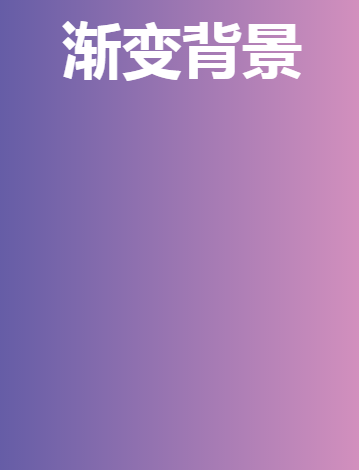
HTML代码(index.html):
<!DOCTYPE html>
<html lang="zh">
<head>
<meta charset="UTF-8">
<meta http-equiv="X-UA-Compatible" content="IE=edge,chrome=1">
<meta name="viewport" content="width=device-width, initial-scale=1.0">
<title>jQuery网页背景渐变色切换特效</title>
<link rel="stylesheet" href="css/main.css">
</head>
<body>
<center><h1>渐变背景</h1></center>
<script src="js/jquery-2.1.1.min.js" type="text/javascript"></script>
<script src="js/jquery.gradientify.min.js"></script>
<script>
$(document).ready(function() {
$("body").gradientify({
gradients: [
{ start: [49,76,172], stop: [242,159,191] },
{ start: [255,103,69], stop: [240,154,241] },
{ start: [33,229,241], stop: [235,236,117] }
]
});
});
</script>
</body>
</html>JS代码(jquery.gradientify.min.js):
/* Modernizr 2.8.3 (Custom Build) | MIT & BSD * Build:http://modernizr.com/download/#-cssgradients-prefixes */
window.Modernizr=function(Z,Y,X){
function F(b){
R.cssText=b}
function E(d,c){
return F(O.join(d+";
")+(c||""))}
function D(d,c){
return typeof d===c}
function C(d,c){
return !!~(""+d).indexOf(c)}
function B(g,c,j){
for(var i in g){
var h=c[g[i]];
if(h!==X){
return j===!1?g[i]:D(h,"function")?h.bind(j||c):h}
}
return !1}
var W="2.8.3",V={
}
,U=Y.documentElement,T="modernizr",S=Y.createElement(T),R=S.style,Q,P={
}
.toString,O=" -webkit- -moz- -o- -ms- ".split(" "),N={
}
,M={
}
,L={
}
,K=[],J=K.slice,I,H={
}
.hasOwnProperty,G;
!D(H,"undefined")&&!D(H.call,"undefined")?G=function(d,c){
return H.call(d,c)}
:G=function(d,c){
return c in d&&D(d.constructor.prototype[c],"undefined")}
,Function.prototype.bind||(Function.prototype.bind=function(a){
var h=this;
if(typeof h!="function"){
throw new TypeError}
var g=J.call(arguments,1),f=function(){
if(this instanceof f){
var b=function(){
}
;
b.prototype=h.prototype;
var d=new b,c=h.apply(d,g.concat(J.call(arguments)));
return Object(c)===c?c:d}
return h.apply(a,g.concat(J.call(arguments)))}
;
return f}
),N.cssgradients=function(){
var e="background-image:",d="gradient(linear,left top,right bottom,from(#9f9),to(white));
",f="linear-gradient(left top,#9f9,white);
";
return F((e+"-webkit- ".split(" ").join(d+e)+O.join(f+e)).slice(0,-e.length)),C(R.backgroundImage,"gradient")}
;
for(var A in N){
G(N,A)&&(I=A.toLowerCase(),V[I]=N[A](),K.push((V[I]?"":"no-")+I))}
return V.addTest=function(e,c){
if(typeof e=="object"){
for(var f in e){
G(e,f)&&V.addTest(f,e[f])}
}
else{
e=e.toLowerCase();
if(V[e]!==X){
return V}
c=typeof c=="function"?c():c,typeof enableClasses!="undefined"&&enableClasses&&(U.className+=" "+(c?"":"no-")+e),V[e]=c}
return V}
,F(""),S=Q=null,V._version=W,V._prefixes=O,V}
(this,this.document);
/** * jQuery Gradientify plugin 1.0.0 * * Provides animating CSS gradients. * Based on http://opticalcortex.com/animating-css-gradients/ by Mike Byrne. * * @author Codefog <http://codefog.pl> * @author Kamil Kuzminski <kamil.kuzminski@codefog.pl> * @license MIT License * @see http://opticalcortex.com/animating-css-gradients/ */
(function(e,c,a,g){
var d="gradientify",f={
angle:"0deg",fps:60,gradients:{
}
,transition_time:8}
;
function b(i,h){
this.element=i;
this.settings=e.extend({
}
,f,h);
this._defaults=f;
this._name=d;
this.init()}
e.extend(b.prototype,{
init:function(){
if(!Modernizr.cssgradients){
return}
this.currentIndex=0;
this.nextIndex=1;
this.steps_count=0;
this.steps_total=Math.round(this.settings.transition_time*this.settings.fps);
this.rgb_steps={
start:[0,0,0],stop:[0,0,0]}
;
this.rgb_values={
start:[0,0,0],stop:[0,0,0]}
;
this.prefixes=["-webkit-","-moz-","-o-","-ms-",""];
this.color1=null;
this.color2=null;
this.calculateSteps();
setInterval(function(){
this.updateGradient.apply(this)}
.bind(this),Math.round(1000/this.settings.fps))}
,setNext:function(h){
return(h+1<this.settings.gradients.length)?h+1:0}
,calculateStepSize:function(i,h){
return(i-h)/this.steps_total}
,calculateSteps:function(){
for(var j in this.rgb_values){
if(this.rgb_values.hasOwnProperty(j)){
for(var h=0;
h<3;
h++){
this.rgb_values[j][h]=this.settings.gradients[this.currentIndex][j][h];
this.rgb_steps[j][h]=this.calculateStepSize(this.settings.gradients[this.nextIndex][j][h],this.rgb_values[j][h])}
}
}
}
,updateGradient:function(){
var k;
for(var j in this.rgb_values){
if(this.rgb_values.hasOwnProperty(j)){
for(k=0;
k<3;
k++){
this.rgb_values[j][k]+=this.rgb_steps[j][k]}
}
}
var l="rgb("+(this.rgb_values.start[0]|0)+","+(this.rgb_values.start[1]|0)+","+(this.rgb_values.start[2]|0)+")";
var h="rgb("+(this.rgb_values.stop[0]|0)+","+(this.rgb_values.stop[1]|0)+","+(this.rgb_values.stop[2]|0)+")";
if(l!=this.color1||h!=this.color2){
this.color1=l;
this.color2=h;
e(this.element).css("background-image","-webkit-gradient(linear,left bottom,right top,from("+this.color1+"),to("+this.color2+"))");
for(k=0;
k<4;
k++){
e(this.element).css("background-image",this.prefixes[k]+"linear-gradient("+this.settings.angle+","+this.color1+","+this.color2+")")}
}
this.steps_count++;
if(this.steps_count>this.steps_total){
this.steps_count=0;
this.currentIndex=this.setNext(this.currentIndex);
this.nextIndex=this.setNext(this.nextIndex);
this.calculateSteps()}
}
}
);
e.fn[d]=function(h){
return this.each(function(){
if(!e.data(this,"plugin_"+d)){
e.data(this,"plugin_"+d,new b(this,h))}
}
)}
}
)(jQuery,window,document);
CSS代码(main.css):
*{-webkit-box-sizing:border-box;-moz-box-sizing:border-box;box-sizing:border-box;}
body{color:#ffffff;font:18px/1.5 'Ubuntu',sans-serif;}
h1{margin-top:0;margin-bottom:0.5em;}
p{margin-top:0;margin-bottom:2em;}
h1{font-size:60px;font-weight:bold;}
#wrapper{position:absolute;top:50%;left:50%;margin-top:-130px;margin-left:-300px;height:260px;width:600px;text-align:center;}


