以下是 jquery背景自适应浏览器大小js代码 的示例演示效果:
部分效果截图:
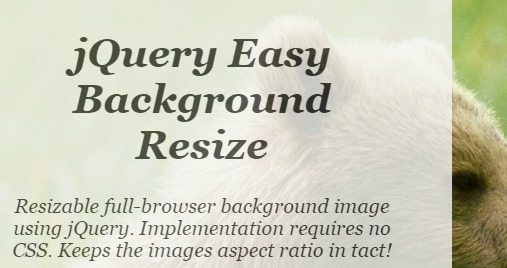
HTML代码(index.html):
<!DOCTYPE html>
<html>
<head>
<meta http-equiv="Content-Type" content="text/html; charset=utf-8" />
<title>jquery背景自适应浏览器大</title>
<link rel="stylesheet" href="css/lib.css" type="text/css" media="screen" title="no title" charset="utf-8">
<!-- Google Hosted jQuery Core -->
<script src="js/jquery-1.7.2.min.js"></script>
<script src="js/jquery.ez-bg-resize.js" type="text/javascript" charset="utf-8"></script>
<script src="js/lib.js" type="text/javascript" charset="utf-8"></script>
</head>
<body>
<div id="container">
<h1>jQuery Easy Background Resize</h1>
<p>Resizable full-browser background image using jQuery. Implementation requires no CSS. Keeps the images aspect ratio in tact!</p>
<p class="title">Example HTML for Background DIV</p>
<p class="code">
<span class="grey"><!-- This gets positioned absolutely so place it anywhere. --></span><br />
<div id="body-background"><img src="image/bg.jpg" alt="Bg"></div>
</p>
<p class="title">Example Example jQuery Code</p>
<p class="code">
$(document).ready(function() {<br />
$("#body-background").ezBgResize();<br />
});
</p>
<p class="left">And that's it! Well, other than including the proper jQuery and Easy Background Resize javascript files.</p>
<p class="left">Hope you like it!</p>
</div>
<div id="body-background"><img src="image/bg.jpg" alt="Bg"></div>
</body>
</html>
JS代码(lib.js):
$(document).ready(function(){
$("#body-background").ezBgResize();
}
);
CSS代码(lib.css):
body{font-family:Georgia,"Times New Roman",Times,serif;font-size:20px;font-style:italic;color:#333;padding:0px;margin:0px;}
a{color:#333;text-decoration:none;}
a:hover{color:#333;text-decoration:underline;}
#container{margin-left:100px;width:400px;text-align:center;padding:50px;background-color:#f5f5f5;/* border:10px solid #012702;*/
filter:alpha(opacity=80);-moz-opacity:0.8;-khtml-opacity:0.8;opacity:0.8;}
.credit{font-size:1.5em;}
.code{font-size:0.5em;padding:20px;background-color:#000;text-align:left;color:#01b0f0;font-family:Verdana;font-style:normal;}
.title{color:#01b0f0;text-align:left;}
.left{text-align:left;}
.download{border:1px solid #333;padding:20px;font-size:1.5em;}
.grey{color:#666;}
#credit{position:fixed;top:8px;right:8px;float:right;font-size:10px;font-family:Verdana;line-height:18px;background-color:#f5f5f5;/* border:10px solid #012702;*/
filter:alpha(opacity=80);-moz-opacity:0.8;-khtml-opacity:0.8;opacity:0.8;padding:5px;}
#credit a{color:#01b0f0;text-decoration:underline;}
#twt{position:absolute;top:24px;left:214px;z-index:5000;}


