以下是 jQuery带左侧缩略图图片切换js代码 的示例演示效果:
部分效果截图:
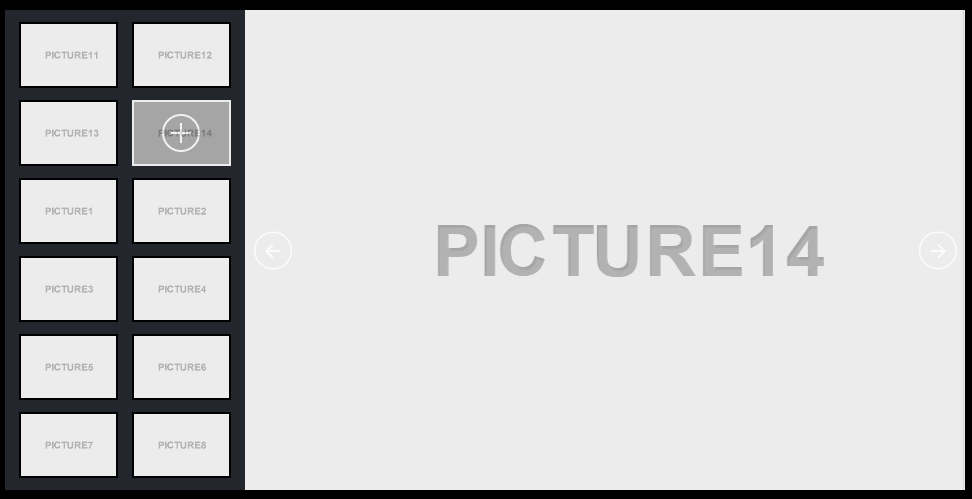
HTML代码(index.html):
<!DOCTYPE html>
<html>
<head>
<meta charset="utf-8">
<meta name="viewport" content="width=device-width, initial-scale=1.0">
<title>jQuery带左侧缩略图图片切换</title>
</head>
<body style="padding:0px; margin:0px; background-color:#000;font-family:helvetica, arial, verdana, sans-serif">
<!-- #region Jssor Slider Begin -->
<!-- Generator: Jssor Slider Maker -->
<!-- Source: http://www.jssor.com -->
<!-- This code works with jquery library. -->
<script src="js/jquery-1.11.3.min.js" type="text/javascript"></script>
<script src="js/jssor.slider-21.1.6.mini.js" type="text/javascript"></script>
<script type="text/javascript">
jQuery(document).ready(function ($) {
var jssor_1_SlideshowTransitions = [
{$Duration:1200,$Zoom:1,$Easing:{$Zoom:$Jease$.$InCubic,$Opacity:$Jease$.$OutQuad},$Opacity:2},
{$Duration:1000,$Zoom:11,$SlideOut:true,$Easing:{$Zoom:$Jease$.$InExpo,$Opacity:$Jease$.$Linear},$Opacity:2},
{$Duration:1200,$Zoom:1,$Rotate:1,$During:{$Zoom:[0.2,0.8],$Rotate:[0.2,0.8]},$Easing:{$Zoom:$Jease$.$Swing,$Opacity:$Jease$.$Linear,$Rotate:$Jease$.$Swing},$Opacity:2,$Round:{$Rotate:0.5}},
{$Duration:1000,$Zoom:11,$Rotate:1,$SlideOut:true,$Easing:{$Zoom:$Jease$.$InExpo,$Opacity:$Jease$.$Linear,$Rotate:$Jease$.$InExpo},$Opacity:2,$Round:{$Rotate:0.8}},
{$Duration:1200,x:0.5,$Cols:2,$Zoom:1,$Assembly:2049,$ChessMode:{$Column:15},$Easing:{$Left:$Jease$.$InCubic,$Zoom:$Jease$.$InCubic,$Opacity:$Jease$.$Linear},$Opacity:2},
{$Duration:1200,x:4,$Cols:2,$Zoom:11,$SlideOut:true,$Assembly:2049,$ChessMode:{$Column:15},$Easing:{$Left:$Jease$.$InExpo,$Zoom:$Jease$.$InExpo,$Opacity:$Jease$.$Linear},$Opacity:2},
{$Duration:1200,x:0.6,$Zoom:1,$Rotate:1,$During:{$Left:[0.2,0.8],$Zoom:[0.2,0.8],$Rotate:[0.2,0.8]},$Easing:{$Left:$Jease$.$Swing,$Zoom:$Jease$.$Swing,$Opacity:$Jease$.$Linear,$Rotate:$Jease$.$Swing},$Opacity:2,$Round:{$Rotate:0.5}},
{$Duration:1000,x:-4,$Zoom:11,$Rotate:1,$SlideOut:true,$Easing:{$Left:$Jease$.$InExpo,$Zoom:$Jease$.$InExpo,$Opacity:$Jease$.$Linear,$Rotate:$Jease$.$InExpo},$Opacity:2,$Round:{$Rotate:0.8}},
{$Duration:1200,x:-0.6,$Zoom:1,$Rotate:1,$During:{$Left:[0.2,0.8],$Zoom:[0.2,0.8],$Rotate:[0.2,0.8]},$Easing:{$Left:$Jease$.$Swing,$Zoom:$Jease$.$Swing,$Opacity:$Jease$.$Linear,$Rotate:$Jease$.$Swing},$Opacity:2,$Round:{$Rotate:0.5}},
{$Duration:1000,x:4,$Zoom:11,$Rotate:1,$SlideOut:true,$Easing:{$Left:$Jease$.$InExpo,$Zoom:$Jease$.$InExpo,$Opacity:$Jease$.$Linear,$Rotate:$Jease$.$InExpo},$Opacity:2,$Round:{$Rotate:0.8}},
{$Duration:1200,x:0.5,y:0.3,$Cols:2,$Zoom:1,$Rotate:1,$Assembly:2049,$ChessMode:{$Column:15},$Easing:{$Left:$Jease$.$InCubic,$Top:$Jease$.$InCubic,$Zoom:$Jease$.$InCubic,$Opacity:$Jease$.$OutQuad,$Rotate:$Jease$.$InCubic},$Opacity:2,$Round:{$Rotate:0.7}},
{$Duration:1000,x:0.5,y:0.3,$Cols:2,$Zoom:1,$Rotate:1,$SlideOut:true,$Assembly:2049,$ChessMode:{$Column:15},$Easing:{$Left:$Jease$.$InExpo,$Top:$Jease$.$InExpo,$Zoom:$Jease$.$InExpo,$Opacity:$Jease$.$Linear,$Rotate:$Jease$.$InExpo},$Opacity:2,$Round:{$Rotate:0.7}},
{$Duration:1200,x:-4,y:2,$Rows:2,$Zoom:11,$Rotate:1,$Assembly:2049,$ChessMode:{$Row:28},$Easing:{$Left:$Jease$.$InCubic,$Top:$Jease$.$InCubic,$Zoom:$Jease$.$InCubic,$Opacity:$Jease$.$OutQuad,$Rotate:$Jease$.$InCubic},$Opacity:2,$Round:{$Rotate:0.7}},
{$Duration:1200,x:1,y:2,$Cols:2,$Zoom:11,$Rotate:1,$Assembly:2049,$ChessMode:{$Column:19},$Easing:{$Left:$Jease$.$InCubic,$Top:$Jease$.$InCubic,$Zoom:$Jease$.$InCubic,$Opacity:$Jease$.$OutQuad,$Rotate:$Jease$.$InCubic},$Opacity:2,$Round:{$Rotate:0.8}}
];
var jssor_1_options = {
$AutoPlay: true,
$SlideshowOptions: {
$Class: $JssorSlideshowRunner$,
$Transitions: jssor_1_SlideshowTransitions,
$TransitionsOrder: 1
},
$ArrowNavigatorOptions: {
$Class: $JssorArrowNavigator$
},
$ThumbnailNavigatorOptions: {
$Class: $JssorThumbnailNavigator$,
$Rows: 2,
$Cols: 6,
$SpacingX: 14,
$SpacingY: 12,
$Orientation: 2,
$Align: 156
}
};
var jssor_1_slider = new $JssorSlider$("jssor_1", jssor_1_options);
/*responsive code begin*/
/*you can remove responsive code if you don't want the slider scales while window resizing*/
function ScaleSlider() {
var refSize = jssor_1_slider.$Elmt.parentNode.clientWidth;
if (refSize) {
refSize = Math.min(refSize, 960);
refSize = Math.max(refSize, 300);
jssor_1_slider.$ScaleWidth(refSize);
}
else {
window.setTimeout(ScaleSlider, 30);
}
}
ScaleSlider();
$(window).bind("load", ScaleSlider);
$(window).bind("resize", ScaleSlider);
$(window).bind("orientationchange", ScaleSlider);
/*responsive code end*/
});
</script>
<style>
/* jssor slider arrow navigator skin 05 css */
/*
.jssora05l (normal)
.jssora05r (normal)
.jssora05l:hover (normal mouseover)
.jssora05r:hover (normal mouseover)
.jssora05l.jssora05ldn (mousedown)
.jssora05r.jssora05rdn (mousedown)
.jssora05l.jssora05lds (disabled)
.jssora05r.jssora05rds (disabled)
*/
.jssora05l, .jssora05r {
display: block;
position: absolute;
/* size of arrow element */
width: 40px;
height: 40px;
cursor: pointer;
background: url('img/a17.png') no-repeat;
overflow: hidden;
}
.jssora05l { background-position: -10px -40px; }
.jssora05r { background-position: -70px -40px; }
.jssora05l:hover { background-position: -130px -40px; }
.jssora05r:hover { background-position: -190px -40px; }
.jssora05l.jssora05ldn { background-position: -250px -40px; }
.jssora05r.jssora05rdn { background-position: -310px -40px; }
.jssora05l.jssora05lds { background-position: -10px -40px; opacity: .3; pointer-events: none; }
.jssora05r.jssora05rds { background-position: -70px -40px; opacity: .3; pointer-events: none; }
/* jssor slider thumbnail navigator skin 01 css *//*.jssort01-99-66 .p (normal).jssort01-99-66 .p:hover (normal mouseover).jssort01-99-66 .p.pav (active).jssort01-99-66 .p.pdn (mousedown)*/.jssort01-99-66 .p { position: absolute; top: 0; left: 0; width: 99px; height: 66px;}.jssort01-99-66 .t { position: absolute; top: 0; left: 0; width: 100%; height: 100%; border: none;}.jssort01-99-66 .w { position: absolute; top: 0px; left: 0px; width: 100%; height: 100%;}.jssort01-99-66 .c { position: absolute; top: 0px; left: 0px; width: 95px; height: 62px; border: #000 2px solid; box-sizing: content-box; background: url('img/t01.png') -800px -800px no-repeat; _background: none;}.jssort01-99-66 .pav .c { top: 2px; _top: 0px; left: 2px; _left: 0px; width: 95px; height: 62px; border: #000 0px solid; _border: #fff 2px solid; background-position: 50% 50%;}.jssort01-99-66 .p:hover .c { top: 0px; left: 0px; width: 97px; height: 64px; border: #fff 1px solid; background-position: 50% 50%;}.jssort01-99-66 .p.pdn .c { background-position: 50% 50%; width: 95px; height: 62px; border: #000 2px solid;}* html .jssort01-99-66 .c, * html .jssort01-99-66 .pdn .c, * html .jssort01-99-66 .pav .c { /* ie quirks mode adjust */ width /**/: 99px; height /**/: 66px;}
</style>
<div id="jssor_1" style="position: relative; margin: 0 auto; top: 20px; left: 0px; width: 960px; height: 480px; overflow: hidden; visibility: hidden; background-color: #24262e;">
<!-- Loading Screen -->
<div data-u="loading" style="position: absolute; top: 0px; left: 0px;">
<div style="filter: alpha(opacity=70); opacity: 0.7; position: absolute; display: block; top: 0px; left: 0px; width: 100%; height: 100%;"></div>
<div style="position:absolute;display:block;background:url('img/loading.gif') no-repeat center center;top:0px;left:0px;width:100%;height:100%;"></div>
</div>
<div data-u="slides" style="cursor: default; position: relative; top: 0px; left: 240px; width: 720px; height: 480px; overflow: hidden;">
<div data-p="150.00">
<img data-u="image" src="img/01.png" />
<img data-u="thumb" src="img/01.png" />
</div>
<div data-p="150.00" style="display: none;">
<img data-u="image" src="img/02.png" />
<img data-u="thumb" src="img/02.png" />
</div>
<div data-p="150.00" style="display: none;">
<img data-u="image" src="img/03.png" />
<img data-u="thumb" src="img/03.png" />
</div>
<div data-p="150.00" style="display: none;">
<img data-u="image" src="img/04.png" />
<img data-u="thumb" src="img/04.png" />
</div>
<div data-p="150.00" style="display: none;">
<img data-u="image" src="img/05.png" />
<img data-u="thumb" src="img/05.png" />
</div>
<div data-p="150.00" style="display: none;">
<img data-u="image" src="img/06.png" />
<img data-u="thumb" src="img/06.png" />
</div>
<div data-p="150.00" style="display: none;">
<img data-u="image" src="img/07.png" />
<img data-u="thumb" src="img/07.png" />
</div>
<div data-p="150.00" style="display: none;">
<img data-u="image" src="img/08.png" />
<img data-u="thumb" src="img/08.png" />
</div>
<div data-p="150.00" style="display: none;">
<img data-u="image" src="img/09.png" />
<img data-u="thumb" src="img/09.png" />
</div>
<div data-p="150.00" style="display: none;">
<img data-u="image" src="img/10.png" />
<img data-u="thumb" src="img/10.png" />
</div>
<div data-p="150.00" style="display: none;">
<img data-u="image" src="img/11.png" />
<img data-u="thumb" src="img/11.png" />
</div>
<div data-p="150.00" style="display: none;">
<img data-u="image" src="img/12.png" />
<img data-u="thumb" src="img/12.png" />
</div>
<div data-p="150.00" style="display: none;">
<img data-u="image" src="img/13.png" />
<img data-u="thumb" src="img/13.png" />
</div>
<div data-p="150.00" style="display: none;">
<img data-u="image" src="img/14.png" />
<img data-u="thumb" src="img/14.png" />
</div>
<a data-u="any" href="#" style="display:none">Image Gallery with Vertical Thumbnail</a>
</div>
<!-- Thumbnail Navigator -->
<div data-u="thumbnavigator" class="jssort01-99-66" style="position:absolute;left:0px;top:0px;width:240px;height:480px;" data-autocenter="2">
<!-- Thumbnail Item Skin Begin -->
<div data-u="slides" style="cursor: default;">
<div data-u="prototype" class="p">
<div class="w">
<div data-u="thumbnailtemplate" class="t"></div>
</div>
<div class="c"></div>
</div>
</div>
<!-- Thumbnail Item Skin End -->
</div>
<!-- Arrow Navigator -->
<span data-u="arrowleft" class="jssora05l" style="top:0px;left:248px;width:40px;height:40px;" data-autocenter="2"></span>
<span data-u="arrowright" class="jssora05r" style="top:0px;right:8px;width:40px;height:40px;" data-autocenter="2"></span>
</div>
<!-- #endregion Jssor Slider End -->
</body>
</html>


