以下是 jquery块元素连接线js代码 的示例演示效果:
部分效果截图:
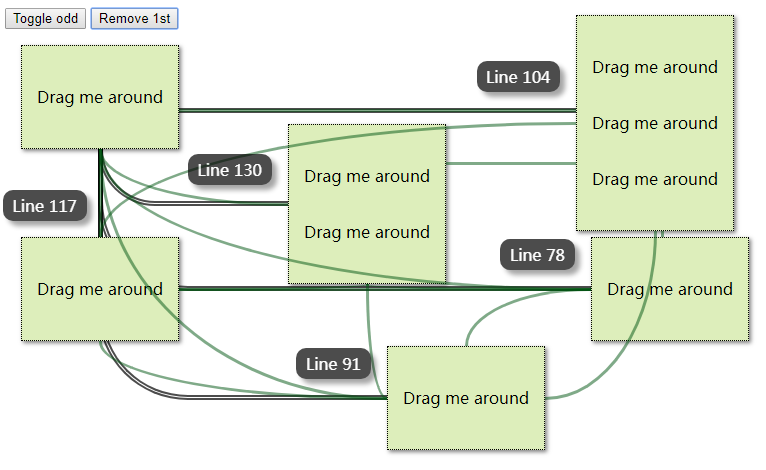
HTML代码(index.html):
<!doctype html>
<html lang="en">
<head>
<meta charset="utf-8" />
<title>jquery块元素连接线</title>
<script src="js/jquery-latest.min.js"></script>
<script src="js/jquery-ui.js"></script>
<script type="text/javascript" src="js/jquery-timing.min.js"></script>
<script type="text/javascript" src="js/jquery.connections.js"></script>
<style>
.draggable { -width: 20%;
background: #deb; line-height: 40px; padding: 15px; float: left; margin: 1em; border: 1px dotted;
box-shadow: 2px 2px 4px rgba(0,0,0,0.5);}
* {user-select: none;-ms-user-select:none;}
</style>
<style>
.demo {
border:5px double;
-background:yellow;
-z-index:1;
display:table;
border-radius:90px;
-pointer-events:none;
color: rgb(200,200,200);
color: rgba(0,0,0,0.7);
}
.demo:hover {
color:#55f;
}
.demo2 {
border:3px dotted #051;
opacity: 0.5;
z-index:1;
border-radius:100%;
pointer-events:none;
}
.fast {
border:3px solid #051;
opacity: 0.5;
z-index:1;
border-radius:100%;
pointer-events:none;
}
.demo3 {
border:7px dashed #951;
opacity: 0.5;
z-index:1;
pointer-events:none;
border-radius:21px;
}
.demo span {
z-index: 1;
background:black;
color: white;
opacity:0.7;
position: absolute;
display:block;
margin: auto;
padding: 0.3em 0.6em;
border-radius:10px;
box-shadow: 5px 5px 5px rgba(0,0,0,0.5);
}
.demo:hover span {
background: #55f;
opacity:1;
}
.connection-border-right span {
left: 1em;
}
.connection-border-left span {
right: 1em;
}
.connection-border-top span {
top: 1em;
}
.connection-border-bottom span {
bottom: 1em;
}
</style>
<script type="text/JavaScript">
</script>
<script>
$(function() {
$( ".draggable" ).draggable();
});
</script>
<script type="text/JavaScript">
$(document).ready(function() {
// $('body').c_onnect("#draggable3", "#draggable5", {tag: 'd', 'class': 'demo2'});
// $('body').c_onnect("#draggable1", "#draggable4", {tag: 'd', 'class': 'demo3'});
$('#draggable2').connections({to: '.draggable', 'class': 'demo'});
$(".draggable").connections({'class': 'fast'});
// $('.draggable').c_onnect(".draggable", ".draggable", {tag: 'd', 'class': 'demo3'});
$('.demo').html(function(i) { return '<span>Line ' + (13 * i + 78) + '</span>' });
/* $('.draggable').on('drag', function() {
var node = $(this);
setTimeout(function() { node.connections('update') }, 0);
});*/
var d=$('connection');
d.repeat().each($).wait(0).connections('update');
// d.repeat().wait(0).connections('update');
// setInterval(function() { d.connections('update') }, 1200);
});
</script>
</head>
<body>
<button onclick="$('.draggable:odd').toggle()">Toggle odd</button>
<button onclick="$('.draggable:visible:first').remove()">Remove 1st</button>
<br style="clear: both;" />
<div id="draggable1" class="draggable ui-widget-content">
<p>Drag me around</p>
</div>
<div id="draggable2" class="draggable ui-widget-content">
<p>Drag me around</p>
</div>
<div id="draggable3" class="draggable ui-widget-content">
<p>Drag me around</p><p>Drag me around</p>
</div>
<br style="clear: both;" />
<div id="draggable4" class="draggable ui-widget-content">
<p>Drag me around</p>
</div>
<div id="draggable5" class="draggable ui-widget-content">
<p>Drag me around</p><p>Drag me around</p><p>Drag me around</p>
</div>
<div id="draggable6" class="draggable ui-widget-content">
<p>Drag me around</p>
</div>
<div id="draggable7" class="draggable ui-widget-content">
<p>Drag me around</p>
</div>
</body>
</html>


