以下是 jquery实现折角插件jCorner js代码 的示例演示效果:
部分效果截图:
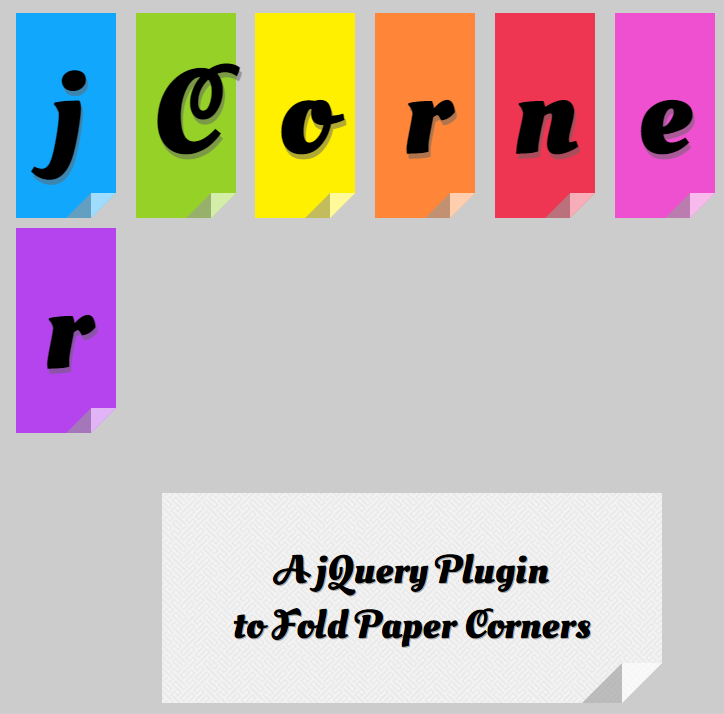
HTML代码(index.html):
<html>
<head>
<title>jqueryʵ���۽Dz��jCorner</title>
<link href='http://fonts.googleapis.com/css?family=Oleo+Script+Swash+Caps:700|Roboto:300,700' rel='stylesheet' type='text/css'>
<style>
body {
background-color: #ccc;
font-family: 'Roboto', Arial;
font-size: 20px;
text-shadow: 1px 1px #fff;
}
#title {
width: 80%;
margin: 50px auto;
font-family: 'Oleo Script Swash Caps', Arial;
font-size: 120px;
text-shadow: 2px 5px rgba(100, 100, 100, 0.5);
}
.page {
width: 12%;
text-align: center;
padding: 20px 0;
float: left;
margin-right: 2.5%;
min-width: 100px;
margin-bottom: 10px;
position: relative;
}
.code, pre {
font-family: monospace, Arial;
border: 2px dotted;
border-radius: 5px;
font-size: 15px;
max-width: 100%;
overflow-x: auto;
color: #666;
}
pre {
padding: 10px;
}
a {
text-decoration: none;
border-bottom: 2px dashed;
}
.a {
background-color: #11A7FC;
}
.b {
background-color: #95D127;
}
.c {
background-color: #fff000;
}
.d {
background-color: #FF8638;
}
.e {
background-color: #EE3551;
}
.f {
background-color: #EE50CF;
}
.g {
background-color: #B544EE;
margin-right: 0;
}
.a_c {
color: #11A7FC;
font-weight: bold;
}
.b_c {
color: #95D127;
font-weight: bold;
}
.c_c {
color: #fff000;
font-weight: bold;
text-shadow: 1px 1px #666;
}
.d_c {
color: #FF8638;
font-weight: bold;
}
.e_c {
color: #EE3551;
font-weight: bold;
}
.f_c {
color: #EE50CF;
font-weight: bold;
}
.g_c {
color: #B544EE;
font-weight: bold;
}
#subtitle {
text-align: center;
background-color: #eee;
background: url('images/example-background.png');
width: 500px;
padding: 50px 0;
max-width: 80%;
margin: 0 auto;
margin-bottom: 100px;
font-family: 'Oleo Script Swash Caps', Arial;
font-size: 40px;
text-shadow: 1px 1px rgba(100, 100, 100, 0.5);
}
h1 {
font-size: 60px;
margin: 0;
font-family: 'Oleo Script Swash Caps', Arial;
text-shadow: 1px 1px #666;
}
h2 {
margin: 10px 0 5px 0;
}
p {
margin: 15px 0;
}
.paper {
width: 70%;
padding: 50px 5%;
margin: 0 auto;
margin-bottom: 50px;
background-color: #eee;
background: url('images/example-background.png');
}
a.button {
border-radius: 10px;
padding: 5px 20px;
margin-right: 20px;
margin-bottom: 10px;
color: #666;
text-shadow: none;
}
</style>
<script src="js/jquery-1.10.2.min.js" type="text/javascript"></script>
<script src="js/jCorner.js" type="text/javascript"></script>
<script type="text/javascript">
$(document).ready(function() {
$('.page').jCorner({
background: '#ccc',
size: 25
});
$('#subtitle').jCorner({
background: '#ccc',
size: 40,
link: 'https://github.com/Ovilia/jCorner'
});
$('.paper').jCorner({
background: '#ccc',
size: 40
});
});
</script>
</head>
<body>
<div id="title">
<div class="page a">j</div>
<div class="page b">C</div>
<div class="page c">o</div>
<div class="page d">r</div>
<div class="page e">n</div>
<div class="page f">e</div>
<div class="page g">r</div>
<div style="clear: both"></div>
</div>
<div id="subtitle">A jQuery Plugin <br />to Fold Paper Corners<br />
</div>
</body>
</html>
JS代码(jCorner.js):
(function($){
$.fn.jCorner = function(options){
return this.each(function(){
var settings = $.extend({
size:40,id:undefined,link:undefined,background:'#fff'}
,options);
var id = settings.id === undefined ? '':' id="' + settings.id + '"';
var a_start = settings.link === undefined ? '':'<a href="' + settings.link + '" target="_blank">';
var a_end = settings.link === undefined ? '':'</a>';
var element = '<div' + id + ' class="jCorner" style="width:' + settings.size * 2 + 'px;
height:' + settings.size + 'px;
position:absolute;
bottom:0;
right:0;
">' + a_start + '<div class="jCorner_left" style="border-width:0 0 ' + settings.size + 'px ' + settings.size + 'px;
width:0px;
height:0px;
border-style:solid;
' + 'border-color:transparent transparent #999 transparent;
' + 'opacity:0.6;
float:left;
z-index:10;
"></div>' + '<div class="jCorner_square" style="border-width:0 0 ' + settings.size + 'px ' + settings.size + 'px;
border-color:transparent transparent ' + settings.background + ' transparent;
width:0px;
height:0px;
' + 'border-style:solid;
float:left;
"></div>' + '<div class="jCorner_right" ' + 'style="border-width:' + settings.size + 'px ' + settings.size + 'px 0 0;
left:' + settings.size + 'px;
top:-' + settings.size + 'px;
width:0px;
' + 'height:0px;
border-style:solid;
' + 'border-color:#fff transparent transparent transparent;
' + 'position:relative;
opacity:0.6;
float:left;
' + 'z-index:10;
"></div>' + a_end;
return $(this).append(element).css('position','relative');
}
);
}
}
(jQuery));


