以下是 jQuery右键点击下拉菜单插件js代码 的示例演示效果:
部分效果截图:
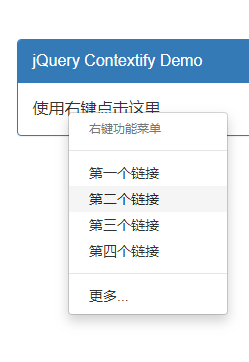
HTML代码(index.html):
<!DOCTYPE html>
<html lang="zh">
<head>
<meta charset="UTF-8">
<meta http-equiv="X-UA-Compatible" content="IE=edge,chrome=1">
<meta name="viewport" content="width=device-width, initial-scale=1.0">
<title>jQuery右键点击下拉菜单插件</title>
<link rel="stylesheet" type="text/css" href="bootstrap-3.3.6/css/bootstrap.min.css" />
<link rel="stylesheet" type="text/css" href="css/chinaz.css">
</head>
<body>
<div class="container" style="margin-top:150px;">
<div class="panel panel-primary">
<div class="panel-heading">jQuery Contextify Demo</div>
<div class="panel-body">
使用右键点击这里
</div>
</div>
</div>
<script src="js/jquery-2.1.1.min.js" type="text/javascript"></script>
<script src="src/jquery.contextify.js"></script>
<script>
var options = {items:[
{header: '右键功能菜单'},
{divider: true},
{text: '第一个链接', href: '#'},
{text: '第二个链接', onclick: function() {alert("你点击了第二个链接")}},
{text: '第三个链接', onclick: function() {alert("你点击了第3个链接")}},
{text: '第四个链接', onclick: function() {alert("你点击了第4个链接")}},
{divider: true},
{text: '更多...', href: '#'}
]}
$('.panel-body').contextify(options);
</script>
</body>
</html>JS代码(jquery.contextify.js):
/* jQuery Contextify | (c) 2014-2016 Adam Bouqdib | abemedia.co.uk/license */
/*global define */
;
(function( factory ){
if ( typeof define === "function" && define.amd ){
// AMD. Register as an anonymous module.define([ "jquery" ],factory );
}
else{
// Browser globalsfactory( jQuery,window );
}
}
(function ( $,window ){
var pluginName = 'contextify',defaults ={
items:[],action:"contextmenu",menuId:"contextify-menu",menuClass:"dropdown-menu",headerClass:"dropdown-header",dividerClass:"divider",before:false}
,contextifyId = 0;
function Plugin( element,options ){
this.element = element;
this.options = $.extend({
}
,defaults,options);
this._defaults = defaults;
this._name = pluginName;
this.init();
}
Plugin.prototype.init = function (){
var options = $.extend({
}
,this.options,$(this.element).data());
options.id = contextifyId;
$(this.element) .attr('data-contextify-id',options.id) .on('contextmenu',function (e){
e.preventDefault();
// run before if(typeof(options.before) === 'function'){
options.before(this,options);
}
var menu = $('<ul class="' + options.menuClass + '" role="menu" id="' + options.menuId + '" data-contextify-id="' + options.id + '"/>');
menu.data(options);
var l = options.items.length;
var i;
for (i = 0;
i < l;
i++){
var item = options.items[i];
var el = $('<li/>');
if (item.divider){
el.addClass(options.dividerClass);
}
else if (item.header){
el.addClass(options.headerClass);
el.html(item.header);
}
else{
el.append('<a/>');
var a = el.find('a');
if (item.href){
a.attr('href',item.href);
}
if (item.onclick){
a.on('click',options,item.onclick);
a.css('cursor','pointer');
}
if (item.data){
for (var data in item.data){
menu.attr('data-' + data,item.data[data]);
}
a.data(item.data);
}
a.html(item.text);
}
menu.append(el);
}
var currentMenu = $("#" + options.menuId);
if (currentMenu.length > 0){
if(currentMenu !== menu){
currentMenu.replaceWith(menu);
}
}
else{
$('body').append(menu);
}
var clientTop = $(window).scrollTop() + e.clientY,x = (menu.width() + e.clientX < $(window).width()) ? e.clientX:e.clientX - menu.width(),y = (menu.height() + e.clientY < $(window).height()) ? clientTop:clientTop - menu.height();
menu .css('top',y) .css('left',x) .css('position','fixed') .show();
}
) .parents().on('mouseup',function (){
$("#" + options.menuId).hide();
}
);
contextifyId++;
}
;
Plugin.prototype.destroy = function (){
var el = $(this.element),options = $.extend({
}
,this.options,el.data()),menu = $("#" + options.menuId);
el .removeAttr('data-contextify-id') .off('contextmenu') .parents().off('mouseup',function (){
menu.hide();
}
);
menu.remove();
}
;
$.fn[pluginName] = function ( options ){
return this.each(function (){
if( $.data(this,'plugin_' + pluginName) && Object.prototype.toString.call(options) === '[object String]' ){
$.data(this,'plugin_' + pluginName)[options]();
}
else if (!$.data(this,'plugin_' + pluginName)){
$.data(this,'plugin_' + pluginName,new Plugin( this,options ));
}
}
);
}
;
}
));
CSS代码(chinaz.css):
body,html{font-size:100%;padding:0;margin:0;}


