以下是 jquery包含多种类型的日期选择器js代码 的示例演示效果:
部分效果截图1:
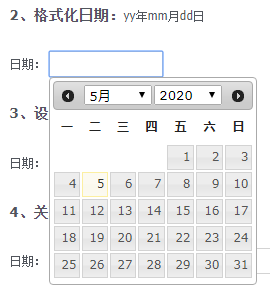
部分效果截图2:
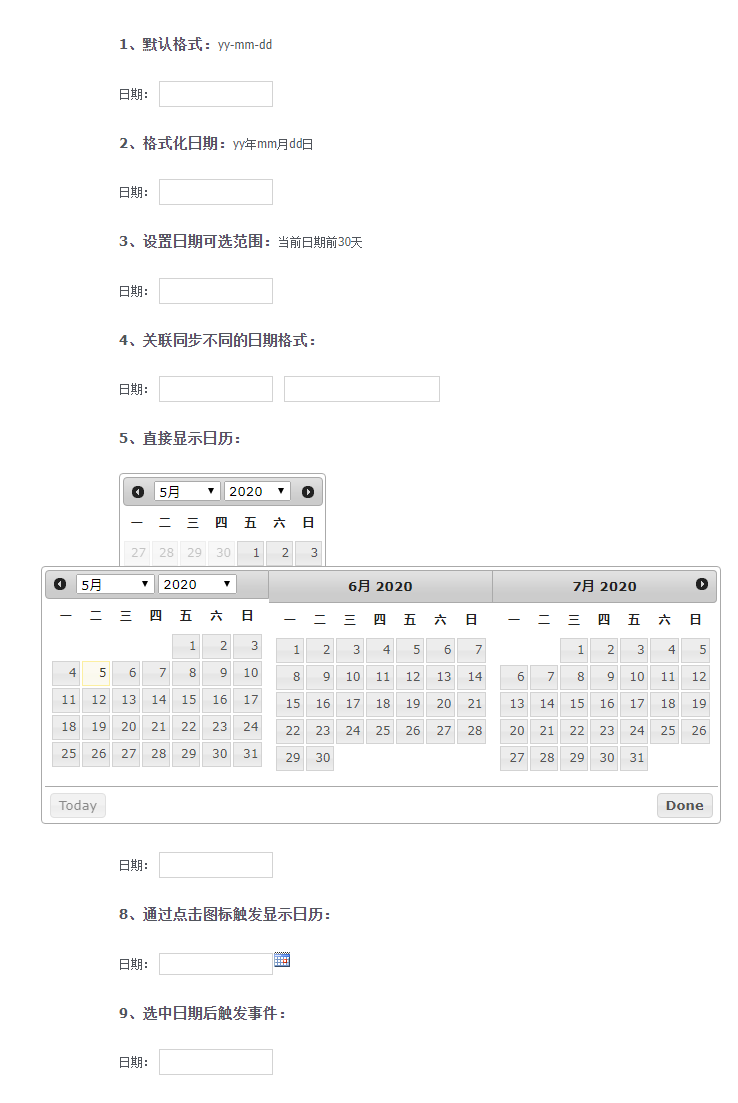
HTML代码(index.html):
<!DOCTYPE HTML>
<html>
<head>
<meta charset="utf-8">
<title>jquery包含多种类型的日期选择器</title>
<link rel="stylesheet" type="text/css" href="css/jquery-ui.css" />
<style type="text/css">
a {
color:#007bc4/*#424242*/;
text-decoration:none;
}
a:hover {
text-decoration:underline
}
ol, ul {
list-style:none
}
table {
border-collapse:collapse;
border-spacing:0
}
body {
height:100%;
font:12px/18px Tahoma, Helvetica, Arial, Verdana, "\5b8b\4f53", sans-serif;
color:#51555C;
}
img {
border:none
}
.demo {
width:500px;
margin:20px auto
}
.demo h4 {
height:32px;
line-height:32px;
font-size:14px
}
.demo h4 span {
font-weight:500;
font-size:12px
}
.demo p {
line-height:28px;
}
input {
width:108px;
height:20px;
line-height:20px;
padding:2px;
border:1px solid #d3d3d3
}
</style>
<script type="text/javascript" src="js/jquery-1.7.2.min.js"></script>
<script type="text/javascript" src="js/jquery-ui-datepicker.js"></script>
<script type="text/javascript">
$(function(){
$("#date_1").datepicker();
$("#date_2").datepicker({
//navigationAsDateFormat: true,
dateFormat: 'yy年mm月dd日'
});
$("#date_3").datepicker({
minDate: -30,
maxDate: 0
});
$("#date_4").datepicker({
altField: "#alternate",
altFormat: "yy年MMd日,DD"
});
$("#datepicker").datepicker({
showOtherMonths: true,
selectOtherMonths: false
});
$("#date_6").datepicker({
showWeek: true
});
$("#date_7").datepicker({
numberOfMonths: 3,
showButtonPanel: true
});
$("#date_8").datepicker({
showOn: "button",
buttonImage: "images/calendar.gif",
buttonImageOnly: true
});
$("#date_9").datepicker({
onSelect: function(dateText,inst){
alert("您选择的日期是:"+dateText)
}
});
});
</script>
</head>
<body>
<div id="main">
<div class="demo">
<h4>1、默认格式:<span>yy-mm-dd</span></h4>
<p>日期:
<input type="text" id="date_1" readonly />
</p>
</div>
<div class="demo" id="s2">
<h4>2、格式化日期:<span>yy年mm月dd日</span></h4>
<p>日期:
<input type="text" id="date_2" readonly />
</p>
</div>
<div class="demo" id="s3">
<h4>3、设置日期可选范围:<span>当前日期前30天</span></h4>
<p>日期:
<input type="text" id="date_3" readonly />
</p>
</div>
<div class="demo" id="s4">
<h4>4、关联同步不同的日期格式:</h4>
<p>日期:
<input type="text" id="date_4" readonly />
<input type="text" id="alternate" style="width:150px" />
</p>
</div>
<div class="demo">
<h4>5、直接显示日历:</h4>
<div id="datepicker"></div>
</div>
<div class="demo">
<h4>6、显示日期所在一年中的周数:</h4>
<p>日期:
<input type="text" id="date_6" readonly />
</p>
</div>
<div class="demo" id="s7">
<h4>7、显示连续的3个月的日历:</h4>
<p>日期:
<input type="text" id="date_7" readonly />
</p>
</div>
<div class="demo" id="s8">
<h4>8、通过点击图标触发显示日历:</h4>
<p>日期:
<input type="text" id="date_8" readonly style="height:16px" />
</p>
</div>
<div class="demo" id="s9">
<h4>9、选中日期后触发事件:</h4>
<p>日期:
<input type="text" id="date_9" readonly />
</p>
</div>
</div>
</body>
</html>


