以下是 hoverIntent点击延时jquery插件特效代码 的示例演示效果:
部分效果截图:
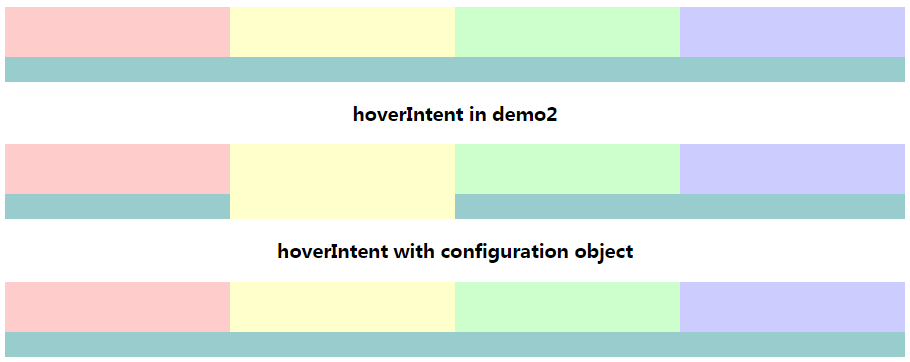
HTML代码(index.html):
<!DOCTYPE HTML PUBLIC "-//W3C//DTD XHTML 1.1//EN" "http://www.w3.org/TR/xhtml11/DTD/xhtml11.dtd">
<html xml:lang="en" xmlns="http://www.w3.org/1999/xhtml"><head>
<meta http-equiv="Content-Type" content="text/html; charset=UTF-8">
<meta http-equiv="imagetoolbar" content="no">
<title>hoverIntent jQuery Plug-in</title>
<script type="text/javascript" src="js/jquery.js"></script>
<script type="text/javascript" src="js/jquery.hoverIntent.js"></script>
<!-- DEMO CSS -->
<style type="text/css" media="screen">
/* styles for the demo examples -- NOT REQUIRED for hoverIntent to work, just for demo purposes */
body {margin:0 auto;text-align:center;width:900px;}
#RESOURCES #main .demo li { padding-bottom: 0; }
ul.demo {display:block; width:100%; height:75px; padding:0; margin:0; background:#9cc; list-style-type:none;}
ul.demo li {background:#fcc; display:block; width:25%; height:50px; padding:0; margin:0; float: left; position:relative; overflow:hidden; cursor:default; font-size:0.9em; line-height:1.1em;cursor:pointer;}
ul.demo li.p2 {background:#ffc;}
ul.demo li.p3 {background:#cfc;}
ul.demo li.p4 {background:#ccf;}
ul.demo li span { display:block; margin:4px; background:#eef; cursor:default;}
</style>
<!-- DEMO JS -->
<script type="text/javascript" charset="utf-8">
$(document).ready(function(){
$("#demo1 li").hover(makeTall,makeShort);
$("#demo2 li").hoverIntent(makeTall,makeShort);
$("#demo3 li").hoverIntent({
over: makeTall,
timeout: 500,
out: makeShort
});
}); // close document.ready
function makeTall(){ $(this).animate({"height":75},200);}
function makeShort(){ $(this).animate({"height":50},200);}
</script>
</head><body id="RESOURCES">
<div id="pageContent">
<div id="main">
<h2>Demo1</h2>
<ul class="demo" id="demo1">
<li class="p1"> </li>
<li class="p2"> </li>
<li class="p3"> </li>
<li class="p4"></li>
</ul>
<h3>hoverIntent in demo2</h3>
<ul class="demo" id="demo2">
<li class="p1"> </li>
<li class="p2"> </li>
<li class="p3"> </li>
<li class="p4"></li>
</ul>
<h3>hoverIntent with configuration object</h3>
<ul class="demo" id="demo3">
<li class="p1"> </li>
<li class="p2"> </li>
<li class="p3"> </li>
<li class="p4"> </li>
</ul>
</div>
<!-- close #main -->
</div><!-- close #pageContent -->
</body></html>


