以下是 jquery动态背景效果js代码 的示例演示效果:
部分效果截图:
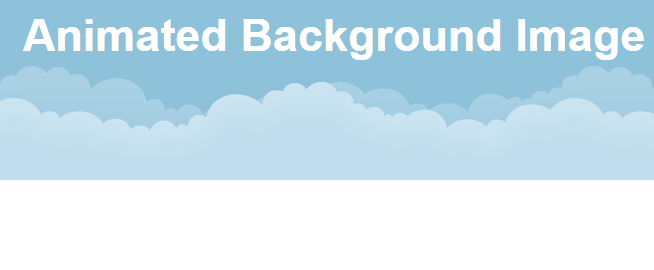
HTML代码(index.html):
<!DOCTYPE html>
<html>
<head>
<meta http-equiv="Content-Type" content="text/html; charset=utf-8" />
<title>jquery动态背景效果</title>
<style type="text/css" media="screen">
body{
background-color: #C0DEED;
margin:0;
padding:0;
}
#header{
height:180px;
background: #8EC1DA url(bg-clouds.png) repeat-y scroll left top;
text-align:center;
margin-top:-30px;
}
#header h1{
padding-top:35px;
font-family: "Myriad Pro", Helvetica, Arial, sans-serif;
color:white;
font-size:45px;
}
#content{
background-color:#fff;
height:500px;
width:980px;
margin:25px auto 0 auto;
-moz-border-radius:10px;
-webkit-border-radius:10px;
}
</style>
</head>
<body>
<div id="container">
<div id="header">
<h1>Animated Background Image</h1> <br />
</div><!-- #header -->
<div id="content">
<!-- Your content will go here -->
</div><!-- #content -->
</div><!-- #container -->
<script src="jquery.min.js" type="text/javascript" charset="utf-8"></script>
<script type="text/javascript" charset="utf-8">
var scrollSpeed = 1; // Speed in milliseconds
var step = 1; // How many pixels to move per step
var current = 0; // The current pixel row
var imageWidth = 2247; // Background image width
var headerWidth = 1280; // How wide the header is.
//The pixel row where to start a new loop
var restartPosition = -(imageWidth - headerWidth);
function scrollBg(){
//Go to next pixel row.
current -= step;
//If at the end of the image, then go to the top.
if (current == restartPosition){
current = 0;
}
//Set the CSS of the header.
$('#header').css("background-position",current+"px 0");
}
//Calls the scrolling function repeatedly
var init = setInterval("scrollBg()", scrollSpeed);
</script>
</body>
</html>


