以下是 html5 canvas迷宫游戏源码 的示例演示效果:
部分效果截图:
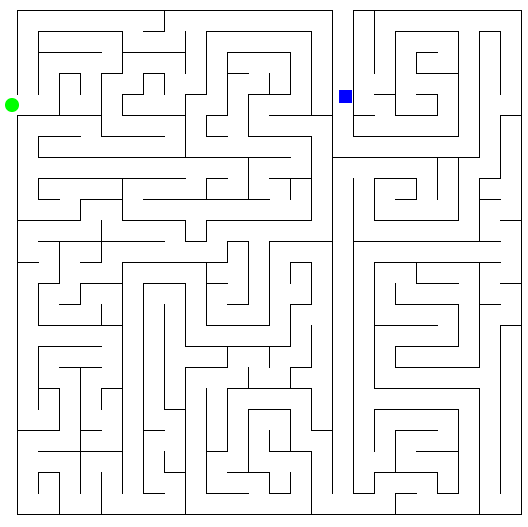
HTML代码(index.html):
<!DOCTYPE html PUBLIC "-//W3C//DTD XHTML 1.0 Transitional//EN" "http://www.w3.org/TR/xhtml1/DTD/xhtml1-transitional.dtd">
<html xmlns="http://www.w3.org/1999/xhtml">
<head>
<meta http-equiv="Content-Type" content="text/html; charset=utf-8" />
<title>html5 canvas迷宫游戏源码</title>
</head>
<body>
<h2>HTML5 Maze Game</h2>
<canvas width="615" height="556" id="mazecanvas">Can't load the maze game, because your browser doesn't support HTML5.</canvas>
<noscript>JavaScript is not enabled. To play the game, you should enable it.</noscript>
<script>
// 425 (X), 3 (Y) RECTANGLE
// 542 (center X), 122 (center Y) CIRCLE
var canvas = document.getElementById("mazecanvas");
var context = canvas.getContext("2d");
var currRectX = 425;
var currRectY = 3;
var mazeWidth = 556;
var mazeHeight = 556;
var intervalVar;
function drawMazeAndRectangle(rectX, rectY) {
makeWhite(0, 0, canvas.width, canvas.height);
var mazeImg = new Image();
mazeImg.onload = function() {
context.drawImage(mazeImg, 0, 0);
drawRectangle(rectX, rectY, "#0000FF");
context.beginPath();
//终点标志
context.arc(15, 115, 7, 0, 2 * Math.PI, false);
context.closePath();
context.fillStyle = '#00FF00';
context.fill();
};
mazeImg.src = "img/maze2.gif";
}
function drawRectangle(x, y, style) {
makeWhite(currRectX, currRectY, 13, 13);
currRectX = x;
currRectY = y;
context.beginPath();
context.rect(x, y, 13, 13);
context.closePath();
context.fillStyle = style;
context.fill();
}
function moveRect(e) {
var newX;
var newY;
var movingAllowed;
e = e || window.event;
switch (e.keyCode) {
case 38: // arrow up key
case 87: // W key
newX = currRectX;
newY = currRectY - 3;
break;
case 37: // arrow left key
case 65: // A key
newX = currRectX - 3;
newY = currRectY;
break;
case 40: // arrow down key
case 83: // S key
newX = currRectX;
newY = currRectY + 3;
break;
case 39: // arrow right key
case 68: // D key
newX = currRectX + 3;
newY = currRectY;
break;
}
movingAllowed = canMoveTo(newX, newY);
if (movingAllowed === 1) { // 1 means 'the rectangle can move'
drawRectangle(newX, newY, "#0000FF");
currRectX = newX;
currRectY = newY;
} else if (movingAllowed === 2) { // 2 means 'the rectangle reached the end point'
clearInterval(intervalVar);
makeWhite(0, 0, canvas.width, canvas.height);
context.font = "40px Arial";
context.fillStyle = "blue";
context.textAlign = "center";
context.textBaseline = "middle";
context.fillText("Congratulations!", canvas.width / 2, canvas.height / 2);
window.removeEventListener("keydown", moveRect, true);
}
}
function canMoveTo(destX, destY) {
var imgData = context.getImageData(destX, destY, 13, 13);
var data = imgData.data;
var canMove = 1; // 1 means: the rectangle can move
if (destX >= 0 && destX <= mazeWidth - 13 && destY >= 0 && destY <= mazeHeight - 13) {
for (var i = 0; i < 4 * 13 * 13; i += 4) {
if (data[i] === 0 && data[i + 1] === 0 && data[i + 2] === 0) { // black
canMove = 0; // 0 means: the rectangle can't move
break;
} else if (data[i] === 0 && data[i + 1] === 255 && data[i + 2] === 0) { // #00FF00
canMove = 2; // 2 means: the end point is reached
break;
}
}
} else {
canMove = 0;
}
return canMove;
}
function createTimer(seconds) {
intervalVar = setInterval(function() {
makeWhite(mazeWidth, 0, canvas.width - mazeWidth, canvas.height);
if (seconds === 0) {
clearInterval(intervalVar);
window.removeEventListener("keydown", moveRect, true);
makeWhite(0, 0, canvas.width, canvas.height);
context.font = "40px Arial";
context.fillStyle = "red";
context.textAlign = "center";
context.textBaseline = "middle";
context.fillText("Time's up!", canvas.width / 2, canvas.height / 2);
return;
}
context.font = "20px Arial";
if (seconds <= 10 && seconds > 5) {
context.fillStyle = "orangered";
} else if (seconds <= 5) {
context.fillStyle = "red";
} else {
context.fillStyle = "green";
}
context.textAlign = "center";
context.textBaseline = "middle";
var minutes = Math.floor(seconds / 60);
var secondsToShow = (seconds - minutes * 60).toString();
if (secondsToShow.length === 1) {
secondsToShow = "0" + secondsToShow; // if the number of seconds is '5' for example, make sure that it is shown as '05'
}
context.fillText(minutes.toString() + ":" + secondsToShow, mazeWidth + 30, canvas.height / 2);
seconds--;
}, 1000);
}
function makeWhite(x, y, w, h) {
context.beginPath();
context.rect(x, y, w, h);
context.closePath();
context.fillStyle = "white";
context.fill();
}
drawMazeAndRectangle(342, 100);
window.addEventListener("keydown", moveRect, true);
createTimer(1000); // 2 minutes
</script>
<form>
<input type="submit" name="cx" value="重置游戏" />
</form>
</body>
</html>

