以下是 js结合canvas制作的画图板实例特效代码 的示例演示效果:
部分效果截图:
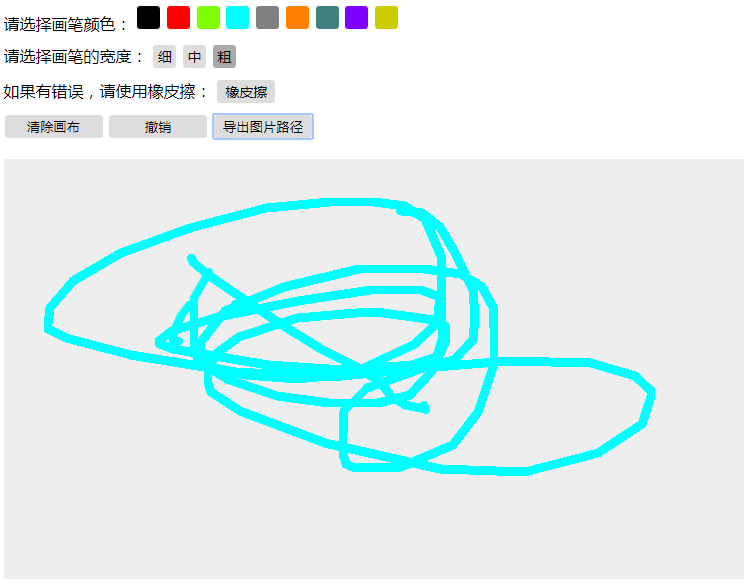
HTML代码(index.html):
<!doctype html>
<html>
<head>
<meta content="text/html; charset=utf-8" http-equiv="Content-Type" />
<title>JS结合canvas制作的画图板</title>
<meta http-equiv="X-UA-Compatible" content="IE=7" />
<style>
*{margin:0;padding:0;}
.fa{width:740px;margin:100px auto;}
.top{margin:20px 0;}
.top input{width:25px;height:25px;border:1px solid #fff;border-radius:4px;background:#ddd;}
.top .i1{background:#000000;}
.top .i2{background:#FF0000;}
.top .i3{background:#80FF00;}
.top .i4{background:#00FFFF;}
.top .i5{background:#808080;}
.top .i6{background:#FF8000;}
.top .i7{background:#408080;}
.top .i8{background:#8000FF;}
.top .i9{background:#CCCC00;}
#canvas{background:#eee;cursor:default;}
.font input{font-size:14px;}
.top .grea{background:#aaa;}
#color{margin-bottom:10px;}
#font{margin-bottom:10px;}
.eraser{margin-bottom:10px;}
</style>
</head>
<body>
<div class="fa">
<div class="top">
<div id="color">
请选择画笔颜色:
<input class="i1" type="button" value="" />
<input class="i2" type="button" value="" />
<input class="i3" type="button" value="" />
<input class="i4" type="button" value="" />
<input class="i5" type="button" value="" />
<input class="i6" type="button" value="" />
<input class="i7" type="button" value="" />
<input class="i8" type="button" value="" />
<input class="i9" type="button" value="" />
</div>
<div class="font" id="font">
请选择画笔的宽度:
<input type="button" value="细" />
<input type="button" value="中" class="grea"/>
<input type="button" value="粗" />
</div>
<div class="eraser">
<span id="error">如果有错误,请使用橡皮擦:</span>
<input id="eraser" style="width:60px;font-size:14px;"type="button" value="橡皮擦" />
</div>
<input id="clear" type="button" value="清除画布" style="width:100px;"/>
<input id="revocation" type="button" value="撤销" style="width:100px;"/>
<input id="imgurl" type="button" value="导出图片路径" style="width:100px;"/>
</div>
<canvas id="canvas" width="740" height="420">您的浏览器不支持 canvas 标签</canvas>
<div id="div1"></div>
</div>
<div id="html">
</div>
<script>
(function(){
var paint={
init:function()
{
this.load();
},
load:function()
{
this.x=[];//记录鼠标移动时的X坐标
this.y=[];//记录鼠标移动时的Y坐标
this.clickDrag=[];
this.lock=false;//鼠标移动前,判断鼠标是否按下
this.isEraser=false;
//this.Timer=null;//橡皮擦启动计时器
//this.radius=5;
this.storageColor="#000000";
this.eraserRadius=15;//擦除半径值
this.color=["#000000","#FF0000","#80FF00","#00FFFF","#808080","#FF8000","#408080","#8000FF","#CCCC00"];//画笔颜色值
this.fontWeight=[2,5,8];
this.$=function(id){return typeof id=="string"?document.getElementById(id):id;};
this.canvas=this.$("canvas");
if (this.canvas.getContext) {
} else {
alert("您的浏览器不支持 canvas 标签");
return;
}
this.cxt=this.canvas.getContext('2d');
this.cxt.lineJoin = "round";//context.lineJoin - 指定两条线段的连接方式
this.cxt.lineWidth = 5;//线条的宽度
this.iptClear=this.$("clear");
this.revocation=this.$("revocation");
this.imgurl=this.$("imgurl");//图片路径按钮
this.w=this.canvas.width;//取画布的宽
this.h=this.canvas.height;//取画布的高
this.touch =("createTouch" in document);//判定是否为手持设备
this.StartEvent = this.touch ? "touchstart" : "mousedown";//支持触摸式使用相应的事件替代
this.MoveEvent = this.touch ? "touchmove" : "mousemove";
this.EndEvent = this.touch ? "touchend" : "mouseup";
this.bind();
},
bind:function()
{
var t=this;
/*清除画布*/
this.iptClear.onclick=function()
{
t.clear();
};
/*鼠标按下事件,记录鼠标位置,并绘制,解锁lock,打开mousemove事件*/
this.canvas['on'+t.StartEvent]=function(e)
{
var touch=t.touch ? e.touches[0] : e;
var _x=touch.clientX - touch.target.offsetLeft;//鼠标在画布上的x坐标,以画布左上角为起点
var _y=touch.clientY - touch.target.offsetTop;//鼠标在画布上的y坐标,以画布左上角为起点
if(t.isEraser)
{
/*
t.cxt.globalCompositeOperation = "destination-out";
t.cxt.beginPath();
t.cxt.arc(_x, _y,t.eraserRadius, 0, Math.PI * 2);
t.cxt.strokeStyle = "rgba(250,250,250,0)";
t.cxt.fill();
t.cxt.globalCompositeOperation = "source-over";
*/
t.resetEraser(_x,_y,touch);
}else
{
t.movePoint(_x,_y);//记录鼠标位置
t.drawPoint();//绘制路线
}
t.lock=true;
};
/*鼠标移动事件*/
this.canvas['on'+t.MoveEvent]=function(e)
{
var touch=t.touch ? e.touches[0] : e;
if(t.lock)//t.lock为true则执行
{
var _x=touch.clientX - touch.target.offsetLeft;//鼠标在画布上的x坐标,以画布左上角为起点
var _y=touch.clientY - touch.target.offsetTop;//鼠标在画布上的y坐标,以画布左上角为起点
if(t.isEraser)
{
//if(t.Timer)clearInterval(t.Timer);
//t.Timer=setInterval(function(){
t.resetEraser(_x,_y,touch);
//},10);
}
else
{
t.movePoint(_x,_y,true);//记录鼠标位置
t.drawPoint();//绘制路线
}
}
};
this.canvas['on'+t.EndEvent]=function(e)
{
/*重置数据*/
t.lock=false;
t.x=[];
t.y=[];
t.clickDrag=[];
clearInterval(t.Timer);
t.Timer=null;
};
this.revocation.onclick=function()
{
t.redraw();
};
this.changeColor();
this.imgurl.onclick=function()
{
t.getUrl();
};
/*橡皮擦*/
this.$("eraser").onclick=function(e)
{
t.isEraser=true;
t.$("error").style.color="red";
t.$("error").innerHTML="您已使用橡皮擦!";
};
},
movePoint:function(x,y,dragging)
{
/*将鼠标坐标添加到各自对应的数组里*/
this.x.push(x);
this.y.push(y);
this.clickDrag.push(y);
},
drawPoint:function(x,y,radius)
{
for(var i=0; i < this.x.length; i++)//循环数组
{
this.cxt.beginPath();//context.beginPath() , 准备绘制一条路径
if(this.clickDrag[i] && i){//当是拖动而且i!=0时,从上一个点开始画线。
this.cxt.moveTo(this.x[i-1], this.y[i-1]);//context.moveTo(x, y) , 新开一个路径,并指定路径的起点
}else{
this.cxt.moveTo(this.x[i]-1, this.y[i]);
}
this.cxt.lineTo(this.x[i], this.y[i]);//context.lineTo(x, y) , 将当前点与指定的点用一条笔直的路径连接起来
this.cxt.closePath();//context.closePath() , 如果当前路径是打开的则关闭它
this.cxt.stroke();//context.stroke() , 绘制当前路径
}
},
clear:function()
{
this.cxt.clearRect(0, 0, this.w, this.h);//清除画布,左上角为起点
},
redraw:function()
{
/*撤销*/
this.cxt.restore();
},
preventDefault:function(e){
/*阻止默认*/
var touch=this.touch ? e.touches[0] : e;
if(this.touch)touch.preventDefault();
else window.event.returnValue = false;
},
changeColor:function()
{
/*为按钮添加事件*/
var t=this,iptNum=this.$("color").getElementsByTagName("input"),fontIptNum=this.$("font").getElementsByTagName("input");
for(var i=0,l=iptNum.length;i<l;i++)
{
iptNum[i].index=i;
iptNum[i].onclick=function()
{
t.cxt.save();
t.cxt.strokeStyle = t.color[this.index];
t.storageColor=t.color[this.index];
t.$("error").style.color="#000";
t.$("error").innerHTML="如果有错误,请使用橡皮擦:";
t.cxt.strokeStyle = t.storageColor;
t.isEraser=false;
}
}
for(var i=0,l=fontIptNum.length;i<l;i++)
{
t.cxt.save();
fontIptNum[i].index=i;
fontIptNum[i].onclick=function()
{
t.changeBackground(this.index);
t.cxt.lineWidth = t.fontWeight[this.index];
t.$("error").style.color="#000";
t.$("error").innerHTML="如果有错误,请使用橡皮擦:";
t.isEraser=false;
t.cxt.strokeStyle = t.storageColor;
}
}
},
changeBackground:function(num)
{
/*添加画笔粗细的提示背景颜色切换,灰色为当前*/
var fontIptNum=this.$("font").getElementsByTagName("input");
for(var j=0,m=fontIptNum.length;j<m;j++)
{
fontIptNum[j].className="";
if(j==num) fontIptNum[j].className="grea";
}
},
getUrl:function()
{
this.$("html").innerHTML=this.canvas.toDataURL();
},
resetEraser:function(_x,_y,touch)
{
/*使用橡皮擦-提醒*/
var t=this;
//this.cxt.lineWidth = 30;
/*source-over 默认,相交部分由后绘制图形的填充(颜色,渐变,纹理)覆盖,全部浏览器通过*/
t.cxt.globalCompositeOperation = "destination-out";
t.cxt.beginPath();
t.cxt.arc(_x, _y, t.eraserRadius, 0, Math.PI * 2);
t.cxt.strokeStyle = "rgba(250,250,250,0)";
t.cxt.fill();
t.cxt.globalCompositeOperation = "source-over"
}
};
paint.init();
})();
</script>
</body>
</html>

