以下是 jquery文本框添加删除标签代码 的示例演示效果:
部分效果截图:
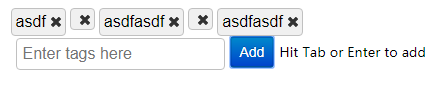
HTML代码(index.html):
<!DOCTYPE html PUBLIC "-//W3C//DTD XHTML 1.0 Transitional//EN" "http://www.w3.org/TR/xhtml1/DTD/xhtml1-transitional.dtd">
<html xmlns="http://www.w3.org/1999/xhtml">
<head>
<meta http-equiv="Content-Type" content="text/html; charset=utf-8" />
<title>jquery可生成标签跟删除代码</title>
</head>
<body>
<script type="text/javascript" src="js/jquery.js"></script>
<script type="text/javascript" src="js/jquery.masterblaster.js"></script>
<link rel="stylesheet" type="text/css" href="jquery.masterblaster.css">
<div align="center" style="width:416px; margin:0 auto">
<input id="tags" placeholder="Enter tags here"/>
</div>
<script type="text/javascript">
$("#tags").masterblaster({
animate:true
});
</script>
</body>
</html>JS代码(jquery.masterblaster.js):
/* jquery.masterblaster v.0.0.2 * A nice and tidy tag manager. * by aef */
( function( $,window,document,undefined ){
var pluginName = "masterblaster",name = "plugin_masterblaster",defaults ={
animate:true,triggerKeys:[ 9,13 ],//keycode when entered adds the tag showAddButton:true,helpText:"Hit Tab or Enter to add",tagRules:{
unique:false,minLength:null}
}
,methods = [ "push","pop","remove","destroy" ];
function MasterBlaster( $element,options ){
this.options = $.extend({
}
,defaults,options );
this.$container = $( '<div class="mb-container"></div>' );
this.$tagList = $( '<ul class="mb-taglist"></ul>' );
this.$meta = $( '<div class="mb-meta"></div>' );
this.$element = $element;
this.$oldInput = $element;
this.$input = $element.clone( );
if( this.options.showAddButton ) this.$addButton = $( "<button class='btn mb-add-button'><i class='icon-plus'></i>Add</button>" );
this.tag = [ '<li style="opacity:1" data-tag="" class="mb-tag"><div class="mb-tag-content">','<span class="mb-tag-text"></span>','<a class="mb-tag-remove"></a>','</div></li>' ].join( "" );
this.tags = [ ];
this.setup( );
}
MasterBlaster.prototype.addElem = function( $tag ){
if( this.options.animate ){
$tag.css( "opacity",0 );
$tag.insertBefore( this.$meta );
var width = $tag.css( "width" );
$tag.css( "width",0 );
$tag.animate({
width:width}
,"fast",function( ){
$tag.css( "width","" );
$tag.animate({
opacity:1}
);
}
);
}
else $tag.insertBefore( this.$meta );
}
;
MasterBlaster.prototype.buildTag = function( tagName ){
var $tag = $( this.tag );
$tag.find( ".mb-tag-text" ).text( tagName );
$tag.attr( "data-tag",tagName );
return $tag;
}
;
MasterBlaster.prototype.removeEvents = function( ){
this.$input.on( "keydown",$.proxy( this.onRemove,this ) );
if( this.options.showAddButton ) this.$addButton.on( "click",$.proxy( this.onRemove,this ) );
}
;
MasterBlaster.prototype.addEvents = function( ){
this.$input.on( "keydown",$.proxy( this.onAdd,this ) );
if( this.options.showAddButton ) this.$addButton.on( "click",$.proxy( this.onAdd,this ) );
}
;
MasterBlaster.prototype.onAdd = function( e ){
if( e.type === "click" || ~this.options.triggerKeys.indexOf( e.keyCode || e.which ) ){
e.preventDefault();
var tagName = this.cleanTag( this.$input.val( ) );
if( this.isValid( tagName ) ){
this.$container.removeClass( "mb-error" );
this.push( tagName );
this.$input.val( "" );
}
else{
this.$container.addClass( "mb-error" );
this.$element.trigger( "mb:error",tagName,this.error );
}
}
}
;
MasterBlaster.prototype.cleanTag = function( tagName ){
return tagName;
}
;
MasterBlaster.prototype.isValid = function( tagName ){
if( this.options.tagRules.unique && this.hasTag( tagName ) ){
this.error = tagName + " already exists.";
return false;
}
else if( this.options.tagRules.minLength && tagName.length < this.options.tagRules.minLength ){
this.error = tagName + " must be greater than " + this.options.tagRules.minLength + " characters.";
return false;
}
else{
return true;
}
}
;
MasterBlaster.prototype.refreshTagEvents = function( ){
this.$tagList.find( ".mb-tag-remove" ).off( "click" );
this.$tagList.find( ".mb-tag-remove" ).on( "click",$.proxy( this.onRemove,this ) );
}
;
MasterBlaster.prototype.onRemove = function( e ){
e.preventDefault( );
this.remove( $( e.target ).parents( ".mb-tag" ).attr( "data-tag" ) );
}
;
MasterBlaster.prototype.removeElem = function( tagName ){
var $tag = this.$tagList.find( "[data-tag='"+tagName+"']" );
if( this.options.animate ){
$tag.animate({
opacity:0.01}
,"fast",function( ){
$tag.animate({
width:0,margin:0}
,"fast",function( ){
$tag.remove( );
}
);
}
);
}
else $tag.remove( );
}
;
MasterBlaster.prototype.hasTag = function( tagName ){
return ~( this.tags.indexOf( tagName ) );
}
;
MasterBlaster.prototype.push = function( tagName ){
this.tags.push( tagName );
;
this.addElem( this.buildTag( tagName ) );
this.refreshTagEvents( );
this.$element.trigger( "mb:add",tagName );
}
;
MasterBlaster.prototype.pop = function( ){
var tagName = this.tags[ this.tags.length - 1 ];
this.remove( tagName );
}
;
MasterBlaster.prototype.removeFromTagsArray = function( tagName ){
var index = this.tags.indexOf( tagName );
if( !~index ) return false;
this.tags.splice( index,1 );
return true;
}
;
MasterBlaster.prototype.remove = function( tagName ){
this.removeElem( tagName );
while( this.removeFromTagsArray( tagName ) );
this.$element.trigger( "mb:remove",tagName );
}
;
MasterBlaster.prototype.destroy = function( ){
this.$oldInput.show( );
this.removeEvents( );
this.$container.remove( );
this.$element.removeData( name );
}
;
MasterBlaster.prototype.setup = function( ){
this.$container.insertAfter( this.$oldInput );
this.$oldInput.hide( );
this.$input.attr( "id","" ).addClass( "mb-input" );
this.$container.append( this.$tagList.append( this.$meta ) );
this.$meta.append( this.$input );
if( this.options.showAddButton ) this.$input.after( this.$addButton );
if( this.options.helpText ) this.$meta.append( $( "<span class='mb-help-text'><small>"+this.options.helpText+"</small></span>" ) );
this.addEvents( );
}
;
$.fn[ pluginName ] = function( optionsOrMethod ){
var $this,_arguments = Array.prototype.slice.call( arguments ),optionsOrMethod = optionsOrMethod ||{
}
;
return this.each(function ( ){
$this = $( this );
if( !$this.data( name ) && ( typeof optionsOrMethod ).toLowerCase( ) === "object" ) $this.data( name,new MasterBlaster( $this,optionsOrMethod ) );
else if( ( typeof optionsOrMethod ).toLowerCase( ) === "string" ){
if( ~$.inArray( optionsOrMethod,methods ) ) $this.data( name )[ optionsOrMethod ].apply( $this.data( name ),_arguments.slice( 1,_arguments.length ) );
else throw new Error( "Method " + optionsOrMethod + " does not exist. Did you instantiate masterblaster?" );
}
}
);
}
;
}
)( jQuery,window,document );


