以下是 jQuery文本框自动联想补全特效js代码 的示例演示效果:
部分效果截图:
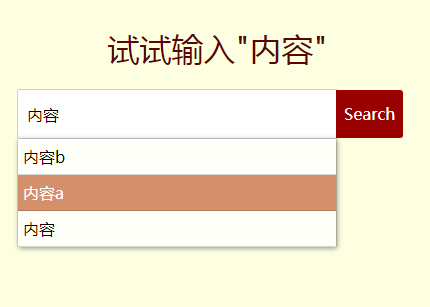
HTML代码(index.html):
<!DOCTYPE html PUBLIC "-//W3C//DTD XHTML 1.0 Transitional//EN" "http://www.w3.org/TR/xhtml1/DTD/xhtml1-transitional.dtd">
<html xmlns="http://www.w3.org/1999/xhtml">
<head>
<meta http-equiv="Content-Type" content="text/html; charset=utf-8" />
<title>jQuery文本框自动联想补全特效</title>
<link rel="stylesheet" href="dist/autocomplete.css">
<link rel="stylesheet" href="style.css">
<script src="dist/jquery.js"></script>
<script src="dist/autocomplete.js"></script>
<script>
var proposals = ['at', 'boat', 'bear', 'chief', 'dog', 'drink', 'elephant', 'fruit', 'grave', 'hotel', 'illness', 'London', 'motorbike', '内容b', '内容a', '内容'];
$(document).ready(function(){
$('#search-form').autocomplete({
hints: proposals,
width: 300,
height: 30,
onSubmit: function(text){
$('#message').html('Selected: <b>' + text + '</b>');
}
});
});
</script>
</head>
<body>
<div id="demo">
<div class="wrapper">
<h3>试试输入"内容"</h3>
<div id="search-form"></div>
<div id="message"></div>
</div>
</div>
</body>
</html>
JS代码(autocomplete.js):
/**A jQuery plugin for search hintsAuthor:Lorenzo Cioni - https://github.com/lorecioni*/
(function($){
$.fn.autocomplete = function(params){
//Selectionsvar currentSelection = -1;
var currentProposals = [];
//Default parametersparams = $.extend({
hints:[],placeholder:'Search',width:200,height:16,showButton:true,buttonText:'Search',onSubmit:function(text){
}
,onBlur:function(){
}
}
,params);
//Build messagessthis.each(function(){
//Containervar searchContainer = $('<div></div>').addClass('autocomplete-container').css('height',params.height * 2);
//Text inputvar input = $('<input type="text" autocomplete="off" name="query">').attr('placeholder',params.placeholder).addClass('autocomplete-input').css({
'width':params.width,'height':params.height}
);
if(params.showButton){
input.css('border-radius','3px 0 0 3px');
}
//Proposalsvar proposals = $('<div></div>').addClass('proposal-box').css('width',params.width + 18).css('top',input.height() + 20);
var proposalList = $('<ul></ul>').addClass('proposal-list');
proposals.append(proposalList);
input.keydown(function(e){
switch(e.which){
case 38:// Up arrowe.preventDefault();
$('ul.proposal-list li').removeClass('selected');
if((currentSelection - 1) >= 0){
currentSelection--;
$( "ul.proposal-list li:eq(" + currentSelection + ")" ).addClass('selected');
}
else{
currentSelection = -1;
}
break;
case 40:// Down arrowe.preventDefault();
if((currentSelection + 1) < currentProposals.length){
$('ul.proposal-list li').removeClass('selected');
currentSelection++;
$( "ul.proposal-list li:eq(" + currentSelection + ")" ).addClass('selected');
}
break;
case 13:// Enterif(currentSelection > -1){
var text = $( "ul.proposal-list li:eq(" + currentSelection + ")" ).html();
input.val(text);
}
currentSelection = -1;
proposalList.empty();
params.onSubmit(input.val());
break;
case 27:// Esc buttoncurrentSelection = -1;
proposalList.empty();
input.val('');
break;
}
}
);
input.bind("change paste keyup",function(e){
if(e.which != 13 && e.which != 27&& e.which != 38 && e.which != 40){
currentProposals = [];
currentSelection = -1;
proposalList.empty();
if(input.val() != ''){
var word = "^" + input.val() + ".*";
proposalList.empty();
for(var test in params.hints){
if(params.hints[test].match(word)){
currentProposals.push(params.hints[test]);
var element = $('<li></li>').html(params.hints[test]).addClass('proposal').click(function(){
input.val($(this).html());
proposalList.empty();
params.onSubmit(input.val());
}
).mouseenter(function(){
$(this).addClass('selected');
}
).mouseleave(function(){
$(this).removeClass('selected');
}
);
proposalList.append(element);
}
}
}
}
}
);
input.blur(function(e){
currentSelection = -1;
//proposalList.empty();
params.onBlur();
}
);
searchContainer.append(input);
searchContainer.append(proposals);
if(params.showButton){
//Search buttonvar button = $('<div></div>').addClass('autocomplete-button').html(params.buttonText).css({
'height':params.height + 2,'line-height':params.height + 2 + 'px'}
).click(function(){
proposalList.empty();
params.onSubmit(input.val());
}
);
searchContainer.append(button);
}
$(this).append(searchContainer);
if(params.showButton){
//Width fixsearchContainer.css('width',params.width + button.width() + 50);
}
}
);
return this;
}
;
}
)(jQuery);
CSS代码(autocomplete.css):
@CHARSET "UTF-8";/********************************A jQuery plugin for search hintsAuthor:Lorenzo Cionihttps://github.com/lorecioni********************************/
.autocomplete-container{position:relative;width:283px;height:32px;margin:0 auto;}
.autocomplete-input{padding:9px;border-radius:3px;font-family:inherit;float:left;font-size:1em;border:1px solid rgba(0,0,0,0.19);margin:0;}
.autocomplete-button{font-family:inherit;border:none;background-color:#990101;color:white;padding:8px;float:left;cursor:pointer;border-radius:0px 3px 3px 0px;transition:all 0.2s ease-out 0s;margin:0.5px 0px 0px -1px;}
.autocomplete-button:HOVER{background-color:#D11E1E;}
.proposal-box{position:absolute;height:auto;border-left:1px solid rgba(0,0,0,0.11);border-right:1px solid rgba(0,0,0,0.11);left:0px;}
.proposal-list{list-style:none;box-shadow:1px 1px 5px rgba(0,0,0,0.44);-webkit-margin-before:0em;-webkit-margin-after:0em;-webkit-margin-start:0px;-webkit-margin-end:0px;-webkit-padding-start:0px;}
.proposal-list li{text-align:left;padding:5px;font-family:inherit;border-bottom:1px solid rgba(0,0,0,0.16);height:25px;line-height:25px;background-color:rgba(255,255,255,0.8);cursor:pointer;}
li.proposal.selected{background-color:rgba(175,42,0,0.52);color:white;}
CSS代码(style.css):
*{margin:0;padding:0;list-style:none;border:none;}
body{font-family:"microsoft yahei" !important;background-color:#FDFFE0;}
h2{display:block;font-size:1.3em;-webkit-margin-before:0;-webkit-margin-after:0;-webkit-margin-start:0px;-webkit-margin-end:0px;font-weight:normal;margin:15px 0px 20px;}
:focus{outline:none;}
h3{font-weight:normal;text-align:center;font-size:2em;text-transform:uppercase;color:#5A0404;margin:30px 0px 20px;}
#container{width:800px;margin:0 auto;}
#search-box{position:relative;width:400px;margin:0 auto;display:inline;}
.wrapper{width:750px;margin:0 auto;}
#message{margin-top:40px;margin-bottom:50px;font-size:20px;text-align:center;}


