以下是 jQuery Gif图片播放和暂停插件js特效代码 的示例演示效果:
部分效果截图:
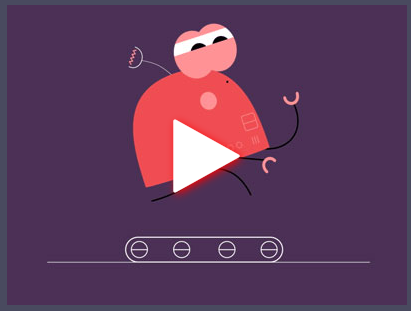
HTML代码(index.html):
<!DOCTYPE html>
<html lang="zh">
<head>
<meta charset="UTF-8">
<meta http-equiv="X-UA-Compatible" content="IE=edge,chrome=1">
<meta name="viewport" content="width=device-width, initial-scale=1.0">
<title>jQuery Gif图片播放和暂停插件 </title>
<link rel="stylesheet" href="css/font-awesome.min.css">
<link rel="stylesheet" type="text/css" href="css/zzsc.css">
<link rel='stylesheet' id='jquery-gif-css' href='css/jquery.gif.css' type='text/css' media='all' />
</head>
<body>
<div class="zzsc-content">
<img src="img/1.jpg" alt="GIF Loader" data-gif="img/1.gif" class="gif">
<img src="img/2.jpg" alt="GIF Loader" data-gif="img/2.gif" class="gif">
</div>
<script src="js/jquery-2.1.1.min.js" type="text/javascript"></script>
<script src="js/jquery.gif.min.js"></script>
<script type="text/javascript">
$( document ).ready(function() {
// swap all the gifs on the page.
$('.gif').each(function() {
$(this).gif();
});
});
</script>
</body>
</html>
JS代码(jquery.gif.min.js):
!function(a){
"use strict";
a.fn.gif=function(){
var b=a(this).attr("src"),c=a(this).data("gif"),d="img",e=!1;
if(void 0!=c){
a(this).wrap("<div class='gif-loader'></div>");
var f=a(this).parent(),g=a("<a/>",{
html:'<span class="fa fa-play fa-5x"></span>'}
).appendTo(f);
a(f).data("row_parent",this),a(f).on("click",function(b){
void 0!=b&&b.preventDefault(),a(this).data("row_parent").swap()}
),this.swap=function(){
"img"==d?e?this.setState("gif"):this.loadGIF():"gif"==d&&this.setState("img")}
,this.setState=function(f){
d=f,"img"==d?(a(this).attr("src",b),a(g).html('<span class="fa fa-play fa-5x"></span>')):"gif"==d?(e=!0,a(this).attr("src",c),a(g).html('<span class="fa fa-pause fa-5x"></span>')):"loading"==d&&(e=!1,a(g).html('<span class="fa fa-circle-o-notch fa-spin fa-2x"></span>'))}
,this.loadGIF=function(){
this.setState("loading");
var b=new Image;
b.src=c,a(b).data("row_parent",this),b.onload=function(){
a(this).data("row_parent").setState("gif")}
}
}
}
}
(jQuery);
CSS代码(zzsc.css):
body{background:#494A5F;color:#D5D6E2;font-weight:500;font-size:1.05em;font-family:"Microsoft YaHei","宋体","Segoe UI","Lucida Grande",Helvetica,Arial,sans-serif,FreeSans,Arimo;}
a{color:rgba(255,255,255,0.6);outline:none;text-decoration:none;-webkit-transition:0.2s;transition:0.2s;}
a:hover,a:focus{color:#74777b;text-decoration:none;}
.zzsc-container{margin:0 auto;}
.zzsc-content{padding:2em 0;text-align:center;}


