以下是 jquery按钮弹出提示框js代码 的示例演示效果:
部分效果截图:
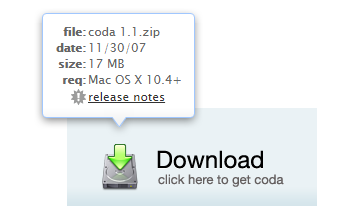
HTML代码(index.html):
<!DOCTYPE html>
<html>
<head>
<meta http-equiv="Content-Type" content="text/html; charset=utf-8" />
<title>jquery按钮弹出提示框</title>
<style type="text/css" media="screen">
<!--
* {
margin: 0;
padding: 0;
}
body {
padding: 10px;
}
h1 {
margin: 14px 0;
font-family: 'Trebuchet MS', Helvetica;
}
p {
margin: 14px 0;
font-family: 'Trebuchet MS', Helvetica;
}
.bubbleInfo {
position: relative;
top: 150px;
left: 550px;
width: 500px;
}
.trigger {
position: absolute;
}
/* Bubble pop-up */
.popup {
position: absolute;
display: none;
z-index: 50;
border-collapse: collapse;
}
.popup td.corner {
height: 15px;
width: 19px;
}
.popup td#topleft { background-image: url(images/bubble-1.png); }
.popup td.top { background-image: url(images/bubble-2.png); }
.popup td#topright { background-image: url(images/bubble-3.png); }
.popup td.left { background-image: url(images/bubble-4.png); }
.popup td.right { background-image: url(images/bubble-5.png); }
.popup td#bottomleft { background-image: url(images/bubble-6.png); }
.popup td.bottom { background-image: url(images/bubble-7.png); text-align: center;}
.popup td.bottom img { display: block; margin: 0 auto; }
.popup td#bottomright { background-image: url(images/bubble-8.png); }
.popup table.popup-contents {
font-size: 12px;
line-height: 1.2em;
background-color: #fff;
color: #666;
font-family: "Lucida Grande", "Lucida Sans Unicode", "Lucida Sans", sans-serif;
}
table.popup-contents th {
text-align: right;
text-transform: lowercase;
}
table.popup-contents td {
text-align: left;
}
tr#release-notes th {
text-align: left;
text-indent: -9999px;
background: url(images/starburst.gif) no-repeat top right;
height: 17px;
}
tr#release-notes td a {
color: #333;
}
-->
</style>
<script src="jquery.js" type="text/javascript"></script>
<script type="text/javascript">
<!--
$(function () {
$('.bubbleInfo').each(function () {
var distance = 10;
var time = 250;
var hideDelay = 500;
var hideDelayTimer = null;
var beingShown = false;
var shown = false;
var trigger = $('.trigger', this);
var info = $('.popup', this).css('opacity', 0);
$([trigger.get(0), info.get(0)]).mouseover(function () {
if (hideDelayTimer) clearTimeout(hideDelayTimer);
if (beingShown || shown) {
// don't trigger the animation again
return;
} else {
// reset position of info box
beingShown = true;
info.css({
top: -90,
left: -33,
display: 'block'
}).animate({
top: '-=' + distance + 'px',
opacity: 1
}, time, 'swing', function() {
beingShown = false;
shown = true;
});
}
return false;
}).mouseout(function () {
if (hideDelayTimer) clearTimeout(hideDelayTimer);
hideDelayTimer = setTimeout(function () {
hideDelayTimer = null;
info.animate({
top: '-=' + distance + 'px',
opacity: 0
}, time, 'swing', function () {
shown = false;
info.css('display', 'none');
});
}, hideDelay);
return false;
});
});
});
//-->
</script>
</head>
<body id="page">
<div class="bubbleInfo">
<div>
<img class="trigger" src="images/nav-download.png" id="download" />
</div>
<table id="dpop" class="popup">
<tbody><tr>
<td id="topleft" class="corner"></td>
<td class="top"></td>
<td id="topright" class="corner"></td>
</tr>
<tr>
<td class="left"></td>
<td><table class="popup-contents">
<tbody><tr>
<th>File:</th>
<td>coda 1.1.zip</td>
</tr>
<tr>
<th>Date:</th>
<td>11/30/07</td>
</tr>
<tr>
<th>Size:</th>
<td>17 MB</td>
</tr>
<tr>
<th>Req:</th>
<td>Mac OS X 10.4+</td>
</tr>
<tr id="release-notes">
<th>Read the release notes:</th>
<td><a title="Read the release notes" href="#">release notes</a></td>
</tr>
</tbody></table>
</td>
<td class="right"></td>
</tr>
<tr>
<td class="corner" id="bottomleft"></td>
<td class="bottom"><img width="30" height="29" alt="popup tail" src="images/bubble-tail2.png"/></td>
<td id="bottomright" class="corner"></td>
</tr>
</tbody></table>
</div>
<br><br><br><br><br><br><br><br><br><br>
<br><br><br><br><br><br><br><br><br><br>
</body>
</html>


