以下是 jQuery手机图案密码锁设置代码 的示例演示效果:
部分效果截图:
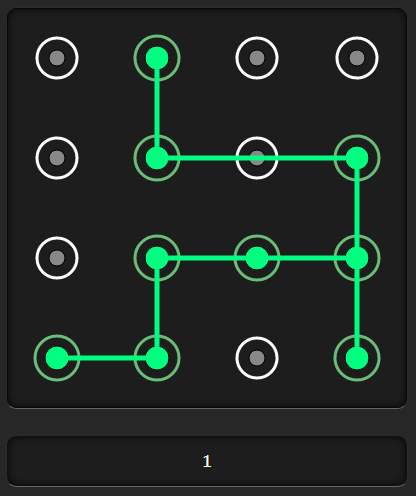
HTML代码(index.html):
<!doctype html>
<html lang="zh">
<head>
<title>jQuery手机图案密码锁设置代码</title>
<meta charset="UTF-8">
<style>
body {
overflow: auto;
background-color: #272727;
}
#content {
position: fixed;
overflow: hidden;
top: 50%;
left: 50%;
width: 400px;
height: 400px;
margin: -299px 0 0 -199px;
background-color: #1D1D1D;
border-radius: 10px;
border: 1px solid #2b2b2b;
border-bottom-color: #666;
box-shadow: inset 0 0 10px #000;
}
#password {
position: fixed;
overflow: hidden;
top: 50%;
left: 50%;
width: 400px;
height: 50px;
line-height: 50px;
margin: 129px 0 0 -199px;
background-color: #1D1D1D;
border-radius: 10px;
border: 1px solid #2b2b2b;
border-bottom-color: #666;
box-shadow: inset 0 0 10px #000;
color: #fff;
text-align: center;
font-size: 16px;
}
</style>
</head>
<body>
<div id="content"></div>
<div id="password"></div>
<script src="script/jquery.min.js"></script>
<script src="script/jquery.raphael.gpwd.min.js"></script>
<script>
$(function() {
// 密码字典(3x3矩阵请提供长度为9的字典 4x4为16 以此类推)
var dict = ['0','1','2','3','4','5','6','7','8','9','A','B','C','D','E','F'];
// 初始化
var gpwd = $.GPWD('content', function(arr) {
var password = '';
$.each(arr, function(i, v) {
password += dict[v];
});
// 得到密码后可以进行自定义操作
$('#password').text(password);
}, {matrix: 4, mindig: 4});
/*
* 控件使用
* $.GPWD(id, callback(arr), settting(可选));
*
* 参数说明
* settting = {
* matrix: num(矩阵大小),
* mindig: num(最小连线数),
* 其他参数调整中(包括样式 颜色 线条粗线)
* }
*
* 其他方法
* var gpwd = $.GPWD(...);
* gpwd.reset(); 重置手势密码
* gpwd.error(); 标识连线错误
* gpwd.unload() 卸载手势密码
*/
});
</script>
</body>
</html>


