以下是 jquery拾色器插件iColor js代码 的示例演示效果:
部分效果截图:
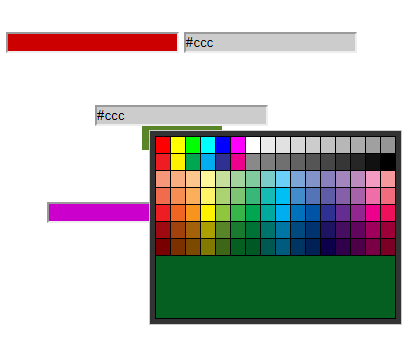
HTML代码(index.html):
<!DOCTYPE html>
<html>
<head>
<meta charset="UTF-8">
<title>jquery拾色器插件iColor</title>
<link rel="stylesheet" type="text/css" href="css/iColor-min.css" />
<script type="text/javascript" src="js/jquery-1.9.1.min.js"></script>
<script type="text/javascript" src="js/iColor-min.js"></script>
<script type="text/javascript">
$(function() {
$('input').iColor({'x': 10, 'y': -50});
$('#lineColor').iColor(function(hx) {
console.log('自定义回调:去掉内容');
this.val('').css('background', '#' + hx);
});
$('#color').iColor(function(hx) {
console.log('自定义回调:我不修改背景色');
this.val('#' + hx)
});
$('#mycolor2').iColor();
$('[name="mousecolor"]').iColor({
'type': 'mouseover',
'open': function(e) {
var color = this.data('color');
console.log('事件类型' + e.type);
console.log(color ? '之前设置的颜色为:' + color : '之前没有设置颜色');
},
'set': function(hx) {
this.data('color', '#'+hx);
this.val('').css('background', '#' + hx);
console.log('现在设置的颜色为:' + '#'+hx);
}
});
});
</script>
</head>
<body>
<center>
<div style="margin: 50px;">
<input name="mycolor" id="lineColor" type="text" value="" hx="#c00" />
<input name="mycolor" id="color" type="text" value="" hx="#ccc" />
</div>
<div style="margin: 50px;">
<input name="mycolor" type="text" value="" hx="#ccc" />
<div id="mycolor2" style="width: 80px; height: 24px; line-height: 24px" hx="#f00"></div>
</div>
<div style="margin: 50px;"><input name="mousecolor" type="text" value="" hx="#c0c" />鼠标悬停看看 </div>
</center>
</body>
</html>
JS代码(iColor-min.js):
/*本代码由素材家园收集并编辑整理;
尊重他人劳动成果;
转载请保留素材家园链接 - www.sucaijiayuan.com*/
(function(a){
a(function(){
a(document).bind("click",function(){
if($iColor.is(":visible")){
$iColor.fadeOut("fast")[0].tar=null}
}
);
$iColor=a('<div id="iColorPicker"><table class="pickerTable"><thead></thead><tbody><tr><td colspan="16" id="colorPreview"></td></tr></tbody></table></div>').css({
"display":"none","position":"absolute"}
).appendTo(a("body")).each(function(){
var b=[],c="",d=["f00","ff0","0f0","0ff","00f","f0f","fff","ebebeb","e1e1e1","d7d7d7","ccc","c2c2c2","b7b7b7","acacac","a0a0a0","959595","ee1d24","fff100","00a650","00aeef","2f3192","ed008c","898989","7d7d7d","707070","626262","555","464646","363636","262626","111","000","f7977a","fbad82","fdc68c","fff799","c6df9c","a4d49d","81ca9d","7bcdc9","6ccff7","7ca6d8","8293ca","8881be","a286bd","bc8cbf","f49bc1","f5999d","f16c4d","f68e54","fbaf5a","fff467","acd372","7dc473","39b778","16bcb4","00bff3","438ccb","5573b7","5e5ca7","855fa8","a763a9","ef6ea8","f16d7e","ee1d24","f16522","f7941d","fff100","8fc63d","37b44a","00a650","00a99e","00aeef","0072bc","0054a5","2f3192","652c91","91278f","ed008c","ee105a","9d0a0f","a1410d","a36209","aba000","588528","197b30","007236","00736a","0076a4","004a80","003370","1d1363","450e61","62055f","9e005c","9d0039","790000","7b3000","7c4900","827a00","3e6617","045f20","005824","005951","005b7e","003562","002056","0c004b","30004a","4b0048","7a0045","7a0026"];
a.each(d,function(f,e){
c+='<td style="background:#'+e+'" hx="'+e+'"></td>';
if(f%16==15){
b.push("<tr>"+c+"</tr>");
c=""}
}
);
a(this).find("thead").html(b.join(""))}
).on({
"mouseover":function(b){
var c=a(b.target).attr("hx");
c!=undefined&&a("#colorPreview").css("background","#"+c).attr("hx",c)}
,"click":function(b){
var c=this.tar,d=a(b.target).attr("hx");
if(!d){
b.stopPropagation();
return false}
c.set.call(a(c).attr("hx",d),d)}
,"coord":function(c){
var b=a.extend({
"x":0,"y":0}
,c.num||null);
a(this).fadeIn("fast").css({
"top":c.posix.y+b.y,"left":c.posix.x+b.x}
)}
}
)}
);
a.fn.iColor=function(b,d){
var c=a.extend({
"x":0,"y":0,"type":"click","open":function(){
}
,"set":function(f){
var e="#"+f;
this[!this.attr("type")?"html":"val"](e).css("background",e)}
}
,b);
return this.each(function(){
var f=a(this),e=f.attr("hx");
this.set=d||(a.isFunction(b)?b:c.set);
if(e){
e=a.trim(e);
if(e[0]=="#"){
e=e.substring(1)}
!this.set&&console.log(this);
e.length&&this.set.call(f,e+["","00","0"][e.length%3])}
}
)[c.type](function(h){
var g=h.target,f=$iColor[0].tar||null;
if(f==g&&g.show){
return}
g.show=true;
h.stopPropagation();
c.open.call(a(g),h);
$iColor.trigger({
"type":"coord","num":d,"posix":{
"x":h.pageX,"y":h.pageY}
}
)[0].tar=g}
)}
}
)(jQuery);
CSS代码(iColor-min.css):
#iColorPicker{color:#fff;background:#333;border:1px solid #ccc;padding:5px;z-index:9999}
#colorPreview{height:50px;border:1px solid #000;background:#fff;cursor:pointer;height:60px}
table.pickerTable{border-collapse:collapse}
table.pickerTable td{width:12px;height:14px;border:1px solid #000;cursor:pointer}


