以下是 jQuery手机触屏滑动翻书代码 的示例演示效果:
部分效果截图:
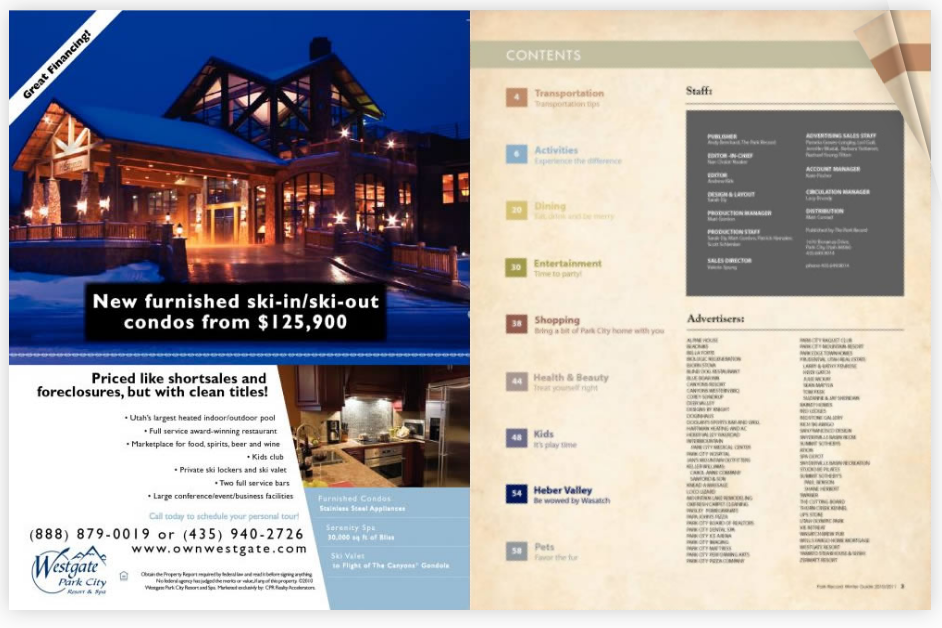
HTML代码(index.html):
<!DOCTYPE html PUBLIC "-//W3C//DTD XHTML 1.0 Transitional//EN" "http://www.w3.org/TR/xhtml1/DTD/xhtml1-transitional.dtd">
<html xmlns="http://www.w3.org/1999/xhtml">
<head>
<meta http-equiv="Content-Type" content="text/html; charset=utf-8" />
<title>jQuery手机触屏滑动翻书代码</title>
<meta name="viewport" content="width = 1050, user-scalable = no" />
<script type="text/javascript" src="js/jquery.min.1.7.js"></script>
<script type="text/javascript" src="js/modernizr.2.5.3.min.js"></script>
</head>
<body>
<div class="flipbook-viewport">
<div class="container">
<div class="flipbook">
<div style="background-image:url(pages/1.jpg)"></div>
<div style="background-image:url(pages/2.jpg)"></div>
<div style="background-image:url(pages/3.jpg)"></div>
<div style="background-image:url(pages/4.jpg)"></div>
<div style="background-image:url(pages/5.jpg)"></div>
<div style="background-image:url(pages/6.jpg)"></div>
<div style="background-image:url(pages/7.jpg)"></div>
<div style="background-image:url(pages/8.jpg)"></div>
<div style="background-image:url(pages/9.jpg)"></div>
<div style="background-image:url(pages/10.jpg)"></div>
<div style="background-image:url(pages/11.jpg)"></div>
<div style="background-image:url(pages/12.jpg)"></div>
</div>
</div>
</div>
<script type="text/javascript">
function loadApp() {
// Create the flipbook
$('.flipbook').turn({
// Width
width:922,
// Height
height:600,
// Elevation
elevation: 50,
// Enable gradients
gradients: true,
// Auto center this flipbook
autoCenter: true
});
}
// Load the HTML4 version if there's not CSS transform
yepnope({
test : Modernizr.csstransforms,
yep: ['js/turn.js'],
nope: ['js/turn.html4.min.js'],
both: ['css/basic.css'],
complete: loadApp
});
</script>
</body>
</html>
JS代码(basic.js):
/* * Basic sample*/
function addPage(page,book){
var id,pages = book.turn('pages');
// Create a new element for this pagevar element = $('<div />',{
}
);
// Add the page to the flipbookif (book.turn('addPage',element,page)){
// Add the initial HTML// It will contain a loader indicator and a gradientelement.html('<div class="gradient"></div><div class="loader"></div>');
// Load the pageloadPage(page,element);
}
}
function loadPage(page,pageElement){
// Create an image elementvar img = $('<img />');
img.mousedown(function(e){
e.preventDefault();
}
);
img.load(function(){
// Set the size$(this).css({
width:'100%',height:'100%'}
);
// Add the image to the page after loaded$(this).appendTo(pageElement);
// Remove the loader indicatorpageElement.find('.loader').remove();
}
);
// Load the pageimg.attr('src','pages/' + page + '.jpg');
}
function loadLargePage(page,pageElement){
var img = $('<img />');
img.load(function(){
var prevImg = pageElement.find('img');
$(this).css({
width:'100%',height:'100%'}
);
$(this).appendTo(pageElement);
prevImg.remove();
}
);
// Loadnew pageimg.attr('src','pages/' + page + '-large.jpg');
}
function loadSmallPage(page,pageElement){
var img = pageElement.find('img');
img.css({
width:'100%',height:'100%'}
);
img.unbind('load');
// Loadnew pageimg.attr('src','pages/' + page + '.jpg');
}
// http://code.google.com/p/chromium/issues/detail?id=128488function isChrome(){
return navigator.userAgent.indexOf('Chrome')!=-1;
}
CSS代码(basic.css):
/* Basic sample */
body{overflow:hidden;background-color:#fcfcfc;margin:0;padding:0;}
.flipbook-viewport{overflow:hidden;width:100%;height:100%;}
.flipbook-viewport .container{position:absolute;top:50%;left:50%;margin:auto;}
.flipbook-viewport .flipbook{width:922px;height:600px;left:-461px;top:-300px;}
.flipbook-viewport .page{width:461px;height:600px;background-color:white;background-repeat:no-repeat;background-size:100% 100%;}
.flipbook .page{-webkit-box-shadow:0 0 20px rgba(0,0,0,0.2);-moz-box-shadow:0 0 20px rgba(0,0,0,0.2);-ms-box-shadow:0 0 20px rgba(0,0,0,0.2);-o-box-shadow:0 0 20px rgba(0,0,0,0.2);box-shadow:0 0 20px rgba(0,0,0,0.2);}
.flipbook-viewport .page img{-webkit-touch-callout:none;-webkit-user-select:none;-khtml-user-select:none;-moz-user-select:none;-ms-user-select:none;user-select:none;margin:0;}
.flipbook-viewport .shadow{-webkit-transition:-webkit-box-shadow 0.5s;-moz-transition:-moz-box-shadow 0.5s;-o-transition:-webkit-box-shadow 0.5s;-ms-transition:-ms-box-shadow 0.5s;-webkit-box-shadow:0 0 20px #ccc;-moz-box-shadow:0 0 20px #ccc;-o-box-shadow:0 0 20px #ccc;-ms-box-shadow:0 0 20px #ccc;box-shadow:0 0 20px #ccc;}


