以下是 jQuery平面图区域标记拖拽移动代码 的示例演示效果:
部分效果截图:
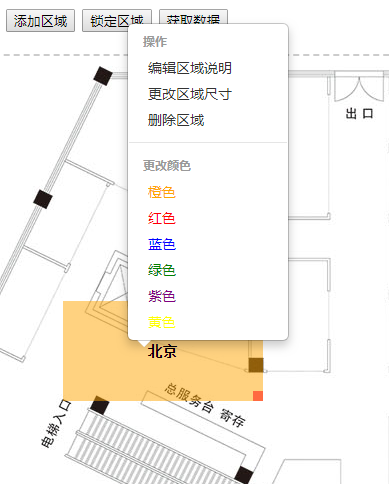
HTML代码(index.html):
<!doctype html>
<html>
<title>jQuery平面图区域标记拖拽移动代码</title>
<head>
<meta http-equiv="Content-Type" content="text/html; charset=utf-8" />
<script type="text/javascript" src="js/jquery.min.js" ></script>
<script type="text/javascript" src="js/layer/layer.js"></script>
<script type="text/javascript" src="js/context/context.js"></script>
<script type="text/javascript" src="js/drag.js" ></script>
<link rel="stylesheet" type="text/css" href="js/context/context.standalone.css">
<style type="text/css">
html,body{margin:0;padding:0;font:14px/1.5em simsun;overflow:hidden;}
#canvas{position:absolute;left:0px;top:0px;z-index:9;border:2px dashed #ccc;padding:10px;background:#fff;}
.transparent{filter:alpha(opacity=50);-moz-opacity:0.5;-khtml-opacity:0.5;opacity:0.5;}
.box{width:200px;height:100px;cursor:move;position:absolute;top:30px;left:30px;z-index:99;}
.box .bg{width:100%;height:100%;background-color:orange;}
.box .coor{width:10px;height:10px;overflow:hidden;cursor:se-resize;position:absolute;right:0;bottom:0;background-color:red;}
.box .content{position:absolute;left:50%;top:50%;z-index:99;text-align:center;font:bold 14px/1.5em simsun;}
#debug{position:absolute;right:10px;top:10px;z-index:88;border:1px solid #ccc;width:100px;height:100px;background:#fff;}
#toolbar{position:absolute;left:10px;top:10px;z-index:88;}
</style>
</head>
<body class="list">
<!-- <pre id="debug"></pre> -->
<div id="toolbar">
<input type="button" value="添加区域" class="btn" id="btn_add" />
<input type="button" value="锁定区域" class="btn" id="btn_lock" />
<input type="button" value="获取数据" class="btn" id="btn_save" />
</div>
<div id="canvas">
<img src="demo_picture.jpg" />
</div>
<script>
$(function(){
//初始化计数器
var num = 0;
//区块锁定标识
var lock = false;
//加载layer拓展
layer.config({
extend: 'extend/layer.ext.js'
});
//右键菜单参数
context.init({
fadeSpeed: 100,
filter: function ($obj){},
above: 'auto',
preventDoubleContext: true,
compress: false
});
//调试输出方法
function debug(msg){
$("#debug").text(msg);
}
function createBox(data){
var dataId = data.id || '';
var value = data.text || '';
var color = data.color || '';
var height = data.height || 0;
var width = data.width || 0;
var pageX = data.pageX || 0;
var pageY = data.pageY || 0;
//更新计数器并记录当前计数
var curNum = num++;
//创建区域块
var pos = $("#canvas").position();
var box = $('<div class="box" rel="'+curNum+'" dataId="'+dataId+'"><pre class="content">'+value+'</pre><div class="bg transparent" style="background-color:'+color+'"></div><div class="coor transparent"></div></div>').css({
width : width,
height : height,
top : pageY > 0 ? pageY : (pos.top > 0 ? 0 : pos.top * -1 + 50),
left : pageX > 0 ? pageX : (pos.left > 0 ? 0 : pos.left * -1 + 30)
}).appendTo("#canvas");
//计算文本位置
box.find('.content').css({
marginLeft : box.find('.content').width()/2*-1,
marginTop : box.find('.content').height()/2*-1
});
//创建右键菜单
context.attach('.box[rel='+curNum+']', [
{header: '操作'},
{text: '编辑区域说明', action: function(e){
e.preventDefault();
layer.prompt({
title: '请输入区域说明',
formType: 2,
value: $('.box[rel='+curNum+'] .content').text()
}, function(value, index, elem){
layer.close(index);
var curCont = $('.box[rel='+curNum+'] .content');
curCont.text(value).css({
marginLeft : curCont.width()/2*-1,
marginTop : curCont.height()/2*-1
});
});
}
},
{text: '更改区域尺寸', action: function(e){
e.preventDefault();
layer.prompt({
title: '请输入区域尺寸(宽,高),最小值:30',
formType: 0,
value: $('.box[rel='+curNum+']').width()+","+$('.box[rel='+curNum+']').height()
}, function(value, index, elem){
var reg = /^[0-9]+,[0-9]+$/;
if(!reg.test(value)){
alert('输入格式不正确,例:100,200');
return;
}
var size = value.split(',');
var box = $('.box[rel='+curNum+']');
box.css({
width : size[0] < 30 ? 30 : size[0],
height : size[1] < 30 ? 30 : size[1]
});
layer.close(index);
});
}
},
{text: '删除区域', action: function(e){
e.preventDefault();
$('.box[rel='+curNum+']').remove();
}
},
{divider: true},
{header: '更改颜色'},
{text: '<font color="orange">橙色</font>', action: function(e){
e.preventDefault();
$('.box[rel='+curNum+'] .bg').css('background-color', 'orange');
}
},
{text: '<font color="red">红色</font>', action: function(e){
e.preventDefault();
$('.box[rel='+curNum+'] .bg').css('background-color', 'red');
}
},
{text: '<font color="blue">蓝色</font>', action: function(e){
e.preventDefault();
$('.box[rel='+curNum+'] .bg').css('background-color', 'blue');
}
},
{text: '<font color="green">绿色</font>', action: function(e){
e.preventDefault();
$('.box[rel='+curNum+'] .bg').css('background-color', 'green');
}
},
{text: '<font color="purple">紫色</font>', action: function(e){
e.preventDefault();
$('.box[rel='+curNum+'] .bg').css('background-color', 'purple');
}
},
{text: '<font color="yellow">黄色</font>', action: function(e){
e.preventDefault();
$('.box[rel='+curNum+'] .bg').css('background-color', 'yellow');
}
}
]);
}
//添加区域
$("#btn_add").click(function(){
//弹出区域说明输入框
layer.prompt({
title: '请输入区域说明',
formType: 2 //0:input,1:password,2:textarea
}, function(value, index, elem){
layer.close(index);
createBox({
text : value,
width : 200,
height : 100
});
});
});
//锁定区域
$('#btn_lock').click(function(){
if(lock){
$(this).val("锁定区域");
lock = false;
$('.box .coor').show();
}else{
$(this).val("解锁区域");
lock = true;
$('.box .coor').hide();
}
});
//获取所有区块
$('#btn_save').click(function(){
var data = [];
$('.box').each(function(){
var box = {};
box['id'] = $(this).attr('dataId');
box['text'] = $(this).find('.content').text();
box['color'] = $(this).find('.bg').css('background-color');
box['height'] = $(this).height();
box['width'] = $(this).width();
box['pageX'] = $(this).position().left;
box['pageY'] = $(this).position().top;
console.dir(box);
data.push(box);
});
});
//创建拖拽方法
$("#canvas").mousedown(function(e){
var canvas = $(this);
e.preventDefault();
var pos = $(this).position();
this.posix = {'x': e.pageX - pos.left, 'y': e.pageY - pos.top};
$.extend(document, {'move': true, 'move_target': this, 'call_down' : function(e, posix){
canvas.css({
'cursor': 'move',
'top': e.pageY - posix.y,
'left': e.pageX - posix.x
});
}, 'call_up' : function(){
canvas.css('cursor', 'default');
}});
}).on('mousedown', '.box', function(e) {
if(lock) return;
var pos = $(this).position();
this.posix = {'x': e.pageX - pos.left, 'y': e.pageY - pos.top};
$.extend(document, {'move': true, 'move_target': this});
e.stopPropagation();
}).on('mousedown', '.box .coor', function(e) {
var $box = $(this).parent();
var posix = {
'w': $box.width(),
'h': $box.height(),
'x': e.pageX,
'y': e.pageY
};
$.extend(document, {'move': true, 'call_down': function(e) {
$box.css({
'width': Math.max(30, e.pageX - posix.x + posix.w),
'height': Math.max(30, e.pageY - posix.y + posix.h)
});
}});
e.stopPropagation();
});
//测试加载
var loadData = [{id : 1001,text : "C16\n16.5",color : "rgb(255, 0, 0)",height : 70,width : 77,pageX : 627,pageY : 364},
{id : 1002,text : "C17\n16.18",color : "rgb(255, 255, 0)",height : 70,width : 77,pageX : 709,pageY : 364},
{id : 1003,text : "C18\n16.08",color : "rgb(128, 0, 128)",height : 70,width : 77,pageX : 790,pageY : 364},
{id : 1004,text : "C19\n16.08",color : "rgb(0, 128, 0)",height : 70,width : 77,pageX : 870,pageY : 364},
{id : 1005,text : "C20\n16.5",color : "rgb(0, 0, 255)",height : 70,width : 77,pageX : 627,pageY : 439},
{id : 1006,text : "C21\n16.18",color : "rgb(255, 165, 0)",height : 70,width : 77,pageX : 709,pageY : 439},
{id : 1007,text : "C22\n16.08",color : "rgb(255, 165, 0)",height : 70,width : 77,pageX : 870,pageY : 439},
{id : 1008,text : "C23\n16.08",color : "rgb(255, 165, 0)",height : 70,width : 77,pageX : 789,pageY : 439}];
$.each(loadData, function(i, row){
createBox(row);
});
});
</script>
</body>
</html>
JS代码(drag.js):
/** * author levi * url http://levi.cg.am */
$(function(){
function debug(msg){
$("#debug").text(msg + "\n");
}
$(document).mousemove(function(e){
if (!!this.move){
var posix = !document.move_target ?{
'x':0,'y':0}
:document.move_target.posix,callback = document.call_down || function(){
var posTop = e.pageY - posix.y,posLeft = e.pageX - posix.x;
var canvas = $(this.move_target).parent();
if(posTop < 0){
posTop = 0;
}
else if(posTop > canvas.innerHeight() - $(this.move_target).height()){
posTop = canvas.innerHeight() - $(this.move_target).height();
}
if(posLeft < 0){
posLeft = 0;
}
else if(posLeft > canvas.innerWidth() - $(this.move_target).width()){
posLeft = canvas.innerWidth() - $(this.move_target).width();
}
$(this.move_target).css({
'top':posTop,'left':posLeft}
);
}
;
callback.call(this,e,posix);
return false;
}
}
).mouseup(function(e){
if (!!this.move){
var callback = document.call_up || function(){
}
;
callback.call(this,e);
$.extend(this,{
'move':false,'move_target':null,'call_down':false,'call_up':false}
);
}
}
);
}
);


