以下是 jQuery带惯性相册效果js代码 的示例演示效果:
部分效果截图:
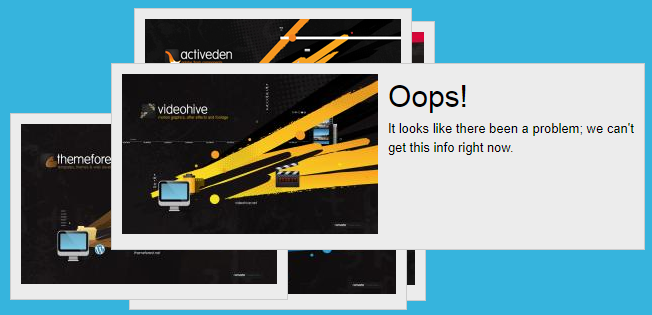
HTML代码(index.html):
<!DOCTYPE html>
<html>
<head>
<meta charset='utf-8' />
<title>可拖动且带有惯性效果的JS相册</title>
<link type="text/css" rel="stylesheet" href="styles/default.css" media="screen" />
</head>
<body>
<div id="container">
<h1>Click on an image below to view it!</h1>
<ul id="images">
<li><div>
<a href="3dOcean.htm"><img alt="3dOcean" src="images/thumbnails/3dOcean_tn.jpg"/></a>
</div></li>
<li><div>
<a href="AudioJungle.htm"><img alt="AudioJungle" src="images/thumbnails/AudioJungle_tn.jpg"/></a>
</div></li>
<li><div>
<a href="ActiveDen.htm"><img alt="ActiveDen" src="images/thumbnails/ActiveDen_tn.jpg"/></a>
</div></li>
<li><div>
<a href="GraphicRiver.htm"><img alt="GraphicRiver" src="images/thumbnails/GraphicRiver_tn.jpg"/></a>
</div></li>
<li><div>
<a href="ThemeForest.htm"><img alt="ThemeForest" src="images/thumbnails/ThemeForest_tn.jpg"/></a>
</div></li>
<li><div>
<a href="VideoHive.htm"><img alt="VideoHive" src="images/thumbnails/VideoHive_tn.jpg"/></a>
</div></li>
</ul>
</div>
<script src='js/jquery-1.7.2.min.js'></script>
<script src='js/jqueryui-core-drag.js'></script>
<script type="text/javascript">
//*
var imgs;
$(document).ready(function () {
var drag = {};
$('h1').remove();
$('#images').append('<li id="instructions"><h4>Toss the images around; if you see one you like, click on it!</h4></li>');
imgs = $("#images li");
imgs.draggable({
stack : { group : '#images li', min : 1},
start : function () {
$this = $(this);
if($this.attr('id') === 'instructions') { $this.fadeOut().remove(); }
imgs.each(function () {
var $this = $(this);
if($this.width() !== 256) {
$this.stop().animate({width : 256 }).removeClass('top');
}
});
drag.startTime = new Date();
drag.startPos = $this.position();
},
stop : function () {
var $this = $(this), top, left, time;
drag.endTime = new Date();
drag.endPos = $this.position();
drag.leftOffset = drag.endPos.left - drag.startPos.left;
drag.topOffset = drag.endPos.top - drag.startPos.top;
time = (drag.endTime.getTime() - drag.startTime.getTime()) /60;
top = (drag.topOffset / time).toString();
left = (drag.leftOffset / time).toString();
$this.animate({
top : '+=' + top,
left: '+=' + left
});
}
});
imgs.click(function () {
var $this = $(this);
if ($this.attr('id') == 'instructions') {
$this.fadeOut().remove();
}
else {
if($this.width() !== 256) {
$this.stop().animate({width : 256 }).removeClass('top');
}
else {
if (!($this.find('.info').length)) {
$.ajax({
url : $this.find('a').attr('href'),
dataType : 'html',
success : function (data) {
var $d = $(data),
head = $d.filter('h1'),
para = $d.filter('p');
$this.children('div').append('<div class="info"></div>').find(".info").append(head, para);
},
error : function () {
var msg = '<h1>Oops!</h1><p>It looks like there been a problem; we can\'t get this info right now.</p>';
$this.children('div').append('<div class="info"></div>').find(".info").html(msg);
}
});
}
$this.css({'zIndex' :8 })
.stop()
.animate({ width : 512})
.addClass('top')
.siblings().removeClass('top')
.stop()
.animate({width : 256})
.filter(function () { return $(this).css('zIndex') >= '8' }).css({'zIndex' : 7});
}
}
return false;
});
});
$(window).load(function () {
$w = $(window);
imgs.css({
position : 'absolute',
left : $w.width() / 2 - imgs.width(),
top : $w.height() / 2- imgs.height()
});
for(var i = 0; imgs[i]; i++ ) {
$(imgs[i]).animate({
left : '+=' + Math.random()*150,
top : '+=' + Math.random()*150
});
}
});//*/
</script>
</body>
</html>
CSS代码(default.css):
/* Meyer's Reset */
html,body,div,span,h1,h2,h3,h4,h5,h6,p,blockquote,pre,a,em,font,img,small,strong,dl,dt,dd,ol,ul,li{margin:0;padding:0;border:0;outline:0;font-weight:inherit;font-style:inherit;font-size:100%;font-family:inherit;vertical-align:baseline;}
/* remember to define focus styles! */
:focus{outline:0;}
body{line-height:1;color:black;background:white;}
ol,ul{list-style:none;}
/* tables still need 'cellspacing="0"' in the markup */
table{border-collapse:separate;border-spacing:0;}
caption,th,td{text-align:left;font-weight:normal;}
blockquote:before,blockquote:after,q:before,q:after{content:"";}
blockquote,q{quotes:"" "";}
/* END Meyer's Reset */
body{font:13px/1.5 'Helvetica Neue',Arial,'Liberation Sans',FreeSans,sans-serif;background:#36b4dd;}
h1{font-size:30px;}
#container > h1{padding:10px;}
h4{font-size:20px;padding-bottom:10px;}
#images li{float:left;background:#ececec;border:1px solid #ccc;margin:10px;width:256px;padding:10px;overflow:hidden;/*border-radius:5px;-moz-border-radius:5px;-webkit-border-radius:5px;*/
}
#images li a{float:left;}
/*.top{box-shadow:0 0 10px #000;-moz-box-shadow:0 0 10px #000;-webkit-box-shadow:0 0 30px #000;}
*/
#images li div{width:512px;overflow:hidden;}
#images li .info{width:246px;padding:0 0 0 10px;float:left;

