以下是 jquery简洁动态提示特效 js代码 的示例演示效果:
部分效果截图:
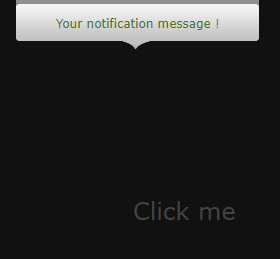
HTML代码(index.html):
<!DOCTYPE html>
<html>
<head>
<meta http-equiv="Content-Type" content="text/html; charset=utf-8" />
<title>简洁的jquery动态提示特效</title>
<link rel="stylesheet" href="css/jquery.notice.css" type="text/css" />
<script src="js/jquery-1.4.2.js"></script>
<script src="js/jquery.notice.js"></script>
<script type="text/javascript">
$(document).ready(function () {
$('a').click(function () {
jQnotice('Your notification message !');
});
});
</script>
</head>
<body>
<a href="#" style="position:absolute; left:45%; top:200px; font-size:24px; color:#444444; text-decoration:none;">Click me</a><br>
<br>
<br>
<br>
</body>
</html>
JS代码(jquery.notice.js):
/* jQuery Notice Plugin * * This plug-in allows you to show a little notice box. * * @author:Vincent Composieux * @homepage:http://vincent.composieux.fr * @date 20/06/2010 */
(function($){
$.notice ={
show:function(message){
/** Configuration */
var top = 5;
var left = 15;
var fadeoutDuration = 1000;
/** Launch the notification */
$('html,body').animate({
scrollTop:0}
);
$('<div></div>').attr('id','notice').css('left',(50-left)+'%').css('top',(0+top)+'px').appendTo('body').text(message);
/** Switch off the notification */
setTimeout(function(){
$('#notice').animate({
opacity:0,top:'-20px'}
,fadeoutDuration);
}
,2000);
setTimeout(function(){
$('#notice').remove();
}
,3000);
}
}
jQnotice = function(message){
$.notice.show(message);
}
;
}
)(jQuery);
CSS代码(jquery.notice.css):
body,html{font-family:Verdana,Arial;font-size:12px;background-color:#111111;color:#FFFFFF;}
a{color:#FFCC00;}
#notice{position:absolute;background-image:url('../images/notice.png');width:250px;height:35px;text-align:center;padding:15px 0 0 0;font-size:11px;color:#467618;}


