以下是 jQuery清除插件addclear js代码 的示例演示效果:
部分效果截图:
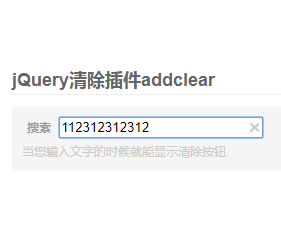
HTML代码(index.html):
<!DOCTYPE html PUBLIC "-//W3C//DTD HTML 4.01//EN"
"http://www.w3.org/TR/html4/strict.dtd">
<html lang="en">
<head>
<meta http-equiv="Content-Type" content="text/html; charset=utf-8">
<title>jQuery清除插件addclear</title>
<meta name="author" content="Stephen Korecky">
<script type="text/javascript" src="jquery-2.1.3.min.js"></script>
<script type="text/javascript" src="addclear.js"></script>
<script type="text/javascript" charset="utf-8">
$(function(){
$("input").addClear();
});
</script>
<style type="text/css" media="screen">
body {
font:normal 12px/1.5 "Helvetica Neue", Helvetica, sans-serif;
}
#wrapper {
margin:100px auto 0;
width:500px;
}
#wrapper h1 {
border-bottom:1px solid #EEE;
color:#666;
font-size:18px;
}
#wrapper #search {
background:#F5F5F5;
border-radius: 2px;
font-weight:bold;
padding:10px;
}
#wrapper #search label {
color:#999;
font-weight:bold;
margin:0 5px;
}
#wrapper #search input {
width:200px;
}
#wrapper #search span.note {
color:#CCC;
display:block;
font-size:10px;
font-weight:normal;
margin:5px 0 0 ;
}
</style>
</head>
<body>
<div id="wrapper">
<h1>jQuery清除插件addclear</h1>
<p id="search">
<label for="search_input">搜索</label>
<input type="text" name="search" value="" id="search_input">
<span class="note">当您输入文字的时候就能显示清除按钮.</span>
</p>
</div>
</body>
</html>
JS代码(addclear.js):
(function($){
$.fn.extend({
addClear:function(options){
var options = $.extend({
closeSymbol:"✖
",color:"#CCC",top:1,right:4,returnFocus:true,showOnLoad:false,onClear:null}
,options);
$(this).wrap("<span style='position:relative;
' class='add-clear-span'>");
$(this).after("<a href='#clear'>"+options.closeSymbol+"</a>");
$("a[href='#clear']").css({
color:options.color,'text-decoration':'none',display:'none','line-height':1,overflow:'hidden',position:'absolute',right:options.right,top:options.top}
,this);
if($(this).val().length >= 1 && options.showOnLoad === true){
$(this).siblings("a[href='#clear']").show();
}
$(this).keyup(function(){
if($(this).val().length >= 1){
$(this).siblings("a[href='#clear']").show();
}
else{
$(this).siblings("a[href='#clear']").hide();
}
}
);
$("a[href='#clear']").click(function(){
$(this).siblings("input").val("");
$(this).hide();
if(options.returnFocus === true){
$(this).siblings("input").focus();
}
if (options.onClear){
options.onClear($(this).siblings("input"));
}
return false;
}
);
return this;
}
}
);
}
)(jQuery);


