以下是 jQuery+CSS3另类滑动掉落导航菜单特效代码 的示例演示效果:
部分效果截图:
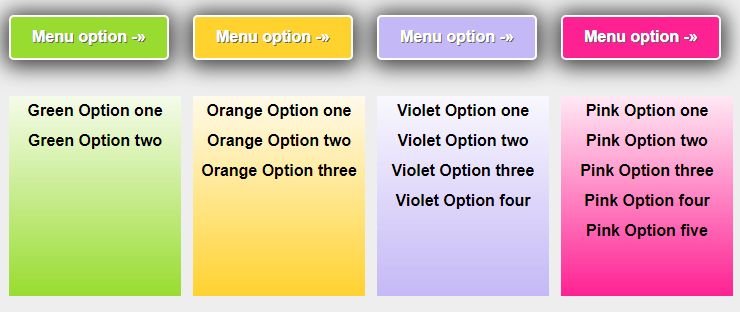
HTML代码(index.html):
<!DOCTYPE html PUBLIC "-//W3C//DTD XHTML 1.0 Transitional//EN" "http://www.w3.org/TR/xhtml1/DTD/xhtml1-transitional.dtd">
<html xmlns="http://www.w3.org/1999/xhtml">
<head>
<meta http-equiv="Content-Type" content="text/html; charset=UTF-8">
<title>制作一款动态导航菜单</title>
<style>
/* ----------------------------------------------------------------------------
* The Sliding Menu Effect - (http://www.entheosweb.com/tutorials/css/default.asp)
* This notice must stay intact for use
* Visit http://www.entheosweb.com/ for more
------------------------------------------------------------------------------ */
* { margin: 0; padding: 0; }
body { padding: 40px; background: #eee; font-family: Arial; font-size: 16px; line-height: 18px; }
a { text-decoration: none; }
.button {
padding: 11px 21px 13px;
display: inline;
border: 2px solid #FFF;
color: #fff;
cursor: pointer;
font-weight: bold;
border-radius: 5px;
-moz-border-radius: 5px;
-webkit-border-radius: 5px;
text-shadow: 1px 1px #666;
box-shadow:inset 0px -4px 21px 0px #f0f0f0;
-moz-box-shadow:inset 0px -4px 21px 0px #f0f0f0;
-webkit-box-shadow:inset 0px -4px 21px 0px #f0f0f0;
box-shadow:0px 2px 21px 5px #3f3f3f;
-moz-box-shadow:0px 2px 21px 5px #3f3f3f;
-webkit-box-shadow: 0px 2px 21px 5px #3f3f3f;
}
.button:hover {
}
.button:active {
position: relative;
top: 6px;
text-shadow: 2px 2px #666;
padding: 10px 21px 10px;
box-shadow:inset 0px 4px 21px 5px #e5e5e5;
-moz-box-shadow:inset 0px 4px 21px 5px #e5e5e5;
-webkit-box-shadow:inset 0px 4px 21px 5px #e5e5e5;
box-shadow: 0px 0px 21px 0px #3f3f3f;
-moz-box-shadow: 0px 0px 21px 0px #3f3f3f;
-webkit-box-shadow: 0px 0px 21px 0px #3f3f3f;
}
.blue { background-color: #56c6d9; }
.green { background-color: #99dc30; }
.orange { background-color: #ffd22e; }
.violet { background-color: #c5b8f6; }
.pink { background-color: #fe2192; }
.green_grad {
background: url(images/green.png) repeat-x; /* for all browsers */
filter: progid:DXImageTransform.Microsoft.gradient(startColorstr='#99DC30', endColorstr='#99DC30'); /* Internet Explorer 6,7 and 8 */
-ms-filter: "progid:DXImageTransform.Microsoft.gradient(startColorstr='#99DC30', endColorstr='#99DC30')"; /* Internet Explorer 8 only */
background: -webkit-gradient(linear, left top, left bottom, from(rgba(153,220,48,0.1)), to(rgba(153,220,48,1))); /* for webkit browsers */
background: -moz-linear-gradient(top, rgba(153,220,48,0.1), rgba(153,220,48,1)); /* for firefox 3.6+ */
background: -o-linear-gradient(rgba(153,220,48,0.1),rgba(153,220,48,1)); /* For Opera Browsers */
}
.orange_grad {
background: url(images/orange.png) repeat-x; /* For all browsers*/
filter: progid:DXImageTransform.Microsoft.gradient(startColorstr='#FFD230', endColorstr='#FFD230'); /* Internet Explorer 6,7 and 8 */
-ms-filter: "progid:DXImageTransform.Microsoft.gradient(startColorstr='#FFD230', endColorstr='#FFD230')"; /*Internet Explorer 8 only*/
background: -webkit-gradient(linear, left top, left bottom, from(rgba(255,210,48,0.1)), to(rgba(255,210,48,1))); /* for webkit browsers */
background: -moz-linear-gradient(top, rgba(255,210,48,0.1), rgba(255,210,48,1)); /* for firefox 3.6+ */
background: -o-linear-gradient(top,rgba(255,210,48,0.1),rgba(255,210,48,1)); /* For Opera Browsers */
}
.violet_grad {
background: url(images/violet.png) repeat-x; /* For all browsers */
filter: progid:DXImageTransform.Microsoft.gradient(startColorstr='#C5B8F6', endColorstr='#C5B8F6'); /* Internet Explorer 6,7 and 8*/
-ms-filter: "progid:DXImageTransform.Microsoft.gradient(startColorstr='#C5B8F6', endColorstr='#C5B8F6')"; /* Internet Explorer 8 only*/
background: -webkit-gradient(linear, left top, left bottom, from(rgba(197,184,246,0.1)), to(rgba(197,184,246,1))); /* for webkit browsers */
background: -moz-linear-gradient(top, rgba(197,184,246,0.1), rgba(197,184,246,1)); /* for firefox 3.6+ */
background: -o-linear-gradient(top,rgba(197,184,246,0.1),rgba(197,184,246,1)); /* For Opera Browsers */
}
.pink_grad {
background: url(images/pink.png) repeat-x; /* For all browsers */
filter: progid:DXImageTransform.Microsoft.gradient(startColorstr='#FE2192', endColorstr='#FE2192'); /*Internet Explorer 6,7 and 8*/
-ms-filter: "progid:DXImageTransform.Microsoft.gradient(startColorstr='#FE2192', endColorstr='#FE2192')"; /* Internet Explorer 8 only */
background: -webkit-gradient(linear, left top, left bottom, from(rgba(254,33,146,0.1)), to(rgba(254,33,146,1))); /* for webkit browsers */
background: -moz-linear-gradient(top, rgba(254,33,146,0.1), rgba(254,33,146,1)); /* for firefox 3.6+ */
background: -o-linear-gradient(top,rgba(254,33,146,0.1),rgba(254,33,146,1)); /* For Opera Browsers */
}
.slider {
background-color: #fff;
width:172px;
height:200px;
line-height:30px;
text-align:center;
color: #555;
position: relative;
top: -234px;
opacity:0.0;
filter: alpha(opacity=0);
-ms-filter:progid:DXImageTransform.Microsoft.Alpha(Opacity=0);
}
.slider a { display: block; color: #000; font-weight: bold; }
.slider a:hover { background: #f1f1f1; }
#slide { width:736px; margin:auto; height: 330px; }
.column { float: left; margin-left: 12px; position: relative; }
</style>
<script type="text/javascript" src="jquery.js"></script>
</head>
<body>
<script type="text/javascript" >
/***********************************************
* The Sliding Menu Effect - (http://www.entheosweb.com/tutorials/css/default.asp)
* This notice must stay intact for use
* Visit http://www.entheosweb.com/ for more
***********************************************/
$(document).ready(function(){
$(".button").toggle(
function(){
var clas = $(this).attr("class");
$("."+clas.replace('button ','')+"_grad").animate({opacity:'1',top:'50px'}, 500 )
},
function(){
var clas = $(this).attr("class");
$("."+clas.replace('button ','')+"_grad").animate({opacity:'0',top:'-300px'}, 500 );
});
});
</script>
<h2 style="width:100%; text-align:center;margin-top:120px;">Sliding Menu Buttons</h2>
<div id="slide">
<br /><br />
<div style="clear:both"></div>
<div class="column">
<div class='button green'>Menu option -»</div>
<div style="" class="green_grad slider">
<a href="#">Green Option one</a>
<a href="#">Green Option two</a>
</div>
</div>
<div class="column">
<div class='button orange'>Menu option -»</div>
<div style="" class="orange_grad slider">
<a href="#">Orange Option one</a>
<a href="#">Orange Option two</a>
<a href="#">Orange Option three</a>
</div>
</div>
<div class="column">
<div class='button violet'>Menu option -»</div>
<div style="" class="violet_grad slider">
<a href="#">Violet Option one</a>
<a href="#">Violet Option two</a>
<a href="#">Violet Option three</a>
<a href="#">Violet Option four</a>
</div>
</div>
<div class="column">
<div class='button pink'>Menu option -»</div>
<div style="" class="pink_grad slider">
<a href="#">Pink Option one</a>
<a href="#">Pink Option two</a>
<a href="#">Pink Option three</a>
<a href="#">Pink Option four</a>
<a href="#">Pink Option five</a>
</div>
</div>
</div> <!-- #slider -->
</body>
</html>


