以下是 弹出对话框jQuery插件Dialog js代码 的示例演示效果:
部分效果截图:
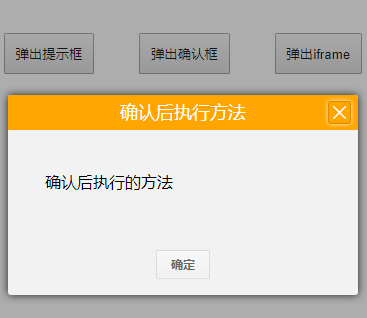
HTML代码(index.html):
<!DOCTYPE HTML>
<html>
<head>
<meta http-equiv="Content-Type" content="text/html; charset=utf-8" />
<title>弹出对话框jQuery插件Dialog</title>
<link rel="Stylesheet" type="text/css" href="css/DialogBySHF.css" />
<style type="text/css">
input[type='button']{margin:100px 20px;padding: 10px;}
</style>
</head>
<body>
<center><br/>
<input type="button" value="弹出提示框" id="btnAlert" />
<input type="button" value="弹出确认框" id="btnConfirm" />
<input type="button" value="弹出iframe" id="btnDialog" />
</center>
<script type="text/javascript" src="js/jquery.js"></script>
<script type="text/javascript" src="js/DialogBySHF.js"></script>
<script type="text/javascript">
$(document).ready(function () {
$("#btnAlert").click(function () {
$.DialogBySHF.Alert({ Width: 350, Height: 200, Title: "内容", Content: '你好,这是弹出提示,即JS中的alert', ConfirmFun: test });
})
$("#btnConfirm").click(function () {
$.DialogBySHF.Confirm({ Width: 350, Height: 200, Title: "提示信息", Content: '你好,这是确认信息,类似于JS中的confirm', ConfirmFun: test, CancelFun: testCancel });
})
$("#btnDialog").click(function () {
$.DialogBySHF.Dialog({ Width: 1024, Height: 500, Title: "内容", URL: '#' });
})
})
function test() {
$.DialogBySHF.Alert({ Width: 350, Height: 200, Title: "确认后执行方法", Content: '确认后执行的方法' });
}
function testCancel() {
$.DialogBySHF.Alert({ Width: 350, Height: 200, Title: "取消后执行方法", Content: '取消后执行的方法' });
}
</script>
</body>
</html>JS代码(DialogBySHF.js):
;
(function ($){
//默认参数 var PARAMS;
var DEFAULTPARAMS ={
Title:"素材家园",Content:"",Width:400,Height:300,URL:"",ConfirmFun:new Object,CancelFun:new Object}
;
var ContentWidth = 0;
var ContentHeight = 0;
$.DialogBySHF ={
//弹出提示框 Alert:function (params){
Show(params,"Alert");
}
,//弹出确认框 Confirm:function (params){
Show(params,"Confirm");
}
,//弹出引用其他URL框 Dialog:function (params){
Show(params,"Dialog")}
,//关闭弹出框 Close:function (){
$("#DialogBySHFLayer,#DialogBySHF").remove();
}
}
;
//初始化参数 function Init(params){
if (params != undefined && params != null){
PARAMS = $.extend({
}
,DEFAULTPARAMS,params);
}
ContentWidth = PARAMS.Width - 10;
ContentHeight = PARAMS.Height - 40;
}
;
//显示弹出框 function Show(params,caller){
Init(params);
var screenWidth = $(window).width();
var screenHeight = $(window).height();
//在屏幕中显示的位置(正中间) var positionLeft = (screenWidth - PARAMS.Width) / 2 + $(document).scrollLeft();
var positionTop = (screenHeight - PARAMS.Height) / 2 + $(document).scrollTop();
var Content = [];
Content.push("<div id=\"DialogBySHFLayer\"></div>");
Content.push("<div id=\"DialogBySHF\" style=\"width:" + PARAMS.Width + "px;
height:" + PARAMS.Height + "px;
left:" + positionLeft + "px;
top:" + positionTop + "px;
\">");
Content.push(" <div id=\"Title\"><span>" + PARAMS.Title + "</span><span id=\"Close\">✕
</span></div>");
Content.push(" <div id=\"Container\" style=\"width:" + ContentWidth + "px;
height:" + ContentHeight + "px;
\">");
if (caller == "Dialog"){
Content.push("<iframe frameborder=\"0\" marginwidth=\"0\" marginheight=\"0\" src=\"" + PARAMS.URL + "\" ></iframe>");
}
else{
var TipLineHeight = ContentHeight - 60;
Content.push(" <table>");
Content.push(" <tr><td id=\"TipLine\" style=\"height:" + TipLineHeight + "px;
\">" + PARAMS.Content + "</td></tr>");
Content.push(" <tr>");
Content.push(" <td id=\"BtnLine\">");
Content.push(" <input type=\"button\" id=\"btnDialogBySHFConfirm\" value=\"确定\" />");
if (caller == "Confirm"){
Content.push(" <input type=\"button\" id=\"btnDialogBySHFCancel\" value=\"取消\" />");
}
Content.push(" </td>");
Content.push(" </tr>");
Content.push(" </table>");
}
Content.push(" </div>");
Content.push("</div>");
$("body").append(Content.join("\n"));
SetDialogEvent(caller);
}
//设置弹窗事件 function SetDialogEvent(caller){
//添加按钮关闭事件 $("#DialogBySHF #Close").click(function (){
$.DialogBySHF.Close();
}
);
//添加ESC关闭事件 $(window).keydown(function(event){
var event = event||window.event;
if(event.keyCode===27){
$.DialogBySHF.Close();
}
}
);
//添加窗口resize时调整对话框位置 $(window).resize(function(){
var screenWidth = $(window).width();
var screenHeight = $(window).height();
var positionLeft = parseInt((screenWidth - PARAMS.Width) / 2+ $(document).scrollLeft());
var positionTop = parseInt((screenHeight - PARAMS.Height) / 2+ $(document).scrollTop());
$("#DialogBySHF").css({
"top":positionTop+"px","left":positionLeft+"px"}
);
}
);
$("#DialogBySHF #Title").DragBySHF($("#DialogBySHF"));
if (caller != "Dialog"){
$("#DialogBySHF #btnDialogBySHFConfirm").click(function (){
$.DialogBySHF.Close();
if ($.isFunction(PARAMS.ConfirmFun)){
PARAMS.ConfirmFun();
}
}
)}
if (caller == "Confirm"){
$("#DialogBySHF #btnDialogBySHFCancel").click(function (){
$.DialogBySHF.Close();
if ($.isFunction(PARAMS.CancelFun)){
PARAMS.CancelFun();
}
}
)}
}
}
)(jQuery);
//拖动层(function ($){
$.fn.extend({
DragBySHF:function (objMoved){
return this.each(function (){
//鼠标按下时的位置 var mouseDownPosiX;
var mouseDownPosiY;
//移动的对象的初始位置 var objPosiX;
var objPosiY;
//移动的对象 var obj = $(objMoved) == undefined ? $(this):$(objMoved);
//是否处于移动状态 var status = false;
//鼠标移动时计算移动的位置 var tempX;
var tempY;
$(this).mousedown(function (e){
status = true;
mouseDownPosiX = e.pageX;
mouseDownPosiY = e.pageY;
objPosiX = obj.css("left").replace("px","");
objPosiY = obj.css("top").replace("px","");
}
).mouseup(function (){
status = false;
}
);
$("body").mousemove(function (e){
if (status){
tempX = parseInt(e.pageX) - parseInt(mouseDownPosiX) + parseInt(objPosiX);
tempY = parseInt(e.pageY) - parseInt(mouseDownPosiY) + parseInt(objPosiY);
obj.css({
"left":tempX + "px","top":tempY + "px"}
);
}
//判断是否超出窗体 //计算出弹出层距离右边的位置 var dialogRight = parseInt($(window).width())-(parseInt(obj.css("left"))+parseInt(obj.width()));
//计算出弹出层距离底边的位置 var dialogBottom = parseInt($(window).height())-(parseInt(obj.css("top"))+parseInt(obj.height()));
var maxLeft = $(window).width()-obj.width();
var maxTop = $(window).height()-obj.height();
if(parseInt(obj.css("left"))<=0){
obj.css("left","0px");
}
if(parseInt(obj.css("top"))<=0){
obj.css("top","0px");
}
if(dialogRight<=0){
obj.css("left",maxLeft+'px');
}
}
).mouseup(function (){
status = false;
}
).mouseleave(function (){
status = false;
}
);
}
);
}
}
)}
)(jQuery);
CSS代码(DialogBySHF.css):
#DialogBySHFLayer{width:100%;height:100%;left:0;top:0;position:fixed;z-index:500;background-color:#333333;filter:alpha(Opacity=40);-moz-opacity:0.4;opacity:0.4;}
/*弹出的提示框*/
#DialogBySHF{position:absolute;border-radius:3px;box-shadow:0 0 8px rgba(0,0,0,.8);background-color:#f2f2f2;z-index:600;}
#DialogBySHF #Title{margin:0;width:100%;height:35px;background-color:#ffa500;color:#FFFFFF;font-family:'microsoft yahei';font-size:18px;text-align:center;cursor:move;line-height:35px;border-radius:3px 3px 0 0;-moz-user-select:none;-webkit-user-select:none;user-select:none;}
#DialogBySHF #Close{position:absolute;right:7px;top:6px;height:21px;line-height:21px;width:21px;cursor:pointer;display:block;border:1px solid #da8e02;box-shadow:0 0 4px rgba(255,255,255,.9);border-radius:3px;}
#DialogBySHF #Container{padding:0px 5px 5px 5px;/*width:390px;height:355px;*/
}
#DialogBySHF #Container table,#DialogBySHF #Container iframe{width:100%;height:100%;}
#DialogBySHF #Container table td{vertical-align:middle;}
#DialogBySHF #Container table #TipLine{padding:0 30px;font-family:'microsoft yahei';}
#DialogBySHF #Container table #BtnLine{height:60px;text-align:center;}
#DialogBySHF #Container table #BtnLine input{margin:6px 11px;-moz-user-select:none;background-color:#F5F5F5;background-image:-moz-linear-gradient(center top,#F5F5F5,#F1F1F1);background-image:-ms-linear-gradient(rgb(245,245,245),rgb(241,241,241));background-image:-webkit-linear-gradient(top,#f8f8f8,#f1f1f1);border:1px solid rgba(0,0,0,0.1);*border:1px solid #DDDDDD;border:1px solid #DDDDDD\0;border-radius:2px;font-family:'microsoft yahei';color:#666666;cursor:default;font-size:12px;font-weight:bold;height:29px;line-height:27px;min-width:54px;padding:0 8px;text-align:center;}
#DialogBySHF #Container table #BtnLine input:hover{background-color:#F8F8F8;background-image:-moz-linear-gradient(center top,#F8F8F8,#F1F1F1);border:1px solid #C6C6C6;box-shadow:0 1px 1px rgba(0,0,0,0.1);color:#333333;}
#DialogBySHF #Container table #BtnLine input:focus{border:1px solid #4D90FE;outline:medium none;}


