以下是 win8 tiles风格标签jQuery插件js代码 的示例演示效果:
部分效果截图:
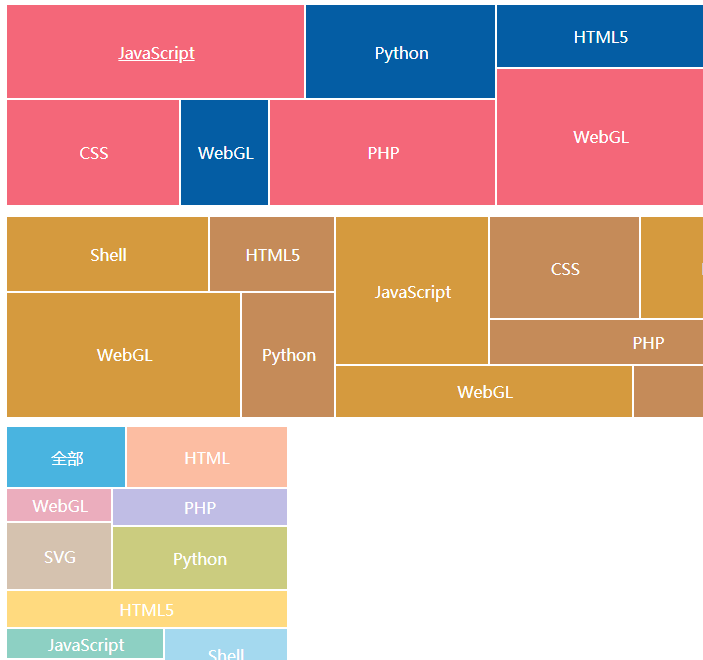
HTML代码(index.html):
<!DOCTYPE html>
<html>
<head>
<meta charset="utf-8">
<title>win8 tiles风格标签jQuery插件</title>
<link rel="stylesheet" type="text/css" href="css/wordbox.css">
<style type="text/css">
.box-wrap {
min-width: 400px;
max-width: 1200px;
height: 200px;
}
#box-fixedWidth1 {
position: absolute;
top: 220px;
}
#box-fixedWidth2 {
position: absolute;
top: 430px;
}
</style>
</head>
<body>
<!-- 响应式wordbox需要有外层嵌套div -->
<div class="box-wrap">
<div id="box-responsive" class="wordbox"></div>
</div>
<div id="box-fixedWidth1" class="wordbox"></div>
<div id="box-fixedWidth2" class="wordbox"></div>
<script type="text/javascript" src="js/jquery-1.8.3.min.js"></script>
<script type="text/javascript" src="js/wordbox.js"></script>
<script type="text/javascript">
$(function () {
var titles = ['JavaScript', 'CSS', 'HTML', 'HTML5', 'SVG', 'PHP', 'Python', 'Shell', 'WebGL', 'WebGL'];
var words = [];
for (var i = 0; i < titles.length; i++) {
words[i] = {
'title': titles[i],
'url': ''
}
}
var colors1 = ['#F46779', '#045DA4'];
var colors2 = ['#D59A3E', '#C58B59'];
var colors3 = ['#49B4E0', '#FCBDA2', '#EBADBD', '#D5C2AF', '#C0BDE5', '#CBCC7F', '#FFDA7F', '#8dd0c3', '#bbbfc6', '#a4d9ef', '#bbdb98'];
// responsive
// 响应式wordbox需要有外层嵌套div
var wb1 = new WordBox('#box-responsive', {
isLead: false, //是否包含“全部”分类
leadWord: null,
words: words,
colors: colors1,
borderWidth: 2,
isFixedWidth: false
});
// fixed width
$('#box-fixedWidth1').wordbox({
isLead: false,
leadWord: null,
words: words,
colors: colors2,
borderWidth: 2,
isFixedWidth: true,
width: 800,
height: 200
});
$('#box-fixedWidth2').wordbox({
isLead: true,
leadWord: { 'title': '全部', 'url': '' },
words: words,
colors: colors3,
borderWidth: 2,
isFixedWidth: true,
width: 280,
height: 300
});
// 鼠标浮动加下划线
$('.box a').hover(function (event) {
$(this).css({ 'text-decoration': 'underline' });
event.stopPropagation();
}, function (event) {
$(this).css({ 'text-decoration': 'none' });
event.stopPropagation();
});
// 鼠标浮动字体变大
var fontSize = $('#box-responsive').css('font-size');
$('#box-fixedWidth1 .box a').hover(function (event) {
$(this).css({ 'font-size': '1.4em' });
event.stopPropagation();
}, function (event) {
$(this).css({ 'font-size': fontSize });
event.stopPropagation();
});
});
</script>
</body>
</html>JS代码(wordbox.js):
(function(window,$){
'use strict';
function WordBox(wrapper,options){
var defaults ={
isLead:false,// 是否包含“全部”分类,该lead分类会始终显示在第一个位置上 leadWord:null,words:null,colors:['#cc5b34','#c27c4d'],isFixedWidth:true,width:1000,height:200}
;
this.options = $.extend(false,defaults,options);
this.$wrapper = $(wrapper);
if (!this.$wrapper || this.options.words.length < 1){
return false;
}
this._create();
this._bindListener();
return this;
}
;
WordBox.prototype ={
words:[],colors:[],colorPos:0,_create:function(){
if (this.options.isLead && this.options.leadWord){
this.words = [this.options.leadWord].concat(this._randArray(this.options.words));
}
else{
this.words = this._randArray(this.options.words);
}
//容器宽高初始化 if (this.options.isFixedWidth){
this.$wrapper.width(this.options.width);
this.$wrapper.height(this.options.height);
}
else{
// 容器宽高根据父级元素自适应 this.$wrapper.width(this.$wrapper.parent().width());
this.$wrapper.height(this.$wrapper.parent().height());
}
this.fillRect(this.$wrapper,0,0,this.$wrapper.width(),this.$wrapper.height(),this.words);
}
,/* * 递归创建box */
fillRect:function(wrapper,left,top,width,height,words){
var wordLen = words.length,ratio = width / height,dot = this._randRange(1,2,0.5),wordLen1 = Math.round(wordLen * dot[0]),wordLen2 = wordLen - wordLen1;
if (wordLen == 1){
this._createBox(wrapper,left,top,width,height,words[0],this._getNextColor());
return;
}
if (wordLen1 == 0){
wordLen1 = 1;
wordLen2--;
}
else if (wordLen2 == 0){
wordLen2 = 1;
wordLen1--;
}
if (ratio >= 2.5){
// 左右分割 var leftW = Math.round(width * dot[0]),rightW = width - leftW;
this.fillRect(wrapper,left,top,leftW,height,words.slice(0,wordLen1));
this.fillRect(wrapper,left+leftW,top,rightW,height,words.slice(wordLen1));
}
else{
// 上下分割 var topH = Math.round(height * dot[0]),bottomH = height - topH;
this.fillRect(wrapper,left,top,width,topH,words.slice(0,wordLen1));
this.fillRect(wrapper,left,top+topH,width,height-topH,words.slice(wordLen1));
}
}
,/* * 创建box * @param left、right为box相对于 wrapper 绝对定位的偏移量 */
_createBox:function(wrapper,left,top,width,height,word,color){
var lineHeight = height,paddingTop = 0,wordW = this._getWordsWidth(word.title);
// 如果box中文字的宽度超出box本身的宽度,则需要分多行显示 if (wordW > width){
var line = Math.ceil(wordW / width);
// 注意设置 line-height 属性和 padding-top 属性 lineHeight = parseInt(this.$wrapper.css('font-size'));
paddingTop = Math.max(0,(height - line * lineHeight) / 2);
height -= paddingTop;
}
var html = '<div class="box" style="width:' + width + 'px;
' + 'height:' + height + 'px;
' + 'line-height:'+ lineHeight + 'px;
' + 'top:' + top + 'px;
' + 'left:' + left + 'px;
' + 'background-color:' + color + ';
' + (paddingTop ? ('padding-top:' + paddingTop + 'px;
'):'') + '">' + '<a href="' + word.url + '" >' + word.title + '</a></div>';
$(wrapper).append(html);
}
,/* 将base随机分成num份 * @param base:被分割的数 * @param num:分割的份数 * @param round:base被分割之后两部分的最大差,为了避免每部分太大或太小 * @param 返回值:包含num个分界点的数组 */
_randRange:function(base,num,round){
var center = base / num,min = center * (1 - round),max = center * (1 + round),rand = Math.random() * (max - min) + min;
if (num == 1){
return [base];
}
return [rand].concat(this._randRange(base - rand,num - 1,round));
}
,/* * 每次绘制box时获取color列表中下一个颜色值 */
_getNextColor:function(){
var color = this.options.colors[this.colorPos % this.options.colors.length];
this.colorPos++;
return color;
}
,/* * 获取指定字体大小的word的宽度,根据该宽度和 box 宽度判断是否分行 */
_getWordsWidth:function(word){
if ($('#get_ww').size() < 1){
$('<div id="get_ww" style="display:block;
visibility:hidden;
font-size:'+this.$wrapper.css('font-size')+'px"><span></span></div>').appendTo('body');
}
$('#get_ww span').html(word);
return $('#get_ww span').width();
}
,/* * 随机排列数组元素 */
_randArray:function(array){
var clone = array.slice(),ret = [],rand;
for(var i = 0,len = array.length;
i < len;
i++){
rand = Math.floor(Math.random() * clone.length);
var tmp = clone[0];
clone[0] = clone[rand];
clone[rand] = tmp;
ret.push(clone[0]);
clone = clone.slice(1);
}
return ret;
}
,/* * 绑定窗口大小改变事件 */
_bindListener:function(){
if (!this.options.isFixedWidth){
var _this = this,timer = null;
$(window).bind('resize',function(){
if (timer){
clearTimeout(window.timer);
timer = null;
}
timer = setTimeout(function(){
// 响应式 wordbox 根据父级元素宽度和高度的变化来改变自身的宽度和高度,重新绘制 if (_this.$wrapper.width() != _this.$wrapper.parent().width() || _this.$wrapper.height() != _this.$wrapper.parent().height()){
_this.$wrapper.width(_this.$wrapper.parent().width());
_this.$wrapper.height(_this.$wrapper.parent().height());
// 清除之前绘制的wordbox _this.$wrapper.empty();
// 重新绘制wordbox _this.fillRect(_this.$wrapper,0,0,_this.$wrapper.width(),_this.$wrapper.height(),_this.words);
}
}
,800);
}
);
}
}
}
;
window.WordBox = WordBox;
$.fn.wordbox = function(options){
var instance = new WordBox(this,options);
if (!instance){
console.log("创建失败");
return null;
}
// 返回jquery对象 // this指的是应用插件的元素,而不是instance return $(this);
}
;
}
)(window,jQuery);
CSS代码(wordbox.css):
.wordbox{position:relative;}
.box{position:absolute;text-align:center;word-wrap:break-word;/*注意设置word-wrap属性*/
overflow:hidden;border:2px solid #fff;}
.box a{color:#fff;text-decoration:none;display:inline-block;width:100%;height:100%;}


