以下是 基于SVG的jQuery星级评分插件js代码 的示例演示效果:
部分效果截图:
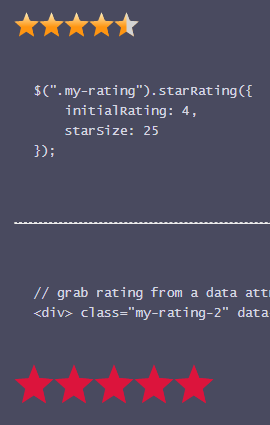
HTML代码(index.html):
<!doctype html>
<html lang="zh">
<head>
<meta charset="UTF-8">
<meta http-equiv="X-UA-Compatible" content="IE=edge,chrome=1">
<meta name="viewport" content="width=device-width, initial-scale=1.0">
<title>基于SVG的jQuery星级评分插件</title>
<link rel="stylesheet" type="text/css" href="css/zzsc-demo.css">
<link rel="stylesheet" type="text/css" href="src/css/star-rating-svg.css">
<link rel="stylesheet" type="text/css" href="css/demo.css">
</head>
<body>
<div class="zzsc-container">
<div class="zzsc-content">
<h2>examples</h2>
<!-- example with label -->
<pre class="pre-show prettyprint">
// basic example
<div class="my-rating"></div>
</pre>
<div class="my-rating jq-stars"></div>
<pre class="pre-show prettyprint">
$(".my-rating").starRating({
initialRating: 4,
starSize: 25
});
</pre>
<hr>
<pre class="pre-show prettyprint">
// grab rating from a data attribute
<div> class="my-rating-2" data-rating="2.5"></div>
</pre>
<!-- example grabing rating from markup -->
<div class="my-rating-2" data-rating="2.5"></div>
<pre class="pre-show prettyprint">
$(".my-rating-2").starRating({
totalStars: 5,
starSize: 40,
emptyColor: 'lightgray',
hoverColor: 'salmon',
activeColor: 'crimson',
useGradient: false
});
</pre>
<hr>
<pre class="pre-show prettyprint">
// define a gradient
<div> class="my-rating-3"></div>
</pre>
<!-- example using gradient -->
<div class="my-rating-3" data-rating="3.3"></div>
<pre class="pre-show prettyprint">
// specify the gradient start and end for the selected stars
$(".my-rating-3").starRating({
starSize: 80,
strokeWidth: 9,
strokeColor: 'black',
initialRating: 2,
starGradient: {
start: '#93BFE2',
end: '#105694'
},
});
</pre>
<hr>
<pre class="pre-show prettyprint">
// execute callback when rating
<div> class="my-rating-4"></div>
</pre>
<!-- example using callback -->
<div class="my-rating-4"></div>
<pre class="pre-show prettyprint">
$(".my-rating-4").starRating({
totalStars: 5,
emptyColor: 'lightgray',
hoverColor: 'salmon',
activeColor: 'cornflowerblue',
initialRating: 4,
strokeWidth: 0,
useGradient: false,
callback: function(currentRating, $el){
alert('rated ', currentRating);
console.log('DOM element ', $el);
}
});
</pre>
<hr>
<pre class="pre-show prettyprint">
// read only mode
<div> class="my-rating-4"></div>
</pre>
<!-- example read-only -->
<div class="my-rating-5"></div>
<pre class="pre-show prettyprint">
$(".my-rating-5").starRating({
readOnly: true
});
</pre>
<hr>
<pre class="pre-show prettyprint">
// unloading the plugin instance
$(".my-rating").starRating('unload');
</pre>
<hr>
<!-- example fullstars -->
<pre class="pre-show prettyprint">
// use full stars only
<div> class="my-rating-6"></div>
</pre>
<div class="my-rating-6"></div>
<pre class="pre-show prettyprint">
$(".my-rating-6").starRating({
useFullStars: true
});
</pre>
</div>
</div>
<script src="js/jquery-2.1.1.min.js" type="text/javascript"></script>
<script src="src/jquery.star-rating-svg.js"></script>
<script>
$(function() {
// basic use comes with defaults values
$(".my-rating").starRating({
initialRating: 4,
starSize: 25
});
// example grabing rating from markup, and custom colors
$(".my-rating-2").starRating({
totalStars: 5,
starSize: 40,
emptyColor: 'lightgray',
hoverColor: 'salmon',
activeColor: 'crimson',
useGradient: false
});
// specify the gradient start and end for the selected stars
$(".my-rating-3").starRating({
starSize: 80,
strokeWidth: 9,
strokeColor: 'black',
initialRating: 2,
starGradient: {
start: '#93BFE2',
end: '#105694'
},
});
$(".my-rating-4").starRating({
totalStars: 5,
emptyColor: 'lightgray',
hoverColor: 'salmon',
activeColor: 'cornflowerblue',
initialRating: 4,
strokeWidth: 0,
useGradient: false,
callback: function(currentRating, $el){
alert('rated ' + currentRating);
console.log('DOM Element ', $el);
}
});
$(".my-rating-5").starRating({
initialRating: 4,
readOnly: true
});
$(".my-rating-6").starRating({
useFullStars: true
});
});
</script>
</body>
</html>CSS代码(demo.css):
body{font-family:helvetica,arial;}
h2{margin:20px 0;}
a{text-decoration:none;}
hr{margin:40px 0;border-top:1px dashed #dddddd;}
.info{font-size:13px;color:lightgray;}
.content{width:640px;}
pre.prettyprint{font-family:"Lucida Console",Monaco,monospace;display:block;margin:20px 0;font-size:13px;line-height:20px;;padding:20px;border:0;}
CSS代码(normalize.css):
article,aside,details,figcaption,figure,footer,header,hgroup,main,nav,section,summary{display:block;}
audio,canvas,video{display:inline-block;}
audio:not([controls]){display:none;height:0;}
[hidden]{display:none;}
html{font-family:sans-serif;-ms-text-size-adjust:100%;-webkit-text-size-adjust:100%;}
body{margin:0;}
a:focus{outline:thin dotted;}
a:active,a:hover{outline:0;}
h1{font-size:2em;margin:0.67em 0;}
abbr[title]{border-bottom:1px dotted;}
b,strong{font-weight:bold;}
dfn{font-style:italic;}
hr{-moz-box-sizing:content-box;box-sizing:content-box;height:0;}
mark{background:#ff0;color:#000;}
code,kbd,pre,samp{font-family:monospace,serif;font-size:1em;}
pre{white-space:pre-wrap;}
q{quotes:"\201C" "\201D" "\2018" "\2019";}
small{font-size:80%;}
sub,sup{font-size:75%;line-height:0;position:relative;vertical-align:baseline;}
sup{top:-0.5em;}
sub{bottom:-0.25em;}
img{border:0;}
svg:not(:root){overflow:hidden;}
figure{margin:0;}
fieldset{border:1px solid #c0c0c0;margin:0 2px;padding:0.35em 0.625em 0.75em;}
legend{border:0;padding:0;}
button,input,select,textarea{font-family:inherit;font-size:100%;margin:0;}
button,input{line-height:normal;}
button,select{text-transform:none;}
button,html input[type="button"],input[type="reset"],input[type="submit"]{-webkit-appearance:button;cursor:pointer;}
button[disabled],html input[disabled]{cursor:default;}
input[type="checkbox"],input[type="radio"]{box-sizing:border-box;padding:0;}
input[type="search"]{-webkit-appearance:textfield;-moz-box-sizing:content-box;-webkit-box-sizing:content-box;box-sizing:content-box;}
input[type="search"]::-webkit-search-cancel-button,input[type="search"]::-webkit-search-decoration{-webkit-appearance:none;}
button::-moz-focus-inner,input::-moz-focus-inner{border:0;padding:0;}
textarea{overflow:auto;vertical-align:top;}
table{border-collapse:collapse;border-spacing:0;}
CSS代码(zzsc-demo.css):
body,html{font-size:100%;padding:0;margin:0;}
/* Reset */
*,*:after,*:before{-webkit-box-sizing:border-box;-moz-box-sizing:border-box;box-sizing:border-box;}
.clearfix:before,.clearfix:after{content:" ";display:table;}
.clearfix:after{clear:both;}
body{background:#494A5F;color:#D5D6E2;font-weight:500;font-size:1.05em;font-family:"Microsoft YaHei","宋体","Segoe UI","Lucida Grande",Helvetica,Arial,sans-serif,FreeSans,Arimo;}
a{color:#2fa0ec;text-decoration:none;outline:none;}
a:hover,a:focus{color:#74777b;}
.zzsc-container{margin:0 auto;overflow:hidden;}
.zzsc-content{width:700px;max-width:100%;margin:0 auto;}
.bgcolor-1{background:#f0efee;}
.bgcolor-2{background:#f9f9f9;}
.bgcolor-3{background:#e8e8e8;}
/*light grey*/
.bgcolor-4{background:#2f3238;color:#fff;}
/*Dark grey*/
.bgcolor-5{background:#df6659;color:#521e18;}
/*pink1*/
.bgcolor-6{background:#2fa8ec;}
/*sky blue*/
.bgcolor-7{background:#d0d6d6;}
/*White tea*/
.bgcolor-8{background:#3d4444;color:#fff;}
/*Dark grey2*/
.bgcolor-9{background:#ef3f52;color:#fff;}
/*pink2*/
.bgcolor-10{background:#64448f;color:#fff;}
/*Violet*/
.bgcolor-11{background:#3755ad;color:#fff;}
/*dark blue*/
.bgcolor-12{background:#3498DB;color:#fff;}
/*light blue*/
.bgcolor-20{background:#494A5F;color:#D5D6E2;}
/* Header */
.zzsc-header{padding:1em 190px 1em;letter-spacing:-1px;text-align:center;background:#66677c;}
.zzsc-header h1{color:#D5D6E2;font-weight:600;font-size:2em;line-height:1;margin-bottom:0;font-family:"Microsoft YaHei","宋体","Segoe UI","Lucida Grande",Helvetica,Arial,sans-serif,FreeSans,Arimo;}
.zzsc-header h1 span{font-family:"Microsoft YaHei","宋体","Segoe UI","Lucida Grande",Helvetica,Arial,sans-serif,FreeSans,Arimo;display:block;font-size:60%;font-weight:400;padding:0.8em 0 0.5em 0;color:#c3c8cd;}
/*nav*/
.zzsc-demo a{color:#fff;text-decoration:none;}
.zzsc-demo{width:100%;padding-bottom:1.2em;}
.zzsc-demo a{display:inline-block;margin:0.5em;padding:0.6em 1em;border:3px solid #fff;font-weight:700;}
.zzsc-demo a:hover{opacity:0.6;}
.zzsc-demo a.current{background:#1d7db1;color:#fff;}
/* Top Navigation Style */
.zzsc-links{position:relative;display:inline-block;white-space:nowrap;font-size:1.5em;text-align:center;}
.zzsc-links::after{position:absolute;top:0;left:50%;margin-left:-1px;width:2px;height:100%;background:#dbdbdb;content:'';-webkit-transform:rotate3d(0,0,1,22.5deg);transform:rotate3d(0,0,1,22.5deg);}
.zzsc-icon{display:inline-block;margin:0.5em;padding:0em 0;width:1.5em;text-decoration:none;}
.zzsc-icon span{display:none;}
.zzsc-icon:before{margin:0 5px;text-transform:none;font-weight:normal;font-style:normal;font-variant:normal;font-family:'icomoon';line-height:1;speak:none;-webkit-font-smoothing:antialiased;}
/* footer */
.zzsc-footer{width:100%;padding-top:10px;}
.zzsc-small{font-size:0.8em;}
.center{text-align:center;}
/****/
.related{color:#fff;background:#494A5F;text-align:center;font-size:1.25em;padding:0.5em 0;overflow:hidden;}
.related > a{vertical-align:top;width:calc(100% - 20px);max-width:340px;display:inline-block;text-align:center;margin:20px 10px;padding:25px;font-family:"Microsoft YaHei","宋体","Segoe UI","Lucida Grande",Helvetica,Arial,sans-serif,FreeSans,Arimo;}
.related a{display:inline-block;text-align:left;margin:20px auto;padding:10px 20px;opacity:0.8;-webkit-transition:opacity 0.3s;transition:opacity 0.3s;-webkit-backface-visibility:hidden;}
.related a:hover,.related a:active{opacity:1;}
.related a img{max-width:100%;opacity:0.8;border-radius:4px;}
.related a:hover img,.related a:active img{opacity:1;}
.related h3{font-family:"Microsoft YaHei",sans-serif;}
.related a h3{font-weight:300;margin-top:0.15em;color:#fff;}
/* icomoon */
.icon-zzsc-home-outline:before{content:"\e5000";}
.icon-zzsc-arrow-forward-outline:before{content:"\e5001";}
@media screen and (max-width:50em){.zzsc-header{padding:3em 10% 4em;}
.zzsc-header h1{font-size:2em;}
}
@media screen and (max-width:40em){.zzsc-header h1{font-size:1.5em;}
}
@media screen and (max-width:30em){.zzsc-header h1{font-size:1.2em;}
}


