以下是 jQuery鼠标滚动控制全屏页面滚动js代码 的示例演示效果:
部分效果截图:
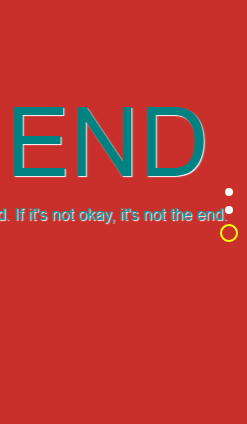
HTML代码(index.html):
<!DOCTYPE html PUBLIC "-//W3C//DTD XHTML 1.0 Transitional//EN" "http://www.w3.org/TR/xhtml1/DTD/xhtml1-transitional.dtd">
<html xmlns="http://www.w3.org/1999/xhtml">
<head>
<meta http-equiv="Content-Type" content="text/html; charset=utf-8" />
<title>jQuery鼠标滚动控制全屏页面滚动 </title>
<style type="text/css">
h1,body,html{
padding: 0;
margin: 0;
}
body{
font-family: Arial,"Microsoft YaHei","Hiragino Sans GB",sans-serif;
}
html,body{
height: 100%;
overflow: hidden;
}
h1{
font-size: 6em;
font-weight: normal;
}
p{
font-size: 1em;
margin:0.5em 0 2em 0;
}
#container,.section{
height: 100%;
position: relative;
}
#section0,
#section1,
#section2,
#section3{
background-color: #000;
background-size: cover;
background-position: 50% 50%;
}
#section0{
background:#00ff99;
color: #fff;
text-shadow:1px 1px 1px #333;
}
#section1{
color: #fff;
text-shadow:1px 1px 1px #333;
background:#FFCC00;
}
#section2{
background:#2fe2bf;
color: #fff;
text-shadow:1px 1px 1px #666;
}
#section3{
color: #008283;
background:#c9302c;
text-shadow:1px 1px 1px #fff;
}
#section0 p{
color: #F1FF00;
}
#section3 p{
color: #00A3AF;
}
.left{
float: left;
}
.intro{
position: absolute;
top: 50%;
width: 100%;
-webkit-transform: translateY(-50%);
transform: translateY(-50%);
text-align: center;
}
#pages{
position:fixed;
right: 10px;
top: 50%;
list-style: none;
}
#pages li{
width: 8px;
height: 8px;
border-radius: 50%;
background: #fff;
margin: 0 0 10px 5px;
}
#pages li.active{
width: 14px;
height: 14px;
border: 2px solid #FFFE00;
background: none;
margin-left: 0;
}
#section0 .title{
-webkit-transform: translateX(-100%);
transform: translateX(-100%);
-webkit-animation: sectitle0 1s ease-in-out 100ms forwards;
animation: sectitle0 1s ease-in-out 100ms forwards;
}
#section0 p{
-webkit-transform: translateX(100%);
transform: translateX(100%);
-webkit-animation: sec0 1s ease-in-out 100ms forwards;
animation: sec0 1s ease-in-out 100ms forwards;
}
@-webkit-keyframes sectitle0{
0%{
-webkit-transform: translateX(-100%);
transform: translateX(-100%);
}
100%{
-webkit-transform: translateX(0);
transform: translateX(0);
}
}
@keyframes sectitle0{
0%{
-webkit-transform: translateX(-100%);
transform: translateX(-100%);
}
100%{
-webkit-transform: translateX(0);
transform: translateX(0);
}
}
@-webkit-keyframes sec0{
0%{
-webkit-transform: translateX(100%);
transform: translateX(100%);
}
100%{
-webkit-transform: translateX(0);
transform: translateX(0);
}
}
@keyframes sec0{
0%{
-webkit-transform: translateX(100%);
transform: translateX(100%);
}
100%{
-webkit-transform: translateX(0);
transform: translateX(0);
}
}
</style>
</head>
<body>
<div id="container">
<div class="section" id="section1">
<div class="intro">
<h1 class="title">Example</h1>
<p>HTML markup example to define 4 sections</p>
<img src="images/example.png"/>
</div>
</div>
<div class="section" id="section2">
<div class="intro">
<h1 class="title">Example</h1>
<p>The plug-in configuration parameters</p>
<img src="images/example2.png"/>
</div>
</div>
<div class="section" id="section3">
<div class="intro">
<h1 class="title">THE END</h1>
<p>Everything will be okay in the end. If it's not okay, it's not the end.</p>
</div>
</div>
</div>
<script type="text/javascript" src="jquery-1.11.2.min.js"></script>
<script type="text/javascript" src="pageswitch.js"></script>
<script type="text/javascript">
$(function(){
$("#container").switchPage({
'loop' : true,
'keyboard' : true,
'direction' : 'horizontal'
});
});
</script>
</body>
</html>JS代码(pageswitch.js):
(function($){
var defaults ={
'container':'#container',//容器'sections':'.section',//子容器'easing':'ease',//特效方式,ease-in,ease-out,linear'duration':1000,//每次动画执行的时间'pagination':true,//是否显示分页'loop':false,//是否循环'keyboard':true,//是否支持键盘'direction':'vertical',//滑动的方向 horizontal,vertical,'onpageSwitch':function(pagenum){
}
}
;
var win = $(window),container,sections;
var opts ={
}
,canScroll = true;
var iIndex = 0;
var arrElement = [];
var SP = $.fn.switchPage = function(options){
opts = $.extend({
}
,defaults,options||{
}
);
container = $(opts.container),sections = container.find(opts.sections);
sections.each(function(){
arrElement.push($(this));
}
);
return this.each(function(){
if(opts.direction == "horizontal"){
initLayout();
}
if(opts.pagination){
initPagination();
}
if(opts.keyboard){
keyDown();
}
}
);
}
//滚轮向上滑动事件SP.moveSectionUp = function(){
if(iIndex){
iIndex--;
}
else if(opts.loop){
iIndex = arrElement.length-1;
}
scrollPage(arrElement[iIndex]);
}
;
//滚轮向下滑动事件SP.moveSectionDown = function(){
if(iIndex<(arrElement.length-1)){
iIndex++;
}
else if(opts.loop){
iIndex = 0;
}
scrollPage(arrElement[iIndex]);
}
;
//私有方法//页面滚动事件function scrollPage(element){
var dest = element.position();
if(typeof dest === 'undefined'){
return;
}
initEffects(dest,element);
}
//重写鼠标滑动事件$(document).on("mousewheel DOMMouseScroll",MouseWheelHandler);
function MouseWheelHandler(e){
e.preventDefault();
var value = e.originalEvent.wheelDelta || -e.originalEvent.detail;
var delta = Math.max(-1,Math.min(1,value));
if(canScroll){
if (delta < 0){
SP.moveSectionDown();
}
else{
SP.moveSectionUp();
}
}
return false;
}
//横向布局初始化function initLayout(){
var length = sections.length,width = (length*100)+"%",cellWidth = (100/length).toFixed(2)+"%";
container.width(width).addClass("left");
sections.width(cellWidth).addClass("left");
}
//初始化分页function initPagination(){
var length = sections.length;
if(length){
}
var pageHtml = '<ul id="pages"><li class="active"></li>';
for(var i=1;
i<length;
i++){
pageHtml += '<li></li>';
}
pageHtml += '</ul>';
$("body").append(pageHtml);
}
//分页事件function paginationHandler(){
var pages = $("#pages li");
pages.eq(iIndex).addClass("active").siblings().removeClass("active");
}
//是否支持css的某个属性function isSuportCss(property){
var body = $("body")[0];
for(var i=0;
i<property.length;
i++){
if(property[i] in body.style){
return true;
}
}
return false;
}
//渲染效果function initEffects(dest,element){
var transform = ["-webkit-transform","-ms-transform","-moz-transform","transform"],transition = ["-webkit-transition","-ms-transition","-moz-transition","transition"];
canScroll = false;
if(isSuportCss(transform) && isSuportCss(transition)){
var traslate = "";
if(opts.direction == "horizontal"){
traslate = "-"+dest.left+"px,0px,0px";
}
else{
traslate = "0px,-"+dest.top+"px,0px";
}
container.css({
"transition":"all "+opts.duration+"ms "+opts.easing,"transform":"translate3d("+traslate+")"}
);
container.on("webkitTransitionEnd msTransitionend mozTransitionend transitionend",function(){
canScroll = true;
}
);
}
else{
var cssObj = (opts.direction == "horizontal")?{
left:-dest.left}
:{
top:-dest.top}
;
container.animate(cssObj,opts.duration,function(){
canScroll = true;
}
);
}
element.addClass("active").siblings().removeClass("active");
if(opts.pagination){
paginationHandler();
}
}
//窗口Resizevar resizeId;
win.resize(function(){
clearTimeout(resizeId);
resizeId = setTimeout(function(){
reBuild();
}
,500);
}
);
function reBuild(){
var currentHeight = win.height(),currentWidth = win.width();
var element = arrElement[iIndex];
if(opts.direction == "horizontal"){
var offsetLeft = element.offset().left;
if(Math.abs(offsetLeft)>currentWidth/2 && iIndex <(arrElement.length-1)){
iIndex ++;
}
}
else{
var offsetTop = element.offset().top;
if(Math.abs(offsetTop)>currentHeight/2 && iIndex <(arrElement.length-1)){
iIndex ++;
}
}
if(iIndex){
paginationHandler();
var cuerrentElement = arrElement[iIndex],dest = cuerrentElement.position();
initEffects(dest,cuerrentElement);
}
}
//绑定键盘事件function keyDown(){
var keydownId;
win.keydown(function(e){
clearTimeout(keydownId);
keydownId = setTimeout(function(){
var keyCode = e.keyCode;
if(keyCode == 37||keyCode == 38){
SP.moveSectionUp();
}
else if(keyCode == 39||keyCode == 40){
SP.moveSectionDown();
}
}
,150);
}
);
}
}
)(jQuery);


