以下是 jQuery鼠标右击显示菜单代码 的示例演示效果:
部分效果截图:
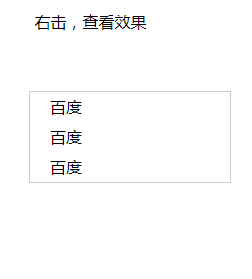
HTML代码(index.html):
<!DOCTYPE html PUBLIC "-//W3C//DTD XHTML 1.0 Transitional//EN" "http://www.w3.org/TR/xhtml1/DTD/xhtml1-transitional.dtd">
<html xmlns="http://www.w3.org/1999/xhtml">
<head>
<meta http-equiv="Content-Type" content="text/html; charset=utf-8" />
<meta http-equiv="X-UA-Compatible" content="IE=7"/>
<title>jQuery鼠标右击显示菜单代码</title>
<script type="text/javascript" src="js/jquery-1.11.2.min.js"></script>
<script type="text/javascript" src="js/jquery.notice.js"></script>
<style type="text/css">
.document-class {
width:200px;
border: 1px solid #CCCCCC;
position: absolute;
display: none;
background: #ffffff;
z-index: 9999;
}
.document-class ul {
padding: 0px;
margin: 0px;
list-style: none;
}
.document-class ul li {
line-height: 30px;
text-indent: 20px;
}
.document-class ul li a {
color: #000000;
text-decoration: none;
}
</style>
</head>
<body>
<div style="text-align: center; line-height: 30px;">右击,查看效果</div>
<div class="document-class">
<ul>
<li><a href="#" target="_blank">百度</a></li>
<li><a href="#" target="_blank">百度</a></li>
<li><a href="#" target="_blank">百度</a></li>
</ul>
</div>
<script type="text/javascript">
$(function () {
$.mouseMoveShow('.document-class');
$.disabledContextMenu();
});
</script>
</body>
</html>
JS代码(jquery.notice.js):
;
(function ($){
$.extend({
/** * 获取鼠标移动的位置,改变DIV层的位置 * @param obj 传入 document 元素 类名 */
'mouseMoveShow':function (obj){
var pageX = 0;
var pageY = 0;
var doc = $(document);
var width = doc.width();
var height = doc.height();
var marginWidth = 5;
var documentClass = $(obj);
doc.mousemove(function (e){
pageX = e.pageX;
pageY = e.pageY;
if (pageX + documentClass.width() >= width){
pageX = pageX - documentClass.width() - marginWidth;
}
if (pageY + documentClass.height() >= height){
pageY = pageY - documentClass.height() - marginWidth;
}
//dblclick 双击 click 单击 doc.on({
/** * 右点击 * @param e */
"mousedown":function (e){
if (3 == e.which){
documentClass.css({
'left':pageX,'top':pageY}
).show();
}
}
,/** * 点击 */
"click":function (){
documentClass.hide();
}
}
);
}
);
}
,/** * 禁用右键 */
'disabledContextMenu':function (){
document.oncontextmenu = function (){
return false;
}
}
}
);
}
)(jQuery);


