以下是 jQuery全屏插件TextareaFullscreen js代码 的示例演示效果:
部分效果截图:
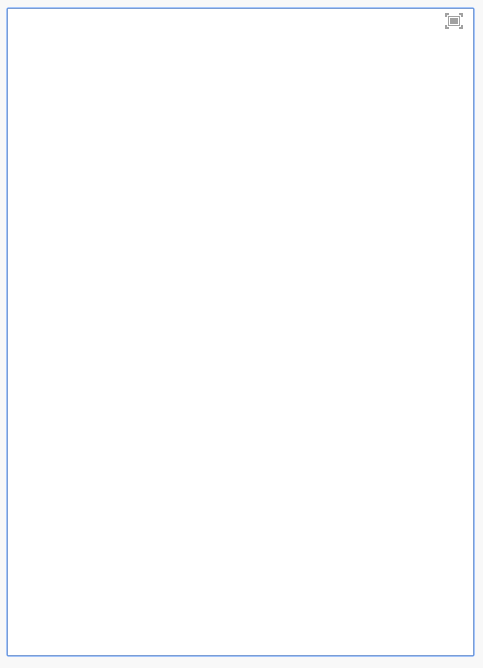
HTML代码(index.html):
<!doctype html>
<html>
<head>
<meta charset="gb2312">
<title>jQueryȫ�����TextareaFullscreen</title>
<script src="js/jquery.min.js"></script>
<script src="js/jquery.textareafullscreen.js"></script>
<link rel="stylesheet" href="css/textareafullscreen.css">
<style type="text/css">
body {
background-color: #EAEAEA;
}
</style>
</head>
<body>
<textarea id="demo"></textarea>
<script>
$(document).ready(function () {
$('#demo').textareafullscreen();
});
</script>
</body>
</html>
CSS代码(textareafullscreen.css):
.tx-editor-wrapper{position:relative;width:464px;height:100px;}
.tx-editor-wrapper .tx-editor.expanded{position:fixed;top:0;left:0;width:80%;height:80%;z-index:500;}
.tx-editor-wrapper .tx-editor{height:70px;}
.tx-editor-wrapper .tx-editor .tx-icon{position:absolute;right:5px;top:5px;width:18px;height:16px;background-image:url('data:image/png;base64,iVBORw0KGgoAAAANSUhEUgAAABIAAAAQCAYAAAAbBi9cAAAABHNCSVQICAgIfAhkiAAAAAlwSFlzAAALEgAACxIB0t1+/AAAABV0RVh0Q3JlYXRpb24gVGltZQA4LzE2LzEzspl6ugAAABx0RVh0U29mdHdhcmUAQWRvYmUgRmlyZXdvcmtzIENTNui8sowAAAB7SURBVDiN7ZOxCsAgDESvxXyhi5P/Fif/0i6NGJH2KIUufVOUJB45s6lqw0DOGQylFHfeqSqCYEGMESJCF6aUAAC1Vt9IRPolixtDG1DVxjLnhtVL8yAvlZy8Nuy/0T1L19g1cY3Mavupd9bPWL5T9ERJV2SBrcfn238A3whjoYEPESwAAAAASUVORK5CYII=');cursor:pointer;z-index:3;}
.tx-editor-overlay{position:fixed;top:0;left:0;right:0;bottom:0;background:rgba(255,255,255,0.7);z-index:2;opacity:0;}


