以下是 jQuery仿QQ空间鼠标悬停全图预览js代码 的示例演示效果:
部分效果截图:
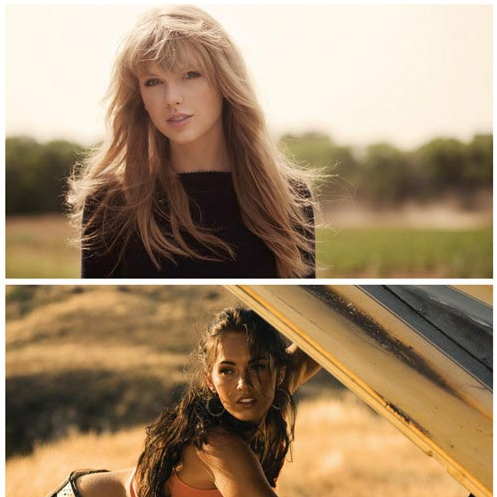
HTML代码(index.html):
<!DOCTYPE html PUBLIC "-//W3C//DTD XHTML 1.0 Transitional//EN" "http://www.w3.org/TR/xhtml1/DTD/xhtml1-transitional.dtd">
<html xmlns="http://www.w3.org/1999/xhtml">
<head>
<meta http-equiv="Content-Type" content="text/html; charset=utf-8" />
<title>jQuery仿QQ空间鼠标悬停全图预览 </title>
<script type="text/javascript" src="js/jquery-1.7.2.js" ></script>
<script type="text/javascript" src="js/longPicSHow.js" ></script>
<script type="text/javascript">
$(function(){
$(".innerDiv").longPicShow(150);
})
</script>
<style type="text/css">
*{padding:0px;margin:0px;list-style-type:none;}
.outDiv{border:1px solid #ddd;width:500px;height:500px;padding:20px;margin:20px auto;background:#7ce;}
.innerDiv{width:500px;height:500px;position:relative;background:#fff;overflow:hidden;}
</style>
</head>
<body>
<noscript>
该浏览器不能执行javascript!请检查是否有禁用浏览器!
</noscript>
<div class="outDiv">
<div class="innerDiv">
<img src="images/zzsc.jpg"/>
</div>
</div>
</body>
</html>
JS代码(longPicSHow.js):
/** +------------------------------------------------------------------------------------------------------------- * [QQ空间长度展示方式]插件 jquery.longPicShow +------------------------------------------------------------------------------------------------------------- * @author Mr.Mao * @version 1.0 * @file jquery.longPicShow.js * @info 报告BUG、建议、索取最新版本 请Mail:maoshili@qq.com(注:邮件标题请包含longPicShow 以便于邮箱自动归档) * @date 2013-12-19 +------------------------------------------------------------------------------------------------------------- */
(function($){
$.fn.longPicShow=function(px){
if(px==undefined){
px=150;
}
else if(/^\d*$/.test(px)){
px=parseInt(px);
}
else{
alert("Param error!");
return;
}
var m={
}
;
m.self=this;
m.innerImg= $(m.self).find("img");
//样式m.setCss=function(){
var cssCode='<style type="text/css">';
cssCode+='*{
padding:0px;
margin:0px;
}
';
cssCode+='.topDiv{
height:'+(m.self.height()/2)+'px;
width:'+m.self.width()+'px;
cursor:pointer;
background:#fff;
position:absolute;
filter:alpha(opacity=0);
opacity:0;
}
';
cssCode+='.bottomDiv{
height:'+(m.self.height()/2)+'px;
width:'+m.self.width()+'px;
cursor:pointer;
background:#fff;
position:absolute;
filter:alpha(opacity=0);
opacity:0;
top:'+(m.self.height()/2)+'px;
}
';
cssCode+='.imgDiv{
position:absolute;
}
';
cssCode+='</style>';
$("head").append($(cssCode));
}
//布局m.setLayOut=function(){
var $topDiv=$('<div class="topDiv"></div>');
var $bottomDiv = $('<div class="bottomDiv"></div>');
$(m.self).append($topDiv)$(m.self).append($bottomDiv)$(m.self).find('img').addClass('imgDiv');
}
//展示效果!m.setAnimate=function(){
//向上移动$($(m.self).find('div')[1]).hover(function(){
var $high = m.innerImg.height();
var topStr= m.innerImg.css("top").split("px")[0];
if(topStr.split("-")[1]==undefined){
var $time = ($high)/px;
}
else{
var $top = parseFloat(topStr.split("-")[1]);
var $time = ($high-$top)/px;
}
m.innerImg.animate({
top:-$high+m.self.height()}
,$time*1000,"linear");
}
,function(){
m.innerImg.stop();
}
);
//向下移动$($(m.self).find('div')[0]).hover(function(){
var $high = m.innerImg.height();
var topStr= m.innerImg.css("top").split("px")[0];
var $top = parseFloat(topStr.split("-")[1]);
var $time = $top/px;
m.innerImg.animate({
top:0}
,$time*1000,"linear");
}
,function(){
m.innerImg.stop();
}
);
}
m.run=function(){
m.setCss();
m.setLayOut();
m.setAnimate();
}
m.run();
}
}
)(jQuery);


